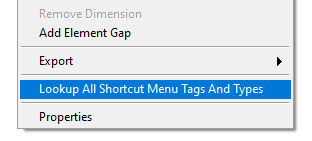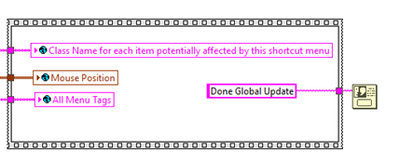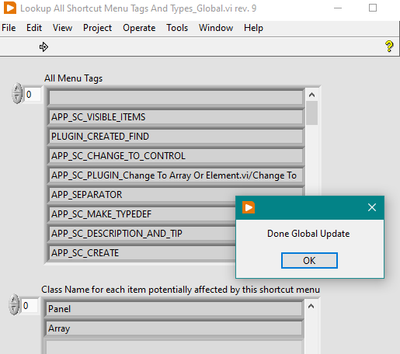- Subscribe to RSS Feed
- Mark Topic as New
- Mark Topic as Read
- Float this Topic for Current User
- Bookmark
- Subscribe
- Mute
- Printer Friendly Page
Right-click plug-in woes
01-27-2022 02:09 PM
- Mark as New
- Bookmark
- Subscribe
- Mute
- Subscribe to RSS Feed
- Permalink
- Report to a Moderator
The "Lookup All Shortcut Menu Tags And Types" plug-in is not working for me. I followed the instruction here.
When I right click on a FP ctrl (or BD object) and select the context menu item, I can see the indicator arrays in the pop-up panel flicker but the indicators end up empty/blank.
The plug is in the right place since I can see the new right-click menu item, and I have restarted LV many times.
To remove any readers doubt, the LLB is here <"C:\Program Files (x86)\National Instruments\LabVIEW 2020\resource\plugins\PopupMenus\edit time panel and diagram\Lookup All Shortcut Menu Tags And Types.llb">
As any good programmer does, I started fiddling around with the plug in 😇 The only way to make the "Lookup All Shortcut Menu Tags And Types_Global.vi" retain their values temporarily is to add a one-button dialog box after the global is updated. (More proof that the plug-in is in the right spot and running)
After clicking OK, the values are gone. ☁️
What am I doing wrong?
BTW. I am using LV 2020 SP1 f1, so the right-click plug-in bug fix should not be required.
Former Certified LabVIEW Developer (CLD)
- Tags:
- popup
01-28-2022 08:59 AM
- Mark as New
- Bookmark
- Subscribe
- Mute
- Subscribe to RSS Feed
- Permalink
- Report to a Moderator
Can anyone reproduce this?
Just wondering if I should spend more time on this... on second thought, 🤔 I have a work-a-round so I guess the answer is no. 😤
Former Certified LabVIEW Developer (CLD)
06-30-2023 12:10 PM
- Mark as New
- Bookmark
- Subscribe
- Mute
- Subscribe to RSS Feed
- Permalink
- Report to a Moderator
I have the same issue when I using LabVIEW 2022Q3. Thanks for your post.
In LabVIEW 2019Sp1, it's OK.
Also, I found "Lookup All Shortcut Menu Tags And Types.llb" MUST both put in "c:\Program Files\National Instruments\LabVIEW 2022\resource\plugins\PopupMenus\support\" and "c:\Program Files\National Instruments\LabVIEW 2022\resource\plugins\PopupMenus\edit time panel and diagram\" to run. Otherwise, the right-click cannot show.
It should be a LabVIEW bug.
Can anyone find the solution?
07-05-2023 06:51 PM
- Mark as New
- Bookmark
- Subscribe
- Mute
- Subscribe to RSS Feed
- Permalink
- Report to a Moderator
I have filed Bug 2440992 to LabVIEW R&D on this issue. For now, there is no workaround to get the global VI panel to update properly (i.e. like it did in LabVIEW 2019 and previous). One possible workaround would be to edit the plugin code to write the debugging info to disk (instead of the global), then have a VI that reads the contents of the file, programmatically shows its panel, and displays the file contents in indicators similar to the ones on the current global VI panel.