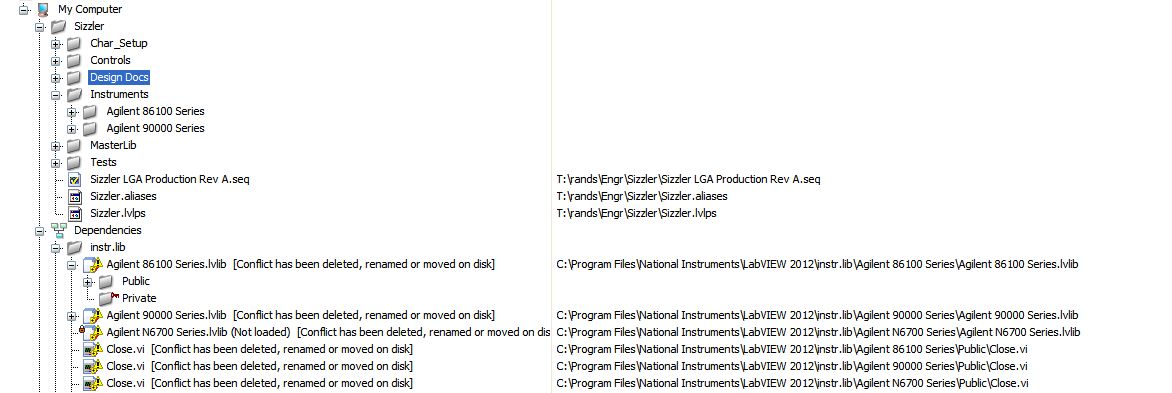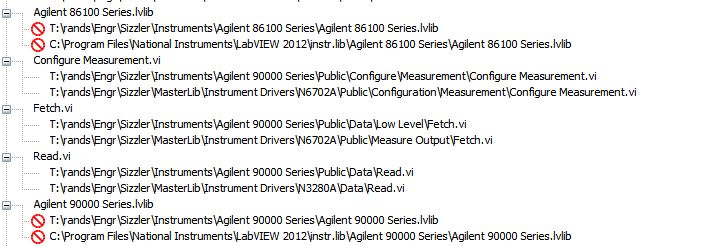- Subscribe to RSS Feed
- Mark Topic as New
- Mark Topic as Read
- Float this Topic for Current User
- Bookmark
- Subscribe
- Mute
- Printer Friendly Page
Resolving LabVIEW Conflicts
Solved!10-23-2012 06:38 PM
- Mark as New
- Bookmark
- Subscribe
- Mute
- Subscribe to RSS Feed
- Permalink
- Report to a Moderator
Hello,
I recently converted to labVIEW 2012, and I'm trying to clear up conflicts in my project. The problem I'm running into is that when selecting a conflict there are no options available to remove the item from the project. Further the conflicts are dependencies and aren't physically on the C drive. Any advice on how to proceed is appreciated.
-Bob
Let me share some screenshots:
The first of several conflicts is the Agilent 86100 Series.lvlib conflict as shown in the Project Explorer window. The path shows that the file is located on the C: drive. In fact the file does not exist at the specified path.
Then using the Resovle Conflict dialog I get this screenshot, which shows the conflict is the same file showing up on the T: drive as well as the C: drive. The file does indeed exist on the T: drive, but not on the C: drive. The problem is that I have no options for removing the C: drive reference from the project. All options are either not there or grayed out.
Thanks for the help.
Solved! Go to Solution.
10-23-2012 08:08 PM
- Mark as New
- Bookmark
- Subscribe
- Mute
- Subscribe to RSS Feed
- Permalink
- Report to a Moderator
Sometimes you have to solve "sub-conflicts" (for lack of a better term) in order to resolve other conflicts. From your screen shot, it looks like you can resolve some of the conflicts. Once you get those resolved, maybe you can resolve the others.
There are only two ways to tell somebody thanks: Kudos and Marked Solutions
Unofficial Forum Rules and Guidelines
"Not that we are sufficient in ourselves to claim anything as coming from us, but our sufficiency is from God" - 2 Corinthians 3:5
11-02-2012 04:08 PM
- Mark as New
- Bookmark
- Subscribe
- Mute
- Subscribe to RSS Feed
- Permalink
- Report to a Moderator
Thanks for the reply. Your solution is basically what I ended up doing. I had to go through each of the conflicts finding the calling VIs and then replace the conflicted sub-VI with the correct one. This eventually fixed most, but not all of them. At least my project now loads without errors. The ones that weren't resolved were the ones with the red "no" icon. The conflicts seemed to have been introduced when I updgraded to LabVIEW 2012. They were not there before that. Further, I am not the only one to experience this. I work in a group of 8 test engineers, and everyone of us that has upgraded to LabVIEW 2012 has experienced the exact same problem. The path to fixing the conflicts is slightly different, but always very time consuming. It took me the better part of a day to clean things up so that my project would load without errors.