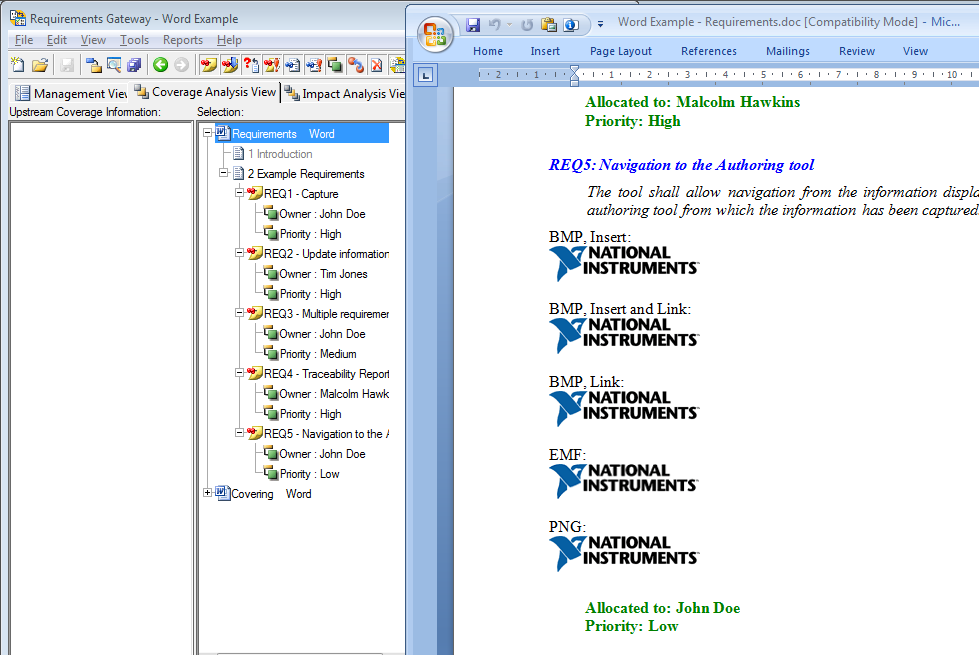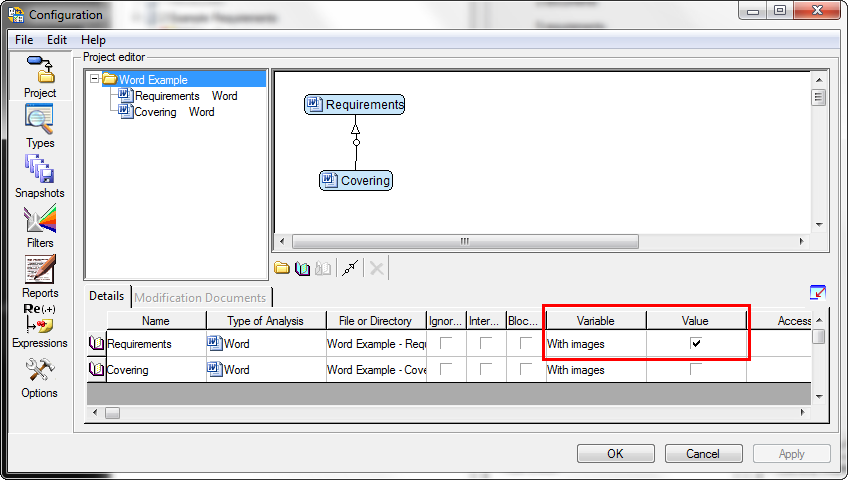- Subscribe to RSS Feed
- Mark Topic as New
- Mark Topic as Read
- Float this Topic for Current User
- Bookmark
- Subscribe
- Mute
- Printer Friendly Page
Requirements Gateway 1.1 can't detect pictures in a word document
Solved!05-25-2011 08:23 AM
- Mark as New
- Bookmark
- Subscribe
- Mute
- Subscribe to RSS Feed
- Permalink
- Report to a Moderator
Dear Developers,
The following problem occured, while I was using Requirements Gateway 1.1 (Build 586) -> I inserted pictures in several formats into an exmple word file, but there was no sign of them in any of the views.The default "Word" type was used.
Do you have any idea, how could I utilize pictures in a word file?
K. L.
Solved! Go to Solution.
05-25-2011 10:48 AM
- Mark as New
- Bookmark
- Subscribe
- Mute
- Subscribe to RSS Feed
- Permalink
- Report to a Moderator
K.L. -
You have to enable the With Images variable for the document when configuring the project. When this is enabled, the images are displayed in a popup window when you select the requirement in the Management View.
Hope this helps.
National Instruments
05-27-2011 02:50 AM
- Mark as New
- Bookmark
- Subscribe
- Mute
- Subscribe to RSS Feed
- Permalink
- Report to a Moderator
That checkbox solved the problem.
Thank you.
Knáb László