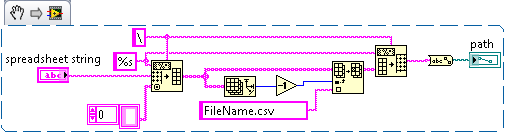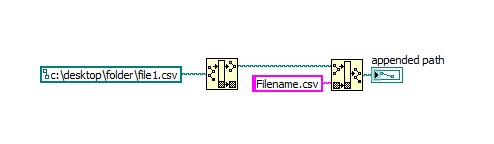- Subscribe to RSS Feed
- Mark Topic as New
- Mark Topic as Read
- Float this Topic for Current User
- Bookmark
- Subscribe
- Mute
- Printer Friendly Page
Replace File Name of Path
Solved!01-24-2014 09:18 AM - edited 01-24-2014 09:44 AM
- Mark as New
- Bookmark
- Subscribe
- Mute
- Subscribe to RSS Feed
- Permalink
- Report to a Moderator
EDIT:
I am trying to build a string array into a path, however it ends up not being formatted correctly. Perhaps this is a "scan code" issue with the backslashes?
Is there a better/correct way to do this? I want to just change the file name of an already existing path.
For example:
c:\Desktop\Folder\File1.csv
becomes
c:\Desktop\Folder\FileName.csv
My "Spreadsheet String" is just a Path to String of an existing file path in the same destination folder.
I break the old path (in string form) into an array seperated by the slash. Then I replace the last array element (the file name). Then I make it an array again and convert it to a path. Although it looks correct, LabVIEW throws an error with this path saying it does not exist.
If someone helped you out, please select their post as the solution and/or give them Kudos!
Solved! Go to Solution.
01-24-2014 09:47 AM
- Mark as New
- Bookmark
- Subscribe
- Mute
- Subscribe to RSS Feed
- Permalink
- Report to a Moderator
Is this what you're looking to do ?
appended path = c;\desktop\folder\filename.csv
01-24-2014 09:49 AM
- Mark as New
- Bookmark
- Subscribe
- Mute
- Subscribe to RSS Feed
- Permalink
- Report to a Moderator
That looks about right. However I am unfamiliar with that first function. Could you please link me to the help document for it and maybe explain what it does?
If someone helped you out, please select their post as the solution and/or give them Kudos!
01-24-2014 09:52 AM - edited 01-24-2014 09:55 AM
- Mark as New
- Bookmark
- Subscribe
- Mute
- Subscribe to RSS Feed
- Permalink
- Report to a Moderator
Both functions are in the File I/O palette. Strip Path & Build Path.
You can turn your context help on with Ctrl + H to see the details ![]()
01-24-2014 09:56 AM
- Mark as New
- Bookmark
- Subscribe
- Mute
- Subscribe to RSS Feed
- Permalink
- Report to a Moderator
Ah, yes! Thank you! The Strip File Path function did exactly what I needed in a very robust way. I cannot believe I had never come across that function before. It would have saved me much struggling 😛
If someone helped you out, please select their post as the solution and/or give them Kudos!
01-24-2014 09:59 AM
- Mark as New
- Bookmark
- Subscribe
- Mute
- Subscribe to RSS Feed
- Permalink
- Report to a Moderator
Yes there are some little gems hidden in them there palettes !
Thanks for the kudos ... ![]()