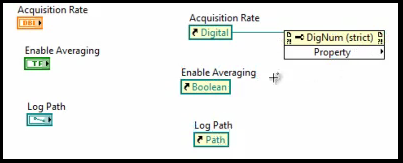- Subscribe to RSS Feed
- Mark Topic as New
- Mark Topic as Read
- Float this Topic for Current User
- Bookmark
- Subscribe
- Mute
- Printer Friendly Page
Reference to object
01-28-2012 08:43 AM
- Mark as New
- Bookmark
- Subscribe
- Mute
- Subscribe to RSS Feed
- Permalink
- Report to a Moderator
Hi,
I'm trying to do on my own the "VI High #3" example on You Tube.
On the example they took Numeric Control -> right click-> Create-> Reference, witch result a turquoise* rectangle with turquoise "Digital" name inside it. When I tried to do that, I got an orange rectangle with orange "Digital" name inside it.
Due to that, I couldn't wire several commands into Build Array and than to Property Nodes.
What should I do in order to get the turquoise rectangle with turquoise "Digital" name inside it?
*fine blue-green
Thanks,
Idan
01-28-2012 09:11 AM
- Mark as New
- Bookmark
- Subscribe
- Mute
- Subscribe to RSS Feed
- Permalink
- Report to a Moderator
Can you give a link? I did a search for VI High #3 on Youtube and found http://youtu.be/J6ESPHZ53B4
That video is just talking about creating explicit property nodes. Turquoise indicates scripting.
LabVIEW 2012
01-28-2012 10:06 AM - edited 01-28-2012 10:07 AM
- Mark as New
- Bookmark
- Subscribe
- Mute
- Subscribe to RSS Feed
- Permalink
- Report to a Moderator
Of course...
http://www.youtube.com/watch?v=J6ESPHZ53B4&feature=related
The exaxt time is 1:20 (you only need 5 seconds...)
Thanks alot
Idan
01-28-2012 10:27 AM
- Mark as New
- Bookmark
- Subscribe
- Mute
- Subscribe to RSS Feed
- Permalink
- Report to a Moderator
The color indicates the data type, and orange means DBL. Based on that, I'm guessing that you actually created a local variable of a control named "Digital" (the local variable option is in the same context menu as the reference and the name of the control appears inside the control).
Another option is that your control is a strict typedef. I think that creating a reference from a strict typedef makes the reference strict as well, which I believe should result in this (the reference node has the color of the data type and you can't build it into an array with other non-strict references), although I don't have LV open. This should be relatively easy to check by right-clicking the control and seeing if it has the disconnect from typedef option in the context menu.
___________________
Try to take over the world!
01-28-2012 10:30 AM - edited 01-28-2012 10:35 AM
- Mark as New
- Bookmark
- Subscribe
- Mute
- Subscribe to RSS Feed
- Permalink
- Report to a Moderator
[Edit: I used the wrong image]
I see. I thought you were talking about the color of the property node itself and not the reference.
When I create a reference of a DBL it is orange, integers are blue, etc. Watching the video shows that all references are the same color. They create one for a dbl, bool and path.
I am guessing that the nice colors are a newer feature. The version of LabVIEW in the video is probably an older version. I am using LabVIEW 2011. What version do you have?
LabVIEW 2012