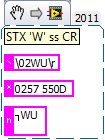- Subscribe to RSS Feed
- Mark Topic as New
- Mark Topic as Read
- Float this Topic for Current User
- Bookmark
- Subscribe
- Mute
- Printer Friendly Page
Re: Visualizing Data from Ethernet in Labview
07-25-2019 12:32 AM
- Mark as New
- Bookmark
- Subscribe
- Mute
- Subscribe to RSS Feed
- Permalink
- Report to a Moderator
Hi
I am working on almost the same thing as yours. I want to interface a customized Gas mixing system hardware with Labview through Ethernet.
Actually I have to customize the MFCs and valves designed by Alicat Scientific.
Also I can't find the drivers related to this in Labview.
I am a beginner in Labview. Please help me out on how to interface the hardware with Labview through Ethernet.
The company has sent me the Protocol on how to read and send the commands. But I'm confused how do i begin interfacing.
Please if anycone could help me out?
TIA.
07-25-2019 12:54 AM
- Mark as New
- Bookmark
- Subscribe
- Mute
- Subscribe to RSS Feed
- Permalink
- Report to a Moderator
Hi CB,
I moved your post to its own thread as you don't seem to use any specific ZYNC board…
Actually I have to customize the MFCs and valves designed by Alicat Scientific.
Do you want to "customize" them - or simply control them with your PC and LabVIEW?
Which protocol do they use?
Do Alicat provide any example code?
08-02-2019 02:19 AM
- Mark as New
- Bookmark
- Subscribe
- Mute
- Subscribe to RSS Feed
- Permalink
- Report to a Moderator
Yes I want to control them with PC and Labview but it should be automized.
I am sending you the protocol which they have sent. They have provided Examples also.
Help me out on how to begin with it.
TIA.
PROTOCOL:
STX = 02 Hex
ACK = 06 Hex
NAK = 15 Hex
CR = 0D Hex
Imp Note:
1. No space is allowed. Space as shown here is for clarity only
2. All characters are case-sensitive and in uppercase except where specifically shown
3. All data are expressed as characters
4. All numbers in hexadecimal format are expressed as characters
SEND COMMANDS
1. For Switching 8 Solenoids ON/OFF
STX 'W' ss CR
W: Command Identifier
ss: This Hex number updates solenoid state (ON/OFF)
Bit 0: Solenoid 1 (LSB)
Bit 1: Solenoid 2
Bit 2: Solenoid 3
Bit 3: Solenoid 4
Bit 4: Solenoid 5
Bit 5: Solenoid 6
Bit 6: Solenoid 7
Bit 7: Solenoid 8 (MSB)
Example: STX W 01 CR (No space is allowed. Space as shown here is for clarity only)
When the above string is send, Solenoid 1 is ON and others are OFF
STX W 0F CR: Solenoid 1, 2, 3 and 4 are ON and others are OFF
2. For switching pulsing solenoid which is connected directly to the chamb
STX 'S' ssss qqqq uuuuuu CR
S: Command Identifier
ssss: OFF Time 2 byte HEX Number
qqqq: ON Time 2 byte HEX Number
uuuuuu: Number of Cycles 3 byte HEX Number
Example: STX S 01F4 03E8 002710 CR
When send this string, OFF Time of solenoid is 500 msec, ON Time is 1000 msec
number of cycle is 10000.
3. To Stop pulsing solenoid
STX 'X' CR
READ COMMAND
1. For reading number of cycle left
STX 'C' pppppp CR
Where, pppppp is the number of cycles remaining for pulsing solenoid (in Hex)
2. To identify Remote/Local Mode
STX 'Q' b CR
Where, b is the bit either 1 or 0. When it is 1, Controller is in LOCAL Mode and W
0 Controller is in REMOTE Mode
RS 232 Communication for MFC
9-Pin D-connector Pinouts:
Pin No. Function
1 NC
2 NC
3 TX
4 NC
5 RX
6 NC
7 Power In
8 GND (Common for power, digital communications)
08-07-2019 01:23 AM
- Mark as New
- Bookmark
- Subscribe
- Mute
- Subscribe to RSS Feed
- Permalink
- Report to a Moderator
09-02-2019 12:58 AM
- Mark as New
- Bookmark
- Subscribe
- Mute
- Subscribe to RSS Feed
- Permalink
- Report to a Moderator
No sir. I don't know how to use this protocol.
how do i begin interfacing? And how and where to use these commands for interfacing. Please help me out.
Thanks.
Regards
09-02-2019 01:22 AM
- Mark as New
- Bookmark
- Subscribe
- Mute
- Subscribe to RSS Feed
- Permalink
- Report to a Moderator
Hi CB,
I don't know how to use this protocol.
You need to send command strings to your device (using VISAWrite).
how do i begin interfacing? And how and where to use these commands for interfacing.
You begin by opening a VISA port.
Then you send your command as described in your manual.