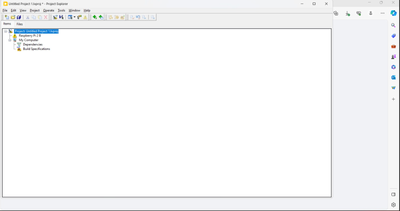- Subscribe to RSS Feed
- Mark Topic as New
- Mark Topic as Read
- Float this Topic for Current User
- Bookmark
- Subscribe
- Mute
- Printer Friendly Page
Raspberry to labview
11-14-2023 12:20 PM - edited 11-14-2023 01:08 PM
- Mark as New
- Bookmark
- Subscribe
- Mute
- Subscribe to RSS Feed
- Permalink
- Report to a Moderator
Guys, im a new user to LabVIEW, i need your help.
I have a problem, i tried to connect a raspberry pi 2 b to LabVIEW 2021, but LabVIEW doesn't detect the raspberry.
The raspberry was connected to a HMI with Windows and LabVIEW 2020, but the HMI is dead.
How can I solve this problem?
11-14-2023 12:54 PM - edited 11-14-2023 12:55 PM
- Mark as New
- Bookmark
- Subscribe
- Mute
- Subscribe to RSS Feed
- Permalink
- Report to a Moderator
Hi Zarate,
@Zarate73 wrote:
I have a problem, i tried to connect a raspberry pi 2 b to labview 2021, but labview doesn't detect the raspberry.
The raspberry was connected to a HMI with Windows and Labview 2020, but the HMI is dead.
How can I solve this problem?
I guess there is a toolkit missing.
Did you install Linx/Hobbyist toolkit with your LabVIEW2021 installation?
@Zarate73 wrote:
Guys, im a new user to labview, i need your help.
As can be seen how you write "LabVIEW". (Please use the correct capitalization… :-D)
11-14-2023 01:07 PM
- Mark as New
- Bookmark
- Subscribe
- Mute
- Subscribe to RSS Feed
- Permalink
- Report to a Moderator
@GerdW ha escrito:
Hi Zarate,
@Zarate73 wrote:
I have a problem, i tried to connect a raspberry pi 2 b to labview 2021, but labview doesn't detect the raspberry.
The raspberry was connected to a HMI with Windows and Labview 2020, but the HMI is dead.
How can I solve this problem?
I guess there is a toolkit missing.
Did you install Linx/Hobbyist toolkit with your LabVIEW2021 installation?
Thank you GerdW, I installed LINX because that was my first problem, but now I've got this.
I don't know how to communicate with the raspberry.
@GerdW ha escrito:
As can be seen how you write "LabVIEW". (Please use the correct capitalization… :-D)
Okay, LabVIEW as of now. 🙂
11-15-2023 03:55 AM - edited 11-15-2023 03:57 AM
- Mark as New
- Bookmark
- Subscribe
- Mute
- Subscribe to RSS Feed
- Permalink
- Report to a Moderator
@Zarate73 wrote:
@GerdW ha escrito:
Hi Zarate,
@Zarate73 wrote:
I have a problem, i tried to connect a raspberry pi 2 b to labview 2021, but labview doesn't detect the raspberry.
The raspberry was connected to a HMI with Windows and Labview 2020, but the HMI is dead.
How can I solve this problem?
I guess there is a toolkit missing.
Did you install Linx/Hobbyist toolkit with your LabVIEW2021 installation?
Thank you GerdW, I installed LINX because that was my first problem, but now I've got this.
That's most likely your problem right there. LabVIEW 2021 and later needs the Hobbyist Toolkit. LINX is for older LabVIEW versions and installing LINX into LabVIEW 2021 or later will actually mess up some things.
There is the Digilent LINX Toolkit 3.0.1.192 which is for LabVIEW versions 2016 until 2019.
Then there is the NI LabVIEW LINX 1.0.0.1 which is for LabVIEW 2020, although it says LabVIEW 2020 and later.
Then there is the LabVIEW Hobbyist Toolkit which has individual downloads for every LabVIEW version since 2021.
https://www.ni.com/en/support/downloads/tools-network/download.labview-hobbyist-toolkit.html#487435
The whole versioning and name chance is a bit unfortunate but it is what it is and can't be changed now (well it could but would make things even more confusing).