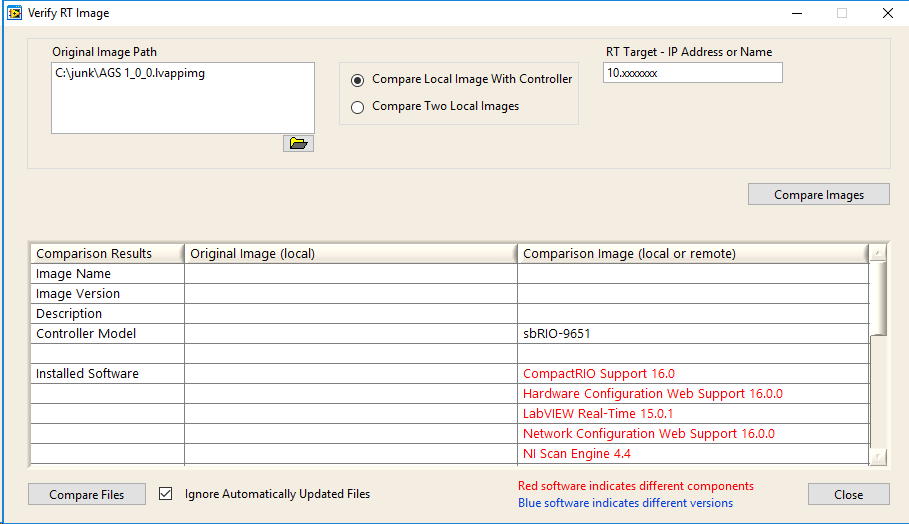- Subscribe to RSS Feed
- Mark Topic as New
- Mark Topic as Read
- Float this Topic for Current User
- Bookmark
- Subscribe
- Mute
- Printer Friendly Page
RAD Fails to deploy
01-23-2019 09:06 AM
- Mark as New
- Bookmark
- Subscribe
- Mute
- Subscribe to RSS Feed
- Permalink
- Report to a Moderator
I am attempting to deploy an image file that a vendor sent us for our NI system. The image was created from a RAD retrieve on their duplicate copy. The log says that it is incompatible and a "compare" shows the Original Image (local) as having no name version, or software installed and indicates that is the problem
. I also performed a retrieve to capture a baseline image of my device. That was successful but that also fails the compare in an identical way.
Is it required that my computer I use to run RAD have the full lab view suite that the vendor had when they created the image? It was my understanding that RAD was a way for deployment computers to no required 10k+ of software to push an image.
Deploy log:
Model Model Code Serial Number MAC Address IP Address Host Name App Image Name App Image Version Time Result
sbRIO-9651 775E 01D2A6CB 00:80:2F:18:D7:39 10.152.xx.xx AGS-1-fets 0% The selected image is incompatible.
Make sure the image controller and backplane match the target.
- Tags:
- RAD
01-23-2019 04:59 PM
- Mark as New
- Bookmark
- Subscribe
- Mute
- Subscribe to RSS Feed
- Permalink
- Report to a Moderator
Hi ChrisMIT,
Although RAD is a useful tool, it has its foibles and is not the most reliable piece of software.
You are correct in assuming that you do not need to have any dev suites installed on the machine and just the RAD utility.
Some thoughts:
- is this an issue if you try image from another machine?
- have you tried this and had it work with any other devices before?
Failing that, this KB outlines some of the ways around it and some troubleshooting methods.
Matt CLD
02-05-2019 09:33 AM - edited 02-05-2019 09:37 AM
- Mark as New
- Bookmark
- Subscribe
- Mute
- Subscribe to RSS Feed
- Permalink
- Report to a Moderator
Original computer was windows 10. We just tried windows7 and have the same issue. We also tried running as administrator.
I did notice that when I am on the main RAD window "View app image info"-> "View installed software" It has the correct software listed. When I do the same operation on the remote side (The other side of the main gui) I get the same list of software. So the tool knows that the software on my image file is correct, and that the software on my device is correct.
It appears that the issue is the compare tool, unfortunatly when you hit deploy it appears to run the compare tool automatically. Any other suggestions?
I looked at the reference KB you listed but their only solution is to run labview. My issue is that I cant deploy $15k worth of lab view onto my remote field system just to push an image.
P.S. We verified this worked on the fully configured lab machine (all the NI software) and a duplicate controller board. Unfortunately that setup and this setup are several thousand miles apart 🙂
Chris
08-23-2019 11:45 AM
- Mark as New
- Bookmark
- Subscribe
- Mute
- Subscribe to RSS Feed
- Permalink
- Report to a Moderator
HI,
I had this problem: Deployment failed at ....image controller and backplane matches the target.
Also the problem that the compared tool did not correctly make a comparison.
After some exploring I tried the Config button at the lower right hand side.
It display options for Blacklist and Bitfiles.
Unfortunately I cannot recall exactly what I did but the software at some point of click about and OK, a dialog box came up asking for a directory to save stuff in. I clic k OK and from there after the RAD tool worked perfectly.
Sorry I cannot recall exactly what I did and now it is working I are unable to recreate it.
BUT the take home message is the error message is incorrect and it is really some local directory is needs to temporary write to.
So no need to spend hours trying to figure why your image file or controller are incompatible.
Spend 15 minutes click about on RAD.