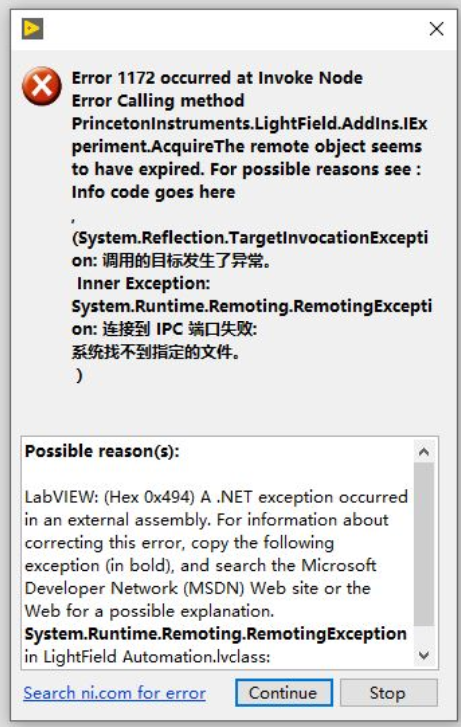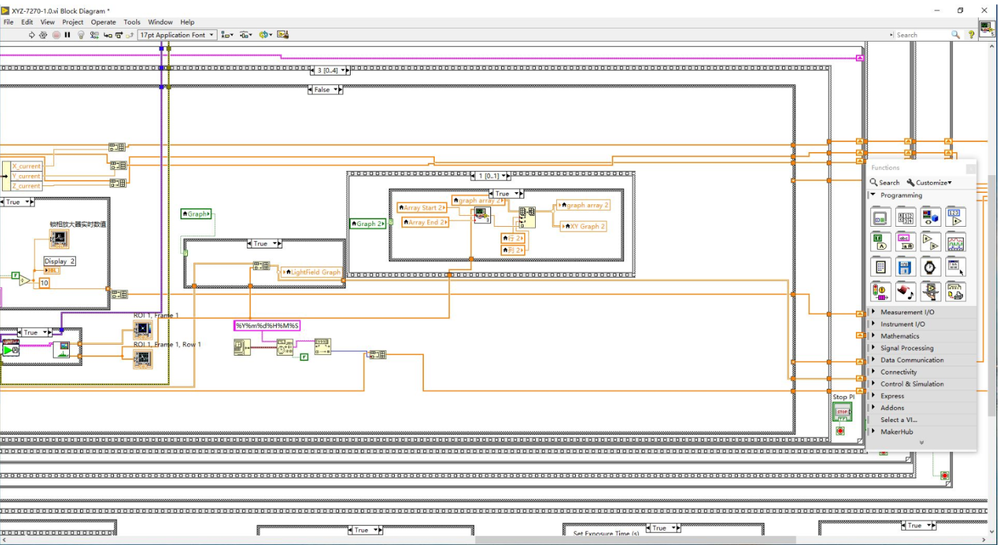- Subscribe to RSS Feed
- Mark Topic as New
- Mark Topic as Read
- Float this Topic for Current User
- Bookmark
- Subscribe
- Mute
- Printer Friendly Page
Question about "Error 1172 occurred at invoke node error calling method"
05-02-2021 02:06 AM
- Mark as New
- Bookmark
- Subscribe
- Mute
- Subscribe to RSS Feed
- Permalink
- Report to a Moderator
Hi!
I'm trying to using Labview 2020 to link coupled spectrometer control software Lightfield (version: 6.12.3) and PI stage E-518 for continuous spectrum acquisition in the area.
Spectrometer model: Princeton Instruments HR300
The whole process needs to collect 6400 data, but when the 3319th spectrum data is taken, Labview pops up an error message window, and the spectrometer software'lightfield' automatically exits. The pop-up error window is as follows:
Then I clicked the 'Continue' button, and the window appeared as below:
And then I clicked the "Stop" button, the error window disappeared, and automatically pop up the following window:
Excuse me, what caused this error? Is it because I collected too many data points? Specifically, is the spectrometer software "lightfield" crashed due to excessive data, or is there a connection problem between labview and the spectrometer software lightfield, or is it another reason?
Thank you! I look forward to replying!
05-02-2021 04:17 AM - edited 05-02-2021 04:19 AM
- Mark as New
- Bookmark
- Subscribe
- Mute
- Subscribe to RSS Feed
- Permalink
- Report to a Moderator
I can’t translate the asian looking characters but the English text about the remote object having expired either sounds like a licensing issue or a somewhat weird wording indicating that the object it tries to reference has been closed by another operation you did elsewhere already.
Since you only posted a pic of the code we can’t look at the code in detail so you have to try to work with this information.
The LabVIEW interface is only a thin interface that communicates with the Princeton application as an out of process server. And that interface tries to access an object that has “expired”. The term expired often refers to software licensing being invalid but the fact that it refers to an object makes me believe that it tries to reference an object that has either not been properly initialized or already closed by another method you called before. The wording is weird but all we have available.

05-02-2021 04:40 AM
- Mark as New
- Bookmark
- Subscribe
- Mute
- Subscribe to RSS Feed
- Permalink
- Report to a Moderator
Thank you for your patient answers. I will try to find the reason for thinking in accordance with your ideas. My English is not very good. I have translated all the text in the error box into English:
(System.Reflection.TargetinvocationException: An exception occurred in the target of the call.
Inner exception:
System.runtime.remoting.remotingException: Failed to connect to the IPC port: the system cannot find the file specified.)
05-02-2021 04:59 AM
- Mark as New
- Bookmark
- Subscribe
- Mute
- Subscribe to RSS Feed
- Permalink
- Report to a Moderator
So do you have a Princeton Instrument application installed on your PC in addition to the ActiveX or .Net interface that you call from LabVIEW?
Does this application startup in the background when you start your LabVIEW program?

05-04-2021 10:32 PM
- Mark as New
- Bookmark
- Subscribe
- Mute
- Subscribe to RSS Feed
- Permalink
- Report to a Moderator
Yes! The Princeton application 'lightfield' is installed on our computer. And when Labview is running, the program will be called to start. Could the Princeton program crash for some reason, causing labview to report this error?
Thank you!