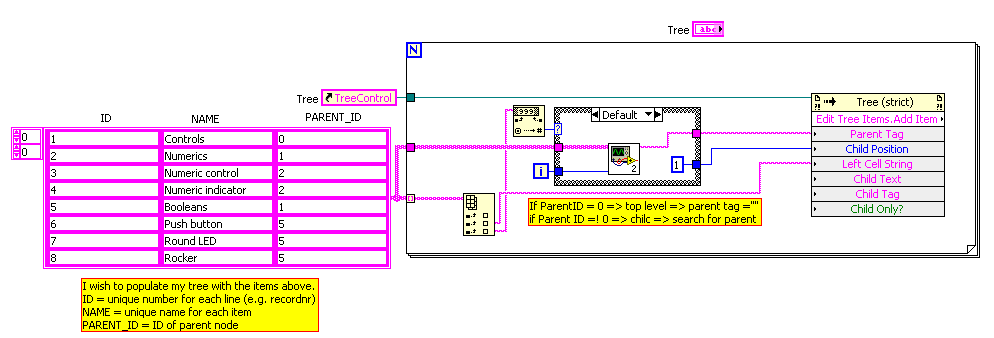- Subscribe to RSS Feed
- Mark Topic as New
- Mark Topic as Read
- Float this Topic for Current User
- Bookmark
- Subscribe
- Mute
- Printer Friendly Page
Property node of the add item in tree
03-27-2011 04:19 AM - edited 03-27-2011 04:19 AM
- Mark as New
- Bookmark
- Subscribe
- Mute
- Subscribe to RSS Feed
- Permalink
- Report to a Moderator
As the attached screen, may I know the syntax of the input parameter of 'Parent Tag'.
It seems sometime it works, sometime not. Any suggestion, thanks.
03-27-2011 04:29 AM
- Mark as New
- Bookmark
- Subscribe
- Mute
- Subscribe to RSS Feed
- Permalink
- Report to a Moderator
Unique tag of the item under which you want to add the new item. The default is an empty string, which adds the item to the highest level in the hierarchy.
So it means it's the tag of the item where it belongs to :
- Controls
- numerics
numeric control
numeric indicator
- booleans
push button
round led
if you take a look at the small tree above (which is an example), then the parent tag for "numeric control" would be "numerics"
- Bjorn -
Have fun using LabVIEW... and if you like my answer, please pay me back in Kudo's 😉
LabVIEW 5.1 - LabVIEW 2012
03-27-2011 06:54 AM
- Mark as New
- Bookmark
- Subscribe
- Mute
- Subscribe to RSS Feed
- Permalink
- Report to a Moderator
Thanks, may I know the what should be the input of the 'Child Tag'
03-27-2011 06:57 AM
- Mark as New
- Bookmark
- Subscribe
- Mute
- Subscribe to RSS Feed
- Permalink
- Report to a Moderator
child tag is the new tag of an item you wish to add underneath a parent.
Make sure all the tags are unique.
- Bjorn -
Have fun using LabVIEW... and if you like my answer, please pay me back in Kudo's 😉
LabVIEW 5.1 - LabVIEW 2012
03-27-2011 07:19 AM
- Mark as New
- Bookmark
- Subscribe
- Mute
- Subscribe to RSS Feed
- Permalink
- Report to a Moderator
May I know usually how does tag used.
Also, as the attached screen, if the 'child only' has been checked, I will not be able to add new items any more. May I know why.
03-27-2011 07:23 AM
- Mark as New
- Bookmark
- Subscribe
- Mute
- Subscribe to RSS Feed
- Permalink
- Report to a Moderator
Parent Tag Unique tag of the item under which you want to add the new
item. The default is an empty string, which adds the item to the highest level
in the hierarchy.
Child Position Sets where to place the new item in relation to the item
whose tag you wire to Parent Tag. Wire a value of 0 (default) to place the new item directly under the
parent item. Wire a value of 1 to place the new
item under the first child item, a value of 2 to
place the new item under the second child item, and so on. Wire a value of –1 to place the new item under the last child item. If
the value you wire to this input is greater than the number of child items under
the parent item, the method places the new item under the last child
item.
Left Cell String Text to display in the leftmost cell for the new item. The
default is an empty string.
Child Text Array of strings to display in the remaining cells for the
new item. The default is an array of empty strings.
Child Tag Unique tag for the new item. The default is the string you
wire to Left Cell String. If an existing tag
already uses that string, LabVIEW appends a number to the string to create a
unique tag for the new item. You cannot
create a tag that begins with TREE_. All tags that
begin with TREE_ are reserved for use by LabVIEW.
If the tag you wire to the method begins with TREE_, LabVIEW prepends an underscore (_) to create a valid tag for the new item. If the tag you
wire to the method begins or ends with white space, LabVIEW removes the white
space.
Child Only? If TRUE, you cannot indent other items under the new item. The default is FALSE. This property is similar to the Child-Only Item item on the shortcut menu of a tree control.
I do not understand your first question Alex. I'm sorry
- Bjorn -
Have fun using LabVIEW... and if you like my answer, please pay me back in Kudo's 😉
LabVIEW 5.1 - LabVIEW 2012
03-27-2011 07:36 AM
- Mark as New
- Bookmark
- Subscribe
- Mute
- Subscribe to RSS Feed
- Permalink
- Report to a Moderator
Alex,
I've created an easy example on how to populate a tree control. I've tried to document every step. If you still don't understand, don't hesitate to ask.
In attachment you find the VI's. Open up the MainTree.vi and check it out 😉
- Bjorn -
Have fun using LabVIEW... and if you like my answer, please pay me back in Kudo's 😉
LabVIEW 5.1 - LabVIEW 2012