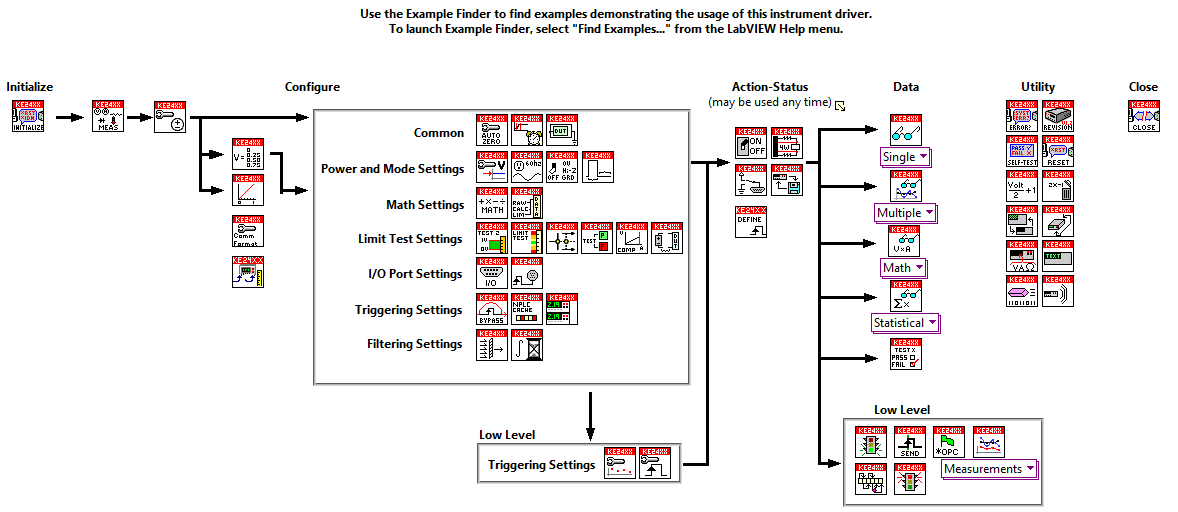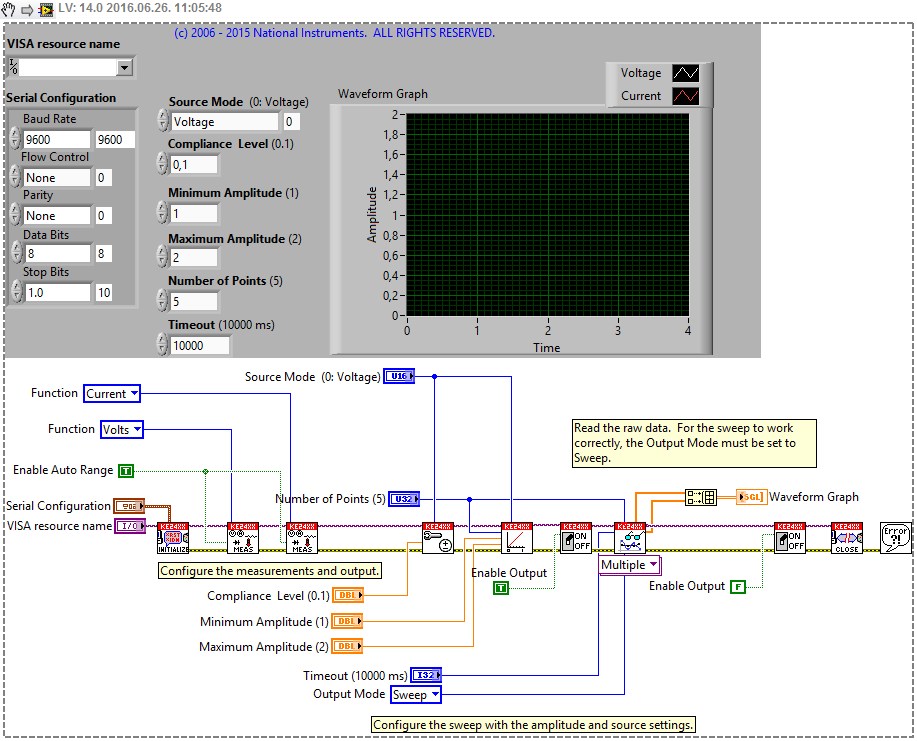- Subscribe to RSS Feed
- Mark Topic as New
- Mark Topic as Read
- Float this Topic for Current User
- Bookmark
- Subscribe
- Mute
- Printer Friendly Page
Programming a Non pulsed SMU Keithley 2400 to do the pulsed sweep mode
06-25-2016 12:15 PM
- Mark as New
- Bookmark
- Subscribe
- Mute
- Subscribe to RSS Feed
- Permalink
- Report to a Moderator
Labview 2015 SP1 on windows 10.
Keithley 2400 (purchased in 2006) is a 'non-pulse' source meter.
I am writting a labview program to generate current pulse and measure voltage to the current pulse, following the document provided by Keithley for performing pulse-mode using a non pulsed SMU.
Errors
-401 Query interrupted.
-110 Command header error.
For increasing the current value in steps included a MATLAB code.
I am a beginner in Labview programming. I have written the program according to my knowledge. Also attached the documents, I followed.
Kindly help me in this Labview programming, if someone has done this kind of programming before kindly share it with me.
06-26-2016 04:07 AM
- Mark as New
- Bookmark
- Subscribe
- Mute
- Subscribe to RSS Feed
- Permalink
- Report to a Moderator
I cannot really help with the actual measurement task, since I am not familiar with these "pulsed sweep" measurements, but I can do advice you on the programming side. You try to programm the device using low level VISA functions. This approach can be often tricky and might involve lots of trouble finding a working method (like to have proper timing, error handling, etc.).
Therefore, you should use the official driver function set to avoid such problems. You can install the driver for your Keithley if you go to "Help" --> "Find instruments drivers...". Select "Keithley" from the list, and type "2400" into the keywords field.
After you installed the driver, you can see the available functions in the "VI Tree" (This VI is only for demonstration purpose, not real usage!!). This driver also comes with some working examples, I guess a good starting point (you can modify it as you need) for your sweep operation would be the VI called "Keithley 24XX Sweep and Acquire Measurements.vi" (go to "Find Examples..." from the Help menu, and type in "Keithley 2400").
06-26-2016 12:15 PM
- Mark as New
- Bookmark
- Subscribe
- Mute
- Subscribe to RSS Feed
- Permalink
- Report to a Moderator
I have to add a counterpoint to Blokk's assertion that you should use "official" drivers to avoid issues. While this may be true for the big companies like Tektronix, HP/Agilent/Keysight/Whatever-their-next-name-will-be and - yes - Keithley, I believe that in general, LabVIEW drivers made by the instrument companies are afterthoughts and very poorly constructed. Travesties of LabVIEW programming, as well as showing a general lack of comprehension of SCPI instrument programming. Maybe you should use Keithley's drivers, but maybe you shouldn't abandon your efforts just yet, either. Understanding the issues you've encountered here could even make it possible for you to understand what happened when vendor-supplied drivers fail.
You can get a head start by searching this forum for "Query Interrupted".
(Mid-Level minion.)
My support system ensures that I don't look totally incompetent.
Proud to say that I've progressed beyond knowing just enough to be dangerous. I now know enough to know that I have no clue about anything at all.
Humble author of the CLAD Nugget.