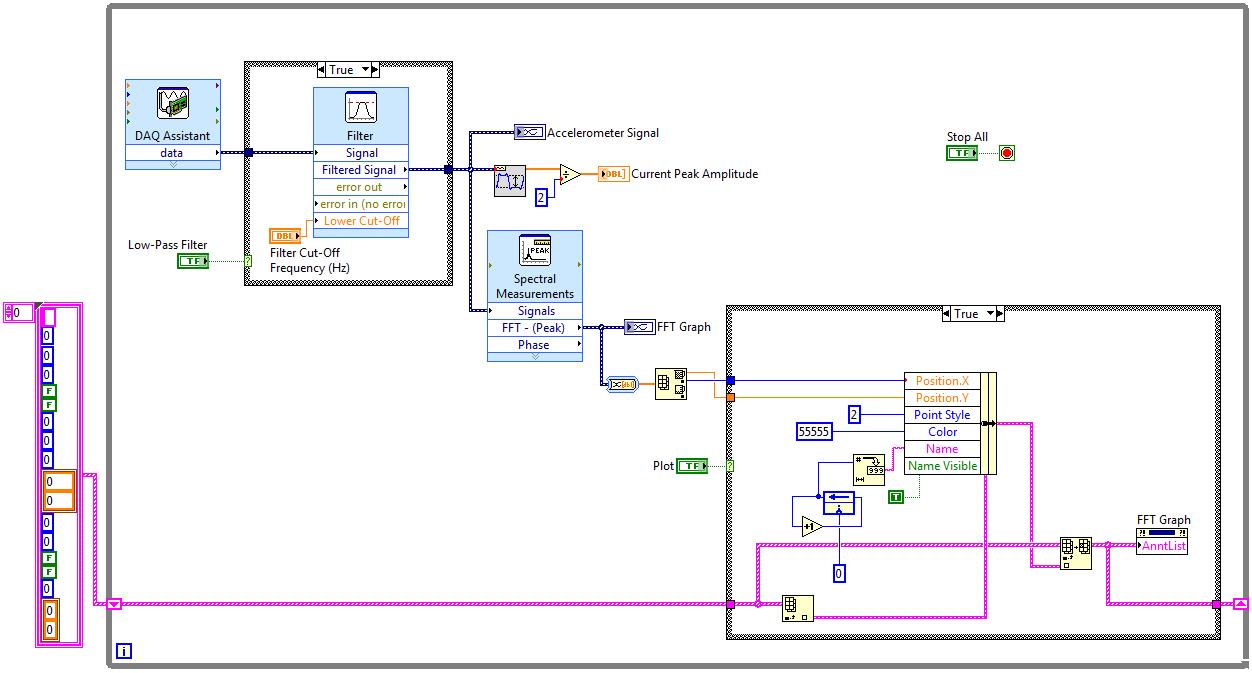- Subscribe to RSS Feed
- Mark Topic as New
- Mark Topic as Read
- Float this Topic for Current User
- Bookmark
- Subscribe
- Mute
- Printer Friendly Page
Programmatically plot multiple annotations (points) on waveform graph
Solved!04-25-2014 10:02 AM
- Mark as New
- Bookmark
- Subscribe
- Mute
- Subscribe to RSS Feed
- Permalink
- Report to a Moderator
Using: LabVIEW 2011
I have a VI that displays a graph of the time-domain signal from an accelerometer, and a second graph that displays the FFT of that signal. I want a button that places an annotation (a point labelled with incremental values) at the peak of the FFT signal each time the button is pressed, and for each annotation to remain on the graph (The experimental rig is an unbalanced rotor with variable speed, so I want to plot the variation in peak as the rotor speed increases).
So far I have mananged to plot points with incremental values, but each time I click my 'plot' button* the previous annotation disappears (i.e. only one remains on the graph at a time), and I just can't figure out how to correct that. I have attached my VI, I feel I must be close but any further help would be appreciated.
* Which is currently 'latch until released' and has to be held down for one complete iteration of the VI. If I can get the rest working I will fix this later.
Solved! Go to Solution.
04-29-2014 05:33 AM
- Mark as New
- Bookmark
- Subscribe
- Mute
- Subscribe to RSS Feed
- Permalink
- Report to a Moderator
Anyone?
04-29-2014 06:55 AM - edited 04-29-2014 06:55 AM
- Mark as New
- Bookmark
- Subscribe
- Mute
- Subscribe to RSS Feed
- Permalink
- Report to a Moderator
05-07-2014 08:09 AM
- Mark as New
- Bookmark
- Subscribe
- Mute
- Subscribe to RSS Feed
- Permalink
- Report to a Moderator
Ah, I knew it must have been so simple but it's always the thing you don't think of! Thanks very much.