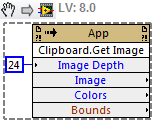- Subscribe to RSS Feed
- Mark Topic as New
- Mark Topic as Read
- Float this Topic for Current User
- Bookmark
- Subscribe
- Mute
- Printer Friendly Page
Programmatically paste an image from Clipboard into LabVIEW picture control
Solved!04-17-2013 07:49 AM
- Mark as New
- Bookmark
- Subscribe
- Mute
- Subscribe to RSS Feed
- Permalink
- Report to a Moderator
Does anyone know of a way to programmatically paste the image residing in the Windows Clipboard into a LabVIEW picture control?

Solved! Go to Solution.
04-17-2013 08:23 AM
- Mark as New
- Bookmark
- Subscribe
- Mute
- Subscribe to RSS Feed
- Permalink
- Report to a Moderator
There's an Application class method which gets the image from the clipboard. It was private in previous versions, but it was made public in 2012, so I assume it also works fine in older versions. At least in never gave me problems with my limited experience with it:
___________________
Try to take over the world!
04-17-2013 01:25 PM
- Mark as New
- Bookmark
- Subscribe
- Mute
- Subscribe to RSS Feed
- Permalink
- Report to a Moderator
It works!!! Thanks much and congrats for being knighted into 10k club

05-14-2013 03:13 PM
- Mark as New
- Bookmark
- Subscribe
- Mute
- Subscribe to RSS Feed
- Permalink
- Report to a Moderator
Hi!
Great post! I'm wondering where I can find this. I checked the Application methods > Clipboard option which provides a text read and text write option. Your help would be appreciated. I'm using Labview 2011. Thanks!
05-15-2013 12:52 PM
- Mark as New
- Bookmark
- Subscribe
- Mute
- Subscribe to RSS Feed
- Permalink
- Report to a Moderator
Like I said, that method was private, which is why you can't see it. If you want to use it, save the image in my previous reply to your HD, then drag the file into a block diagram. It's a VI snippet, so it will be converted into actual code you can use. You could also drag it directly from the browser, but I believe that only works if you're using Internet Explorer.
___________________
Try to take over the world!
05-15-2013 05:38 PM
- Mark as New
- Bookmark
- Subscribe
- Mute
- Subscribe to RSS Feed
- Permalink
- Report to a Moderator
Thanks! This is new to me, so thanks for the information. It works well, in both IE and Firefox, too.