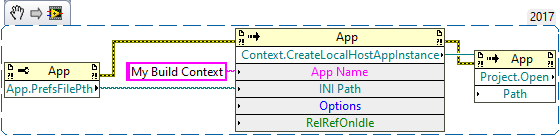Some courses and learning paths on NI Learning Center may not appear on learner dashboards. Our team is actively investigating.
If you encounter access issues, please contact services@ni.com and include the learner’s name, email, service ID or EA number, and the list of required courses.
- Subscribe to RSS Feed
- Mark Topic as New
- Mark Topic as Read
- Float this Topic for Current User
- Bookmark
- Subscribe
- Mute
- Printer Friendly Page
- « Previous
-
- 1
- 2
- Next »
Programmatically open build spec properties dialog
08-24-2020 11:20 AM
- Mark as New
- Bookmark
- Subscribe
- Mute
- Subscribe to RSS Feed
- Permalink
- Report to a Moderator
@michael.lambert wrote:
@natasftw wrote:As a curiosity, how much time have you spent so far trying to find this?
Do you want your users to have access to ALL of the options or just a subset including those you've listed as an example?
I ask these as it sounds like the answers would lead towards a quick recreation in your tool being less time to handle and give you more control over what is being done. While that's not what you've explicitly asked for, I'm curious as to why it isn't the desired outcome.I've spent maybe four hours over a couple of days looking through the App Builder API folders, trying different things, and looking on the forums. I would like them to be able to access all the properties. The tool I'm making is really just for building and archiving applications. Adjustments to the build properties should be done from the native dialog. So I'll probably just abort this and just add a button to bring the selected project window to front.
Thanks
I suspect that the properties dialog VI is not in the App Builder API folders; but rather is a semi-generic dialog that gets used by many parts of LabVIEW.
08-27-2020 10:51 AM
- Mark as New
- Bookmark
- Subscribe
- Mute
- Subscribe to RSS Feed
- Permalink
- Report to a Moderator
Here's another app builder problem that might bite you. It's been biting me and I just resolved it.
Depending on a number of factors, VIs created by the build that are to be dynamically loaded might be broken when opened by the RTE. The problem tends to happen when the VIs use certain built-in functions (such as the Error Ring) which are actually XNodes, and when the app that invokes the builder also uses those same XNodes. Worse yet, the problem is intermittent, you might get a good build, or not. I'm guessing it depends on the order in which things are loaded, which is probably indeterminate.
.
When you open a project from the GUI, it gets its own application context. But when you open a project programmatically, by default, it's opened in the same context as the VI that opened it. When you open a project programmatically, use a separate context:
Note that when you close the context, everything that's open in that context closes (unless something is holding it open).
08-27-2020 02:58 PM
- Mark as New
- Bookmark
- Subscribe
- Mute
- Subscribe to RSS Feed
- Permalink
- Report to a Moderator
I found it:
C:\Program Files (x86)\National Instruments\LabVIEW 2018\resource\dialog\PreferencesDialog\PreferenceDialog.vi
But figuring out how to use it is going to be tricky.
08-27-2020 04:04 PM
- Mark as New
- Bookmark
- Subscribe
- Mute
- Subscribe to RSS Feed
- Permalink
- Report to a Moderator
@paul_cardinale: Hey that's awesome! But yes, I agree reverse engineering that would be a bit treacherous.
- « Previous
-
- 1
- 2
- Next »