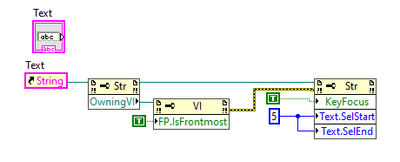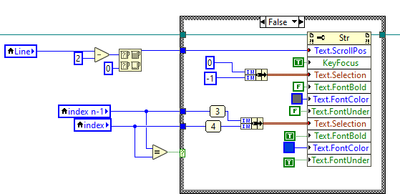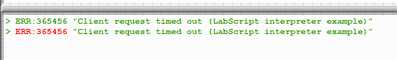- Subscribe to RSS Feed
- Mark Topic as New
- Mark Topic as Read
- Float this Topic for Current User
- Bookmark
- Subscribe
- Mute
- Printer Friendly Page
Programmatically move cursor inside string indicator
03-19-2007 12:37 PM
- Mark as New
- Bookmark
- Subscribe
- Mute
- Subscribe to RSS Feed
- Permalink
- Report to a Moderator
03-19-2007 02:09 PM - edited 03-19-2007 02:09 PM
- Mark as New
- Bookmark
- Subscribe
- Mute
- Subscribe to RSS Feed
- Permalink
- Report to a Moderator
The thing to do is browse a property node for a string indicator. I don't have 6.1 installed on the machine I'm working on right now, but in 7.1 you can do this - here's how:
There is no "cursor position" property but there is a "text.Selection" property - it allows you to specify the text which is selected via a "start" and an "end" selection number, specified in characters.
HOWEVER, if you set "start" equal to "end" then it'll place the cursor just AFTER that character specified. For example setting both Start and End to 1 will put the cursor just AFTER the FIRST character.
BUT WAIT... there are 2 quirks...
1. you must use a string CONTROL, not an indicator, and
2. in order to actually see the cursor there, the string control must have Key Focus - just set that property in the property node just BEFORE you set the selection start and end properties to be sure the user will actually see the cursor.
In summary, you should be able to do this if you find the properties Key Focus and text.Selection in 6.1. Checkout the screenshot!
I hope this helps!
Best Regards,
JLS
Message Edited by JLS on 03-19-2007 02:13 PM
03-19-2007 02:32 PM
- Mark as New
- Bookmark
- Subscribe
- Mute
- Subscribe to RSS Feed
- Permalink
- Report to a Moderator
12-07-2021 08:15 AM
- Mark as New
- Bookmark
- Subscribe
- Mute
- Subscribe to RSS Feed
- Permalink
- Report to a Moderator
Small update: The owning vi (front panel) must also be the frontmost panel:
25+ years long fan of LabVIEW. Move to Emerson looks to be for the better! See the last posts in subscription model thread.
12-07-2021 09:22 AM
- Mark as New
- Bookmark
- Subscribe
- Mute
- Subscribe to RSS Feed
- Permalink
- Report to a Moderator
I just happened upon the documentation for this property: https://zone.ni.com/reference/en-XX/help/371361R-01/lvprop/txt_selection/
If you set the start and end to be the same, LabVIEW inserts a caret into the text. If you want to highlight the text, you must set key focus on a control before you use the Selection property.
Which confuses me a bit. It talks about highlighting as something independent of selection. Is this true and if so, what are the consequences?
Also, am I correct in that "inserts a caret" does not actually insert anything into the text but should be taken to mean "sets the cursor to this position"?
12-07-2021 09:35 AM - edited 12-07-2021 09:36 AM
- Mark as New
- Bookmark
- Subscribe
- Mute
- Subscribe to RSS Feed
- Permalink
- Report to a Moderator
This is a bit a 3-fold function as far as I understand::
- You can place the cursor (for some reason they call it a 'caret'). Indeed it doesn't insert anything to the text. This is the same as clicking in the string with your mouse. (start & end same value)
- You can select text. Same as click & drag with your mouse (start & end different value)
- You can modifiy text properties such as color for a text-selection. In this case first 'select' text, then set properties 'Text>Font>...' (not Text>Colors). In this case the text doesn't need to have key-focus.
25+ years long fan of LabVIEW. Move to Emerson looks to be for the better! See the last posts in subscription model thread.