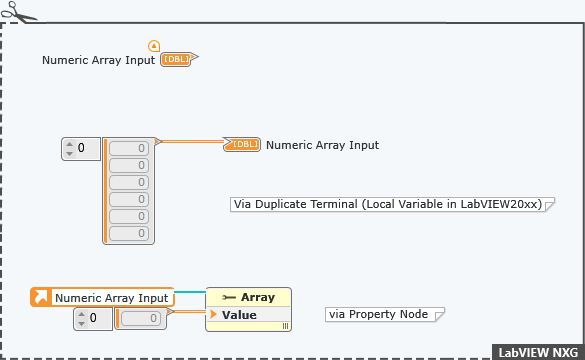- Subscribe to RSS Feed
- Mark Topic as New
- Mark Topic as Read
- Float this Topic for Current User
- Bookmark
- Subscribe
- Mute
- Printer Friendly Page
Programmatically clear array on front panel
08-01-2018 11:52 AM
- Mark as New
- Bookmark
- Subscribe
- Mute
- Subscribe to RSS Feed
- Permalink
- Report to a Moderator
Hi, I have a 2D array of data that I'd like to clear immediately after the user clicks 'run.'
One solution I came across seems like it's exactly what I need, only it doesn't seem to translate for LabVIEW NXG. I'm referring to the 'clear indicators when called' option under the execution page in VI properties. Is there an equivalent option for NXG?
I've attached an image of the window that appears when I go to VI properties. It's very minimal. The options in the dropdown are 'stateless' and 'stateful.'
Thanks for your help!
08-01-2018
01:46 PM
- last edited on
11-11-2025
01:17 PM
by
![]() Content Cleaner
Content Cleaner
- Mark as New
- Bookmark
- Subscribe
- Mute
- Subscribe to RSS Feed
- Permalink
- Report to a Moderator
I don't use NXG, but apparently you can write to a "duplicate terminal" at the start of your program.
http://www.ni.com/documentation/en/labview/latest/prog-elements/dataflow-duplicates/
08-02-2018 12:52 AM
- Mark as New
- Bookmark
- Subscribe
- Mute
- Subscribe to RSS Feed
- Permalink
- Report to a Moderator
08-02-2018 01:31 AM
- Mark as New
- Bookmark
- Subscribe
- Mute
- Subscribe to RSS Feed
- Permalink
- Report to a Moderator
Just update the Array with Default Values(Empty Array) as soon as run Button is Clicked, Hope same works for LabVIEW NXG.
Palanivel Thiruvenkadam | பழனிவேல் திருவெங்கடம்
LabVIEW™ Champion |Certified LabVIEW™ Architect |Certified TestStand Developer
Kidlin's Law -If you can write the problem down clearly then the matter is half solved.
-----------------------------------------------------------------------------------------------------------------
08-02-2018 12:02 PM
- Mark as New
- Bookmark
- Subscribe
- Mute
- Subscribe to RSS Feed
- Permalink
- Report to a Moderator
Thank you all for your help! I went with the property node and it works like a charm.