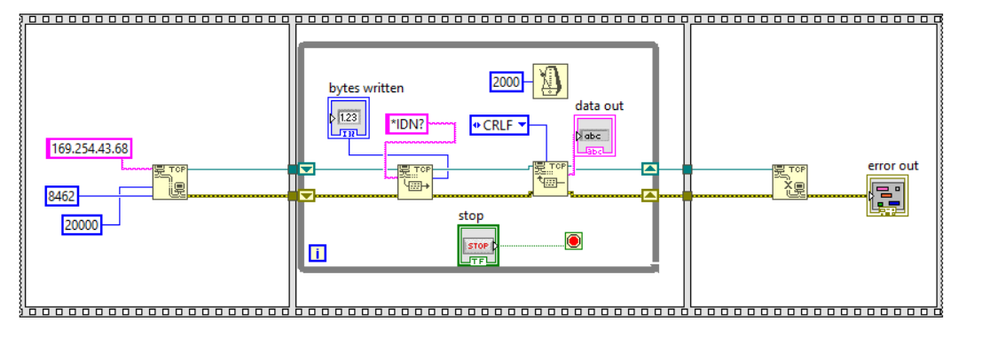- Subscribe to RSS Feed
- Mark Topic as New
- Mark Topic as Read
- Float this Topic for Current User
- Bookmark
- Subscribe
- Mute
- Printer Friendly Page
Program power supply with Labview
04-01-2022 05:36 AM
- Mark as New
- Bookmark
- Subscribe
- Mute
- Subscribe to RSS Feed
- Permalink
- Report to a Moderator
Hello! For my thesis i have to program a Delta Elektronika power supply (sm15k) with Labview(2019). I have to read some information from the power supply and send commands to it. This is possible with TCP/IP but i cannot make connection with the device. Online i only find some information about connecting a client .vi with server .vi, not with a physical power supply. Because i almost don't know anything about TCP/IP i hope somebody can give me some information how you set up this connection. Thank you!
04-01-2022 06:42 AM
- Mark as New
- Bookmark
- Subscribe
- Mute
- Subscribe to RSS Feed
- Permalink
- Report to a Moderator
Hi Bstudent,
@Bstudent wrote:
Hello! For my thesis i have to program a Delta Elektronika power supply (sm15k) with Labview(2019).…
Because i almost don't know anything about TCP/IP i hope somebody can give me some information how you set up this connection. Thank you!
Did you read the manual(s) for your Delta power supply? It should tell you how to connect to your device!
(I didn't read those manuals but "plain TCP/IP" is something different than "Modbus/TCP". I guess the power supply expects some specific kind of communication protocol: read the manual!)
04-01-2022 08:48 AM
- Mark as New
- Bookmark
- Subscribe
- Mute
- Subscribe to RSS Feed
- Permalink
- Report to a Moderator
@GerdW wrote:
Hi Bstudent,
@Bstudent wrote:
Hello! For my thesis i have to program a Delta Elektronika power supply (sm15k) with Labview(2019).…
Because i almost don't know anything about TCP/IP i hope somebody can give me some information how you set up this connection. Thank you!
Did you read the manual(s) for your Delta power supply? It should tell you how to connect to your device!
(I didn't read those manuals but "plain TCP/IP" is something different than "Modbus/TCP". I guess the power supply expects some specific kind of communication protocol: read the manual!)
I did read the manual
Pg 28 even has troubleshooting tips for discovering if you failed to read and apply the steps in section 7
"Should be" isn't "Is" -Jay
04-01-2022 09:15 AM
- Mark as New
- Bookmark
- Subscribe
- Mute
- Subscribe to RSS Feed
- Permalink
- Report to a Moderator
So i managed to make connection with my power supply (tested with ping), now i send the message *IDN? to the power supply, so i would receive the firmwire, model,... information. But i receive nothing. Can you say what i am doing wrong?
04-01-2022 10:43 AM - edited 04-01-2022 10:54 AM
- Mark as New
- Bookmark
- Subscribe
- Mute
- Subscribe to RSS Feed
- Permalink
- Report to a Moderator
Without even seeing the front panel I'm going to consult my magic 8-Ball.
~~~~~oh 8-Ball, ~~~~ is the display style and height of the "data out" indicator NORMAL display and 1 text line tall?~~~~~
"It is likely so"
show the display style and choose escape codes display "\" that newline stuck all the text up above the line you see. Also show the escape codes on the string constant. Is there a <term> at the end? The manual says that the default <term> is 0x0A or "\n" newline aka linefeed
"Should be" isn't "Is" -Jay
04-01-2022 11:15 AM
- Mark as New
- Bookmark
- Subscribe
- Mute
- Subscribe to RSS Feed
- Permalink
- Report to a Moderator
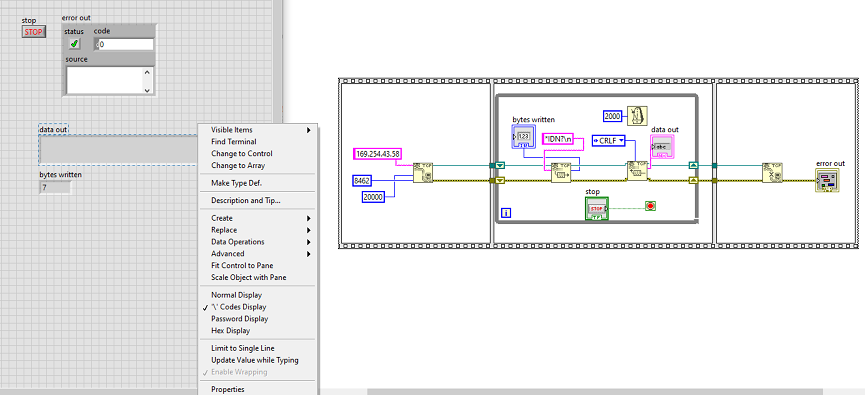
04-01-2022 11:32 AM
- Mark as New
- Bookmark
- Subscribe
- Mute
- Subscribe to RSS Feed
- Permalink
- Report to a Moderator
Hi Bstudent,
@Bstudent wrote:
Is this what you mean, i added \n at the end of the string and changed to "\". I cant test if this works anymore today because school ended.
Yes. (No need for a spoiler tag!)
Additionally you should also enable the "display style" item in the "Visible items" menu for both the string indicator and constant…
04-01-2022 01:08 PM - edited 04-01-2022 01:18 PM
- Mark as New
- Bookmark
- Subscribe
- Mute
- Subscribe to RSS Feed
- Permalink
- Report to a Moderator
@Bstudent wrote:
SpoilerIs this what you mean, i added \n at the end of the string and changed to "\". I cant test if this works anymore today because school ended.
NO! See the count of bytes written? 7 is *IDN?\n. That is a littoral slash n not an escaped newline. Use the text editor on the constant (right click it) escape code display shows whitespace and other nonprintable ACSII Characters preceded by a slash Like \s for space \r for carriage return, \n for newline \t for tab and \\ for \ just to keep your hair from falling out.
You could get to B+ if you pay attention. 😏
"Should be" isn't "Is" -Jay
04-06-2022 07:20 AM
- Mark as New
- Bookmark
- Subscribe
- Mute
- Subscribe to RSS Feed
- Permalink
- Report to a Moderator
After a long search I finally found the/a solution. I want to thank you all for your help and if you want to know how i did it just let me know 🙂
07-05-2022 10:15 AM
- Mark as New
- Bookmark
- Subscribe
- Mute
- Subscribe to RSS Feed
- Permalink
- Report to a Moderator
Hello Bstudent,
I may have the same problem. I'm interesting to know your solution. thanks !