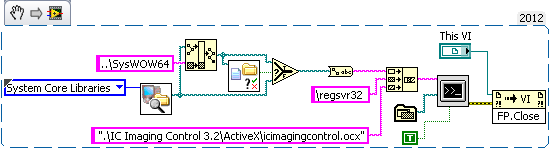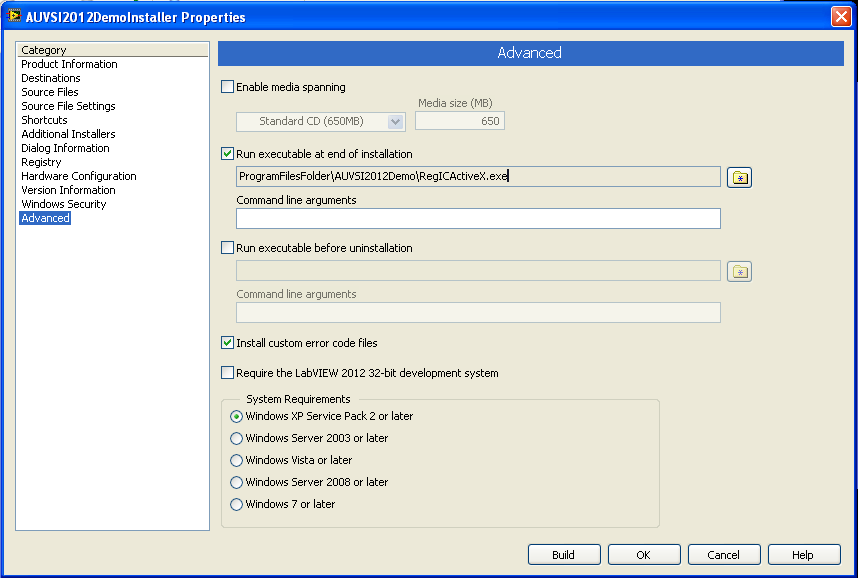- Subscribe to RSS Feed
- Mark Topic as New
- Mark Topic as Read
- Float this Topic for Current User
- Bookmark
- Subscribe
- Mute
- Printer Friendly Page
Problems distributing application using Imaging Source USBCamera and Labview 2010 - Imaging Source sdk required?!
01-13-2011 02:44 AM
- Mark as New
- Bookmark
- Subscribe
- Mute
- Subscribe to RSS Feed
- Permalink
- Report to a Moderator
Hi
I've been having trouble with the Imaging Source camera we own when trying to build applications.
Everything works perfectly on the dev PC with appropriate sdk installed.
When I move to building the application (no errors) and deploying it to another PC the activeX control used to interface with the camera does not appear.
Instead I get 'Control could not be loaded' in red text where the control should be.
As far as I can see the activeX component itself is correctly installed on the PC.
If I install the IC Imaging Control sdk the application begins working correctly.
If I uninstall the sdk from the dev PC I get the message about needing a license if I attempt to add the ActiveX control afresh to the program (via the activeX container)
I've posted on the Imaging Source forums and they suggested I try here.
ORIGINAL POST ON IMAGING SOURCE FORUMS:
I'm using a DMK 41BU02 with labview 2010 + IC Labview extension.
The activeX interface for the camera works fine until I deploy it to a PC that does not have the IC Control software installed.
All I see is a 'Control could not be loaded' message where the activeX box should be.
I've installed VB6 redistributable to the client PC so I know the activeX workings should be present on the PC.
If I install IC Control onto the PC the program starts working correctly!
Has anyone compiled software with Labview 2010 successfully?
Is there a trick when creating the application/installer spec?
Thanks in advance
Dan Acres
REPLY
11-01-2012 04:28 PM
- Mark as New
- Bookmark
- Subscribe
- Mute
- Subscribe to RSS Feed
- Permalink
- Report to a Moderator
Dan,
I think I might have a solution for you and others who need to include the imaging source active-x control in a deployed executable program.
I solved this problem by creating a project that included the dlls and .ocx files required for the Active X Control (these files are in a folder is created once the IC Software is installed C:\Program Files (x86)\Common Files\IC Imaging Control 3.2) and an executable that registers the Active X Control after the main program is installed.
The simple vi that registered the .ocx control for me upon install of my LabVIEW executable was called RegisterActiveXCtrl.vi. All it does is calls the regsvr32 with the path of my .ocx file.
I bundled my main program PCDemo_Stratom.exe and RegICActiveX.exe into an installer and set the option to run RegICActiveX.exe at the end of installation.
The installer must be installed with administrator rights to get the RegICActiveX.exe regsvr32 call to work.
Hope this helps you/others in the future!
Dan A

07-11-2019 12:41 PM
- Mark as New
- Bookmark
- Subscribe
- Mute
- Subscribe to RSS Feed
- Permalink
- Report to a Moderator
Found an alternative fix: download and install the LabVIEW IC Imaging control extension e.g. from
https://www.theimagingsource.com/support/downloads-for-windows/extensions/icextlvi/
This works even if you do not have the LabVIEW development environment. Just thought I should share in case anyone still has this problem!
Cheers,
Leah