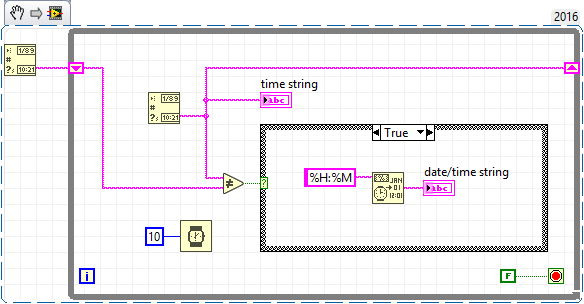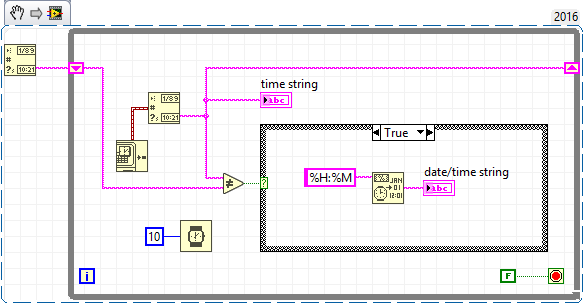Some courses and learning paths on NI Learning Center may not appear on learner dashboards. Our team is actively investigating.
If you encounter access issues, please contact services@ni.com and include the learner’s name, email, service ID or EA number, and the list of required courses.
- Subscribe to RSS Feed
- Mark Topic as New
- Mark Topic as Read
- Float this Topic for Current User
- Bookmark
- Subscribe
- Mute
- Printer Friendly Page
Problem with Time Functions
07-22-2019 01:33 AM
- Mark as New
- Bookmark
- Subscribe
- Mute
- Subscribe to RSS Feed
- Permalink
- Report to a Moderator
I had an interesting problem with some LabVIEW code which was being used to generate log files on a daily basis. One part of the code used the "Get Time/Date String" function to detect if the date had changed, then another VI was called that created a daily log file which contained in its filename the date read by the "Format Date/Time String" function.
For some reason the file being created always had the previous date, accidentally overwriting the previous days log file.
It appears that the two functions work slightly differently. I believe the "Get Time/Date String" function probably rounds up to the nearest second, whereas the "Format Date/Time String" function rounds down to the nearest second.
I altered the code to only use one of these functions and it solved the problem.
07-22-2019 02:13 AM
- Mark as New
- Bookmark
- Subscribe
- Mute
- Subscribe to RSS Feed
- Permalink
- Report to a Moderator
There could be many reasons (race conditions, etc.), that would explain the behavior.
Can you show some simple demo code that proves your suspicions?
07-22-2019 02:19 AM - edited 07-22-2019 02:22 AM
- Mark as New
- Bookmark
- Subscribe
- Mute
- Subscribe to RSS Feed
- Permalink
- Report to a Moderator
Here is some example code using the time section of the functions. The displayed times should be identical, but they are not.
07-22-2019 02:58 AM
- Mark as New
- Bookmark
- Subscribe
- Mute
- Subscribe to RSS Feed
- Permalink
- Report to a Moderator
Both functions have a timestamp input, so get that once and wire to both.
07-22-2019 03:21 AM
- Mark as New
- Bookmark
- Subscribe
- Mute
- Subscribe to RSS Feed
- Permalink
- Report to a Moderator
That's interesting. Wiring the same timestamp to both does indeed solve the problem. The routine for writing the file I am using is actually in a sub VI so I would have to wirethe timestamp all the way through.
Interestingly this also cures the problem:
Actually wiring the timestamp to the "Get Date/Time String" function rather than letting it default to the current timestamp.