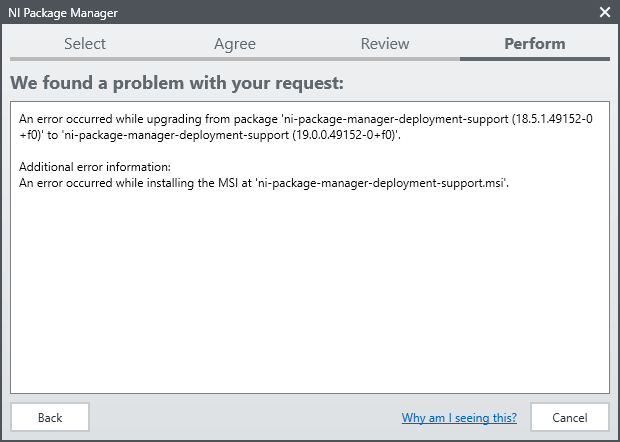- Subscribe to RSS Feed
- Mark Topic as New
- Mark Topic as Read
- Float this Topic for Current User
- Bookmark
- Subscribe
- Mute
- Printer Friendly Page
Problem updating Package Manager and LabVIEW to 2019
Solved!06-17-2019 04:25 PM - edited 06-29-2019 12:11 PM
- Mark as New
- Bookmark
- Subscribe
- Mute
- Subscribe to RSS Feed
- Permalink
- Report to a Moderator
EDIT: This package manager issue was solved after a thorough windows 10 update and also following Bob_Schor's method.
Anyone facing this problem with updating package manager to latest version ?
- NI PXIe-1071, 4-Slot 3U PXI Express Chassis , 1 GB/Slot throughput, Part Number: 781368-01
- NI PXIe-PCIe8381,x8 Gen2 MXI-Express for PXI Express Interface,3m, Part Number: 782522-01
- PXIe-5160 PXI Oscilloscope, 500 MHz, 10 bits, 2.5 GS/s, 2 Channels, 64 MB, Part Number: 782621-01
- Astronics PXIe-1209 2-Channel, 100 MHz PXI Pulse Generator, Part Number: 785033-01
Solved! Go to Solution.
06-18-2019 07:26 AM
- Mark as New
- Bookmark
- Subscribe
- Mute
- Subscribe to RSS Feed
- Permalink
- Report to a Moderator
Oh, dear. I've had running battles with NIPM, and thought I'd made peace with it, but maybe not ...
Try this:
- I'm assuming you are running on Windows 10, x64. I also assume you are (otherwise) running 32-bit LabVIEW. [If you are running 64-bit LabVIEW, make the obvious substitutions below.]
- Click the Windows button (lower left corner of screen), go to National Instruments, find and run NI Package Manager.
- Look at the Updates button (top). Install all relevant 32-bit updates for pre-2019 installed modules. Do not install updates for hardware you don't have. Do not (yet) try to install NIPM 2019.
- Reboot.
- Repeat. Ideally, you'll have only a single Update, namely NI Package Manager, 2019. It should look like this:

This should work (Famous Last Words). If it doesn't, you may have a serious problem. The safest thing to do, in my experience, is to attempt to completely uninstall all versions of LabVIEW (this can also be tricky -- there are methods, including some posts of mine, on the Web describing how to do this, but you shouldn't attempt this without "looking it up" as it is all too easy (I've done it twice) to render your PC a total mess, ready to be wiped and have Windows and everything else reinstalled).
Bob Schor
06-18-2019 08:00 AM - edited 06-18-2019 08:05 AM
- Mark as New
- Bookmark
- Subscribe
- Mute
- Subscribe to RSS Feed
- Permalink
- Report to a Moderator
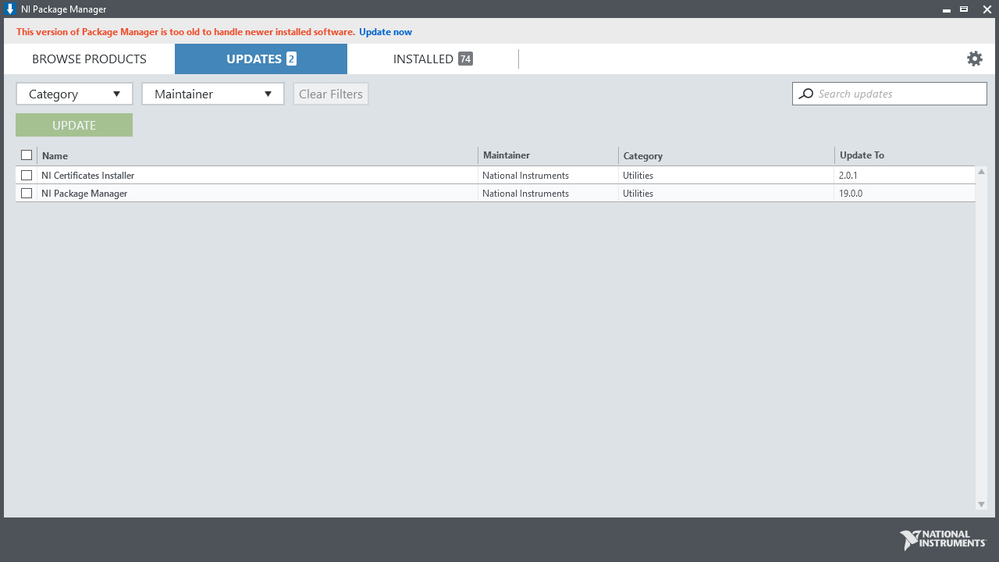
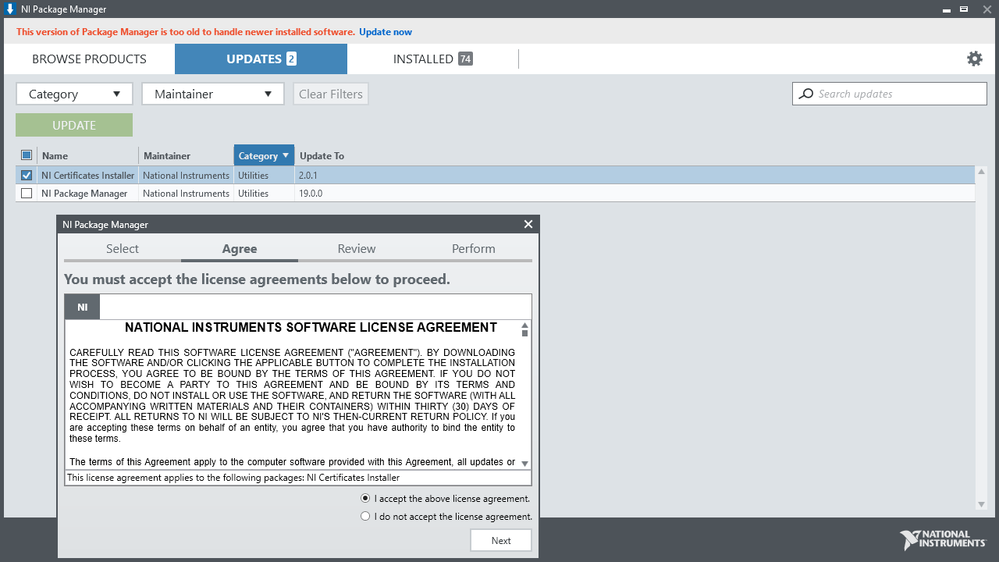

NEXT: Direct download and install NI Package manager 19 from this link (http://www.ni.com/download/package-manager-19.0/8127/en/)
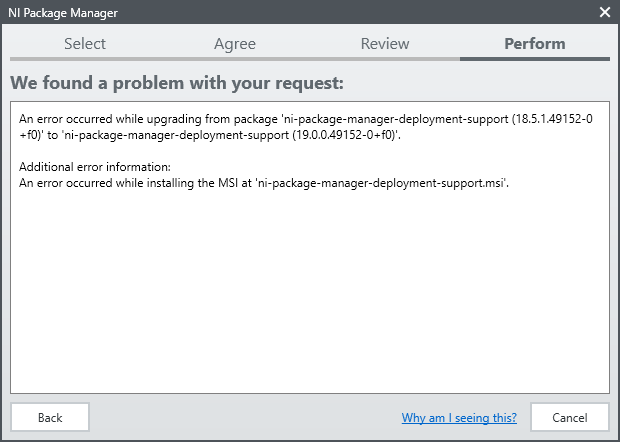
- NI PXIe-1071, 4-Slot 3U PXI Express Chassis , 1 GB/Slot throughput, Part Number: 781368-01
- NI PXIe-PCIe8381,x8 Gen2 MXI-Express for PXI Express Interface,3m, Part Number: 782522-01
- PXIe-5160 PXI Oscilloscope, 500 MHz, 10 bits, 2.5 GS/s, 2 Channels, 64 MB, Part Number: 782621-01
- Astronics PXIe-1209 2-Channel, 100 MHz PXI Pulse Generator, Part Number: 785033-01