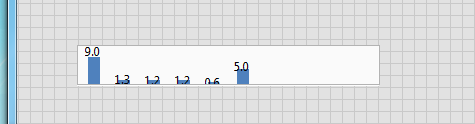- Subscribe to RSS Feed
- Mark Topic as New
- Mark Topic as Read
- Float this Topic for Current User
- Bookmark
- Subscribe
- Mute
- Printer Friendly Page
Problem to fit Y position annotation label Offset, help!
Solved!03-08-2015 10:47 AM - edited 03-08-2015 10:52 AM
- Mark as New
- Bookmark
- Subscribe
- Mute
- Subscribe to RSS Feed
- Permalink
- Report to a Moderator
Hello,
I am using histogram to draw several values and I want to use annotations to show the value of each bar.
I fit the Y scale to have space for the annotation value using the max value of data. But I can't fit the label offset to have same free space in all the bars. If you see the attached file, you can see the numbers cover the bar and they dont look ok. Do you know any way to fit to get all the values annotations with the same free space with the bar?.
Thanks for all.
Fred.
Solved! Go to Solution.
03-08-2015 11:00 AM - edited 03-08-2015 11:14 AM
- Mark as New
- Bookmark
- Subscribe
- Mute
- Subscribe to RSS Feed
- Permalink
- Report to a Moderator
03-08-2015 11:32 AM
- Mark as New
- Bookmark
- Subscribe
- Mute
- Subscribe to RSS Feed
- Permalink
- Report to a Moderator
Hi Ben,
Thanks for reply!.
Yes, I can to play with the closer value, but It is only one example. I use 7 histograms and its part of one sub-vi the values will vary. I need any way to programmatically fit the y offset value. It seems no sense.
Sometimes with 2 is ok all the values, if its > 10 i need 3... i dont understand.
03-08-2015 11:57 AM
- Mark as New
- Bookmark
- Subscribe
- Mute
- Subscribe to RSS Feed
- Permalink
- Report to a Moderator
03-08-2015 12:39 PM - edited 03-08-2015 12:42 PM
- Mark as New
- Bookmark
- Subscribe
- Mute
- Subscribe to RSS Feed
- Permalink
- Report to a Moderator
Ben,
No, You can check in the example vi. Change the input values and you will see that with diferent values the gap between label and bar is not the same.
Upper example, the first value is 15, and the offset label is 2. You can see is no look good. In the bottom example, with value 9, the same offset label and show good.
03-08-2015 12:53 PM - edited 03-08-2015 01:01 PM
- Mark as New
- Bookmark
- Subscribe
- Mute
- Subscribe to RSS Feed
- Permalink
- Report to a Moderator
There are many things wrong with your code and you are doing this way too complicated.
- To add an offset to the label, you would use addition, not multiplication.
- A plain waveform graph is sufficient, since the x values are equally spaced. No need for an xy graph.
- If you use a spaced bar plot style, you don't need to interlace zeroes.
- If you would normalize the data to [0..1] Things get easier. You can still annotate with the original values.
- You only need to bundle the values that differ. All others can be set in the cluster diagram constant once.
Here's a quick example. Modify as needed.

03-08-2015 01:16 PM - edited 03-08-2015 01:17 PM
- Mark as New
- Bookmark
- Subscribe
- Mute
- Subscribe to RSS Feed
- Permalink
- Report to a Moderator
Of course if certain elements are constant (e.g. the number of bars) many properties need to be written only once before the loop. Here's the code in action using generated random data.

03-08-2015 01:32 PM
- Mark as New
- Bookmark
- Subscribe
- Mute
- Subscribe to RSS Feed
- Permalink
- Report to a Moderator
thank you so much, altenbach!.
You are the man, it works very good. You are right my design was very complicate.
Yes I use a fixed value of 10 bar. I put interlace zeroes to do the bars thinner. So the number of annotation is more clear. But your code is better and easier.
Thank a lot!.
Fred
03-08-2015 02:10 PM
- Mark as New
- Bookmark
- Subscribe
- Mute
- Subscribe to RSS Feed
- Permalink
- Report to a Moderator
Fonsi wrote:Yes I use a fixed value of 10 bar.
Then just make the y scale from 0..14 and add 2 for the offset. No need to divide by the max. (might need to fine tune based on the exact font size).
03-08-2015 02:18 PM
- Mark as New
- Bookmark
- Subscribe
- Mute
- Subscribe to RSS Feed
- Permalink
- Report to a Moderator
Ok, thanks for help!.
Fred