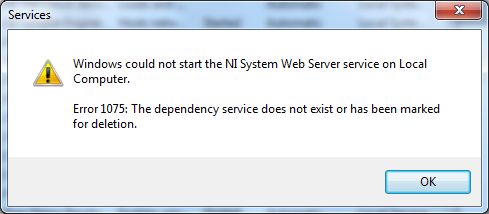- Subscribe to RSS Feed
- Mark Topic as New
- Mark Topic as Read
- Float this Topic for Current User
- Bookmark
- Subscribe
- Mute
- Printer Friendly Page
Problem loading LabVIEW examples: "An error occurred - The NI System Web Server is not running."
Solved!02-17-2013 03:40 PM
- Mark as New
- Bookmark
- Subscribe
- Mute
- Subscribe to RSS Feed
- Permalink
- Report to a Moderator
On one of my computers, whenever I try to load any LabVIEW example, it won't load and I get that message. It works on all other computers.
How do I figure out what's wrong on the one computer?
Solved! Go to Solution.
02-17-2013 06:35 PM - edited 02-17-2013 06:35 PM
- Mark as New
- Bookmark
- Subscribe
- Mute
- Subscribe to RSS Feed
- Permalink
- Report to a Moderator
OK I got it; the trick is learning how to search this forum with the right combination of magic words, and it can take quite a few tries; the fewer words the better it seems. The magic words combination "NI System Web Server" showed me to go to the Control Panel >> Programs and repair LabVIEW; problem solved.
05-10-2013 02:24 PM
- Mark as New
- Bookmark
- Subscribe
- Mute
- Subscribe to RSS Feed
- Permalink
- Report to a Moderator
I am having the same problem. In the control panel>>programs there is no option to repair LabVIEW. How do I repair LabVIEW
05-10-2013 03:08 PM
- Mark as New
- Bookmark
- Subscribe
- Mute
- Subscribe to RSS Feed
- Permalink
- Report to a Moderator
You have to find the place where you uninstall programs, and it varies per operating system. Once you're there in whatever operating system, you can't just look for LabVIEW, you have to look for National Instruments which is a folder, then LabVIEW is under there.
If you're in Windows 7, hit the Windows key. In the "Search programs and files" box type "Uninstall" and click the "Uninstall a program" link. At this point, don't hunt for LabVIEW but for "National Instruments Software". Click that, and you should see a "Repair" button.
12-11-2013 09:20 PM
- Mark as New
- Bookmark
- Subscribe
- Mute
- Subscribe to RSS Feed
- Permalink
- Report to a Moderator
Hi,
Same problem goes to me. ![]()
I were repaired the labview 2013 (32bit) coz my win7 OS in 32 bit.
Method
Control Panel >> Uninstall Program >> National Instrument Software >> Select Labview 2013 (32bit) and click repair.
While i opened my previous version of the LV, I was found that my LV 2011, LV 2012 also had the problem of this after i install the LV 2013.
Before i installed the LV 2013, i could open the example program.
The LV2011 and LV2012 are licenced but LV2013 is evaluation.
2 times i were tried by repairing the LV.
Pls help.
12-12-2013 10:49 AM
- Mark as New
- Bookmark
- Subscribe
- Mute
- Subscribe to RSS Feed
- Permalink
- Report to a Moderator
Hi C@E,
Have you installed the latest patches for LabVIEW 2013? There may be a fix for the issue you are experiencing in the latest patches. Additionally, if the System Web Server is not running, you can check this by going to your Windows Services and ensuring it is started. In Windows 7, you can click Start and type services, then press enter. This will bring up the Windows services window. The NI System Web Server is located under the Local category.
Also, this thread is rather old and it may benefit you to start a new thread that more people will be able to see and help with. If you are still having issues after updating and trying the suggestion above, I would recommend creating a new topic for discussion that people will get a chance to help with!
12-12-2013 05:47 PM
- Mark as New
- Bookmark
- Subscribe
- Mute
- Subscribe to RSS Feed
- Permalink
- Report to a Moderator
Hi BluesKnight,
Thanks. I just finished downloading the patches for LV13.
Im worried if the 32bit OS is the cause of this issue.
I were tried to start the NI System Web Server, then this message appeared.
Ill try with your suggestion.
Tqvm.
12-12-2013 06:37 PM
- Mark as New
- Bookmark
- Subscribe
- Mute
- Subscribe to RSS Feed
- Permalink
- Report to a Moderator
Hi all,
Problem solved when you install the LV2013 f2 patch.
http://www.ni.com/download/labview-development-system-2013/4406/en/
Tqvm.