- Subscribe to RSS Feed
- Mark Topic as New
- Mark Topic as Read
- Float this Topic for Current User
- Bookmark
- Subscribe
- Mute
- Printer Friendly Page
Problem With Invoke Node in Excel_Save_Workbook.vi, LV2018(32)
04-23-2019 03:21 PM - edited 04-23-2019 03:24 PM
- Mark as New
- Bookmark
- Subscribe
- Mute
- Subscribe to RSS Feed
- Permalink
- Report to a Moderator
I'm having a strange issue with the Report Generation Toolkit in LabVIEW 2018 (32 bit) that I've traced to the "Excel_Save_Workbook.vi" found inside the "Save Report to File.vi". I've spent most of the day chasing error code 97:
A null or previously deleted refnum was passed in as an input
Thankfully it seems like I'm not the only person who has had this problem; however, after looking at the various references linked below, I have tried the following to no avail:
- Repair my MS Office installation (Office 2016)
- Delete and re-install the RGT for LV2018
- Individually compile the affected RGT VIs
- Mass-Compile my project
Lastly, I came upon a recommendation to delete and replace the "_Workbook" Invoke Node in the affected VI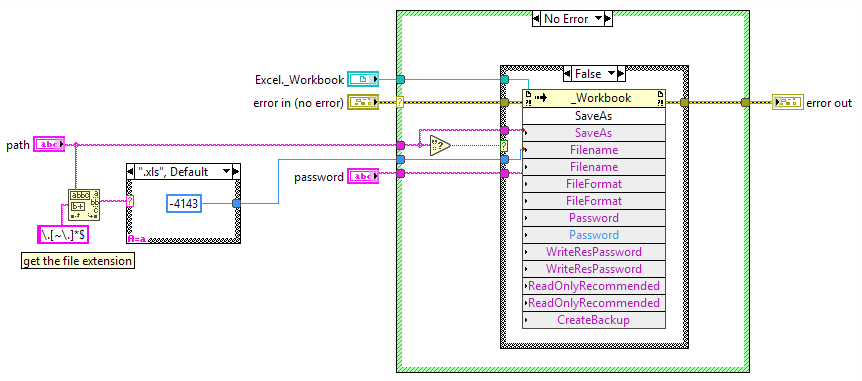
In attempting to do so, I noticed a few things...
- This node appears to be wired altogether incorrectly when compared to its counterpart(s) in the reference links (the Path input wired to "Save As", the Password input wired to "Filename", multiple instances of the same methods, etc.)
- When I try to wire a new Invoke Node off of the Excel._Workbook control, it's blank (i.e., it doesn't say "_Workbook") and there are no available Methods
- When I right-click on a listed method to change it via "Select Method" the menu is empty and says "No Methods"
FWIW, I've taken a look at the parent VI (Save Report to File.vi) where the "Excel._Workbook" is extracted via an Unbundle by Name. It would seem that for some reason my Report Generation Toolkit is damaged and some or all of my Excel LV classes are missing their constituent Methods.
If anyone can provide advice on how to repair or replace these missing / damaged components, I would be incredibly appreciative.
References:
- https://knowledge.ni.com/KnowledgeArticleDetails?id=kA00Z0000019WetSAE&l=en-US
- https://knowledge.ni.com/KnowledgeArticleDetails?id=kA00Z0000019ZVkSAM&l=en-US
- https://forums.ni.com/t5/LabVIEW/Save-report-VI-from-report-generation-toolkit-is-broken/td-p/336224...
- https://forums.ni.com/t5/LabVIEW/Excel-Save-Workbook-error/td-p/3577611?profile.language=en
Edit: Formatting
04-23-2019 04:28 PM
- Mark as New
- Bookmark
- Subscribe
- Mute
- Subscribe to RSS Feed
- Permalink
- Report to a Moderator
Sorry, you've (probably) gotten bad advice. The problem is that Microsoft made a change in some of its functions and forgot to tell NI. You are correct about the source of the problem, but you do not want to replace NI's code. You want to start with a good installation (that doesn't work because Excel_Save_Workbook is "broken"). Here's how to fix it:
Open it up and expand the Case Statement so that you can see the Invoke Node. It is probably broken, and doesn't look like the one in the picture, below (it is missing the last entry). I think you can right-click the Invoke node and ask it to "repair" itself, which should (a) change it to look like the one shown here, and (b) make the Broken Arrow go away. That will fix it (until you reinstall LabVIEW, but you'll just do the fix again).

Bob Schor
04-24-2019 07:17 AM
- Mark as New
- Bookmark
- Subscribe
- Mute
- Subscribe to RSS Feed
- Permalink
- Report to a Moderator
Thank you for the reply, Bob! The trouble is, I don't have the usual "broken" arrow. The VI will run...it's just wrong. I don't even have the option to re-link / repair the Invoke Node. is it fair to assume that my only option at this point is to reinstall LabVIEW?
04-24-2019 11:28 AM
- Mark as New
- Bookmark
- Subscribe
- Mute
- Subscribe to RSS Feed
- Permalink
- Report to a Moderator
@JRiggles wrote:
Thank you for the reply, Bob! The trouble is, I don't have the usual "broken" arrow. The VI will run...it's just wrong. I don't even have the option to re-link / repair the Invoke Node. is it fair to assume that my only option at this point is to reinstall LabVIEW?
That's strange ... Before you go through the process of an Uninstall/Reinstall, which might (or might not!) fix the problem, can you create a bundle of Program and Data that illustrates the problem and let us test it and confirm (a bug) or explain (an error or misunderstanding)?
Bob Schor
Bob Schor
