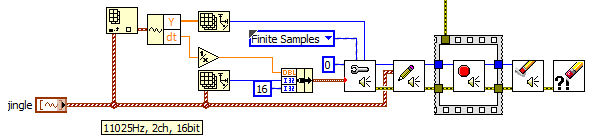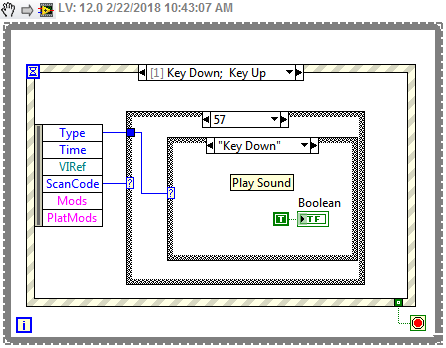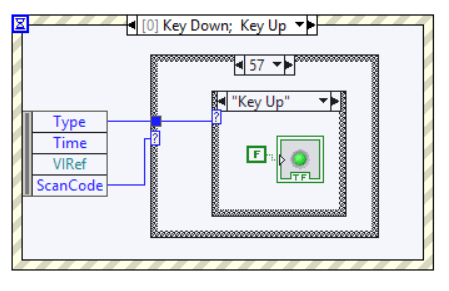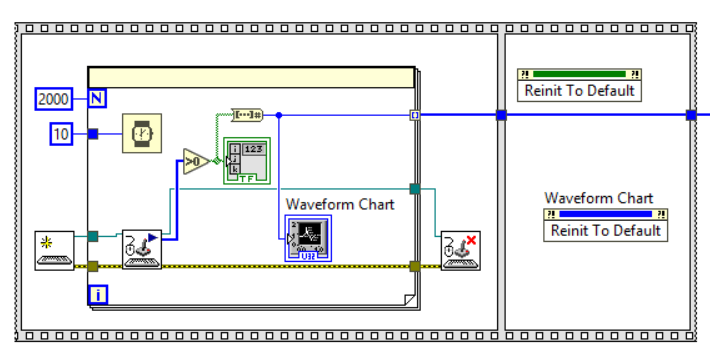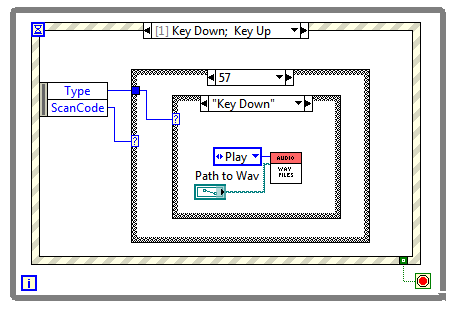- Subscribe to RSS Feed
- Mark Topic as New
- Mark Topic as Read
- Float this Topic for Current User
- Bookmark
- Subscribe
- Mute
- Printer Friendly Page
Play tone for duration of space bar press
Solved!02-22-2018 12:22 AM
- Mark as New
- Bookmark
- Subscribe
- Mute
- Subscribe to RSS Feed
- Permalink
- Report to a Moderator
I would like to use the key press event to play a tone for the duration of the key press. Does anyone have an example for how I can do this?
Solved! Go to Solution.
02-22-2018 01:05 AM
- Mark as New
- Bookmark
- Subscribe
- Mute
- Subscribe to RSS Feed
- Permalink
- Report to a Moderator
Hi Liddy,
LabVIEW comes with several functions to play "tones" aka waveforms on your speakers. Did you play with them?
They are called SoundOutput-Configure, -Play, -Stop:
The sound stops as soon as the error data arrives at the sequence frame…
02-22-2018 10:46 AM - edited 02-22-2018 10:47 AM
- Mark as New
- Bookmark
- Subscribe
- Mute
- Subscribe to RSS Feed
- Permalink
- Report to a Moderator
Also use an event structure to capture key down and key up events. I show them in the same event frame but they could just as easily be separated into different frames. Check the scancode for the equivalent of spacebar and use this to toggle the sound on/off using Gerd's post above.
02-22-2018 12:16 PM
- Mark as New
- Bookmark
- Subscribe
- Mute
- Subscribe to RSS Feed
- Permalink
- Report to a Moderator
Thank you. I have been reading documentation and trying to use the key down event. I keep getting an error that there is no case for some selector values (fig. 1 below). I tried to start by turning on an LED during a key down event and turning it off when the key is released. If I can get the key down event to work I'm hoping I can move to turning on =audio for the duration of a key press and off when they key is released. I was able to turn on an LED for the duration of a key press (any key) and off with a key release using the structure in Fig. 2. I essentially want to do the same thing with an audio tone with a frequency of 500 Hz.
Fig. 1
Fig. 2
02-22-2018 12:32 PM
- Mark as New
- Bookmark
- Subscribe
- Mute
- Subscribe to RSS Feed
- Permalink
- Report to a Moderator
02-22-2018 01:55 PM
- Mark as New
- Bookmark
- Subscribe
- Mute
- Subscribe to RSS Feed
- Permalink
- Report to a Moderator
Thank you for your help. It's been three days and I still cannot figure this out.
02-22-2018 02:58 PM
- Mark as New
- Bookmark
- Subscribe
- Mute
- Subscribe to RSS Feed
- Permalink
- Report to a Moderator
I would put the audio portion of the code in an action engine so you can call a play or stop function easily within the event structure. This works with WAV file format. Each press of the spacebar restarts the audio file from the beginning. I think it can be restarted from the last position it stopped but that isn't the way I wrote this.
02-22-2018 03:16 PM
- Mark as New
- Bookmark
- Subscribe
- Mute
- Subscribe to RSS Feed
- Permalink
- Report to a Moderator
Thank you very much!
02-22-2018 05:39 PM
- Mark as New
- Bookmark
- Subscribe
- Mute
- Subscribe to RSS Feed
- Permalink
- Report to a Moderator
Is there a way I can stop the event structure without using a Boolean Stop? I would like to stop the event structure when the For Loop it is within stops.
02-23-2018 12:50 AM
- Mark as New
- Bookmark
- Subscribe
- Mute
- Subscribe to RSS Feed
- Permalink
- Report to a Moderator
Hi Liddy,
Is there a way I can stop the event structure without using a Boolean Stop?
You don't "stop" an event structure…
But you can enforce the event structure to execute within a certain time limit using the timeout event…
I would like to stop the event structure when the For Loop it is within stops.