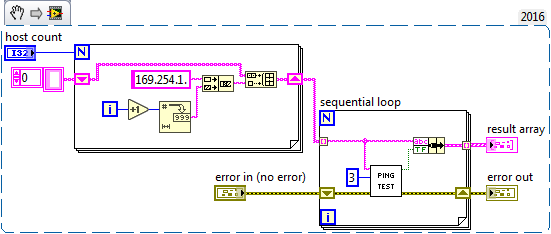- Subscribe to RSS Feed
- Mark Topic as New
- Mark Topic as Read
- Float this Topic for Current User
- Bookmark
- Subscribe
- Mute
- Printer Friendly Page
Pinging a pool of hosts at the same time
01-24-2017 07:53 PM
- Mark as New
- Bookmark
- Subscribe
- Mute
- Subscribe to RSS Feed
- Permalink
- Report to a Moderator
I would like to ping a range of hosts (169.254.1.2 to 169.254.1.13) at the same time. If a certain number of them respond (less than or equal to the number of the hosts in the range), then I would like to stop the pings and have an array of the responding IPs returned.
As the hosts respond to pings, we can mark them as alive and stop pinging them.
I was thinking of starting with a pool of all the valid host IPs, pass that pool into a VI that evaluates them over a short period of time like a few seconds, and then remove the known good hosts from the pool before sending it through for another round. Once the number of desired good hosts has been reached, we can stop.
Any thoughts on how to accomplish this? I have a VI that does the pinging, but I'm not sure how to do the pinging in parallel for an arbitrary number of hosts.
01-25-2017 09:53 AM
- Mark as New
- Bookmark
- Subscribe
- Mute
- Subscribe to RSS Feed
- Permalink
- Report to a Moderator
Hi,
Is there any chance you can post the VI you have currently developed? It will be beneficial to evaluate what you currently have and see how we can use that going forward.
My immediate thought would be a state machine architecture. Initialize in a 'ping' state, and then have a corresponding 'successful' or 'failed' state that handles successful and timed out pings. Return to your 'ping' state and iterate through the list of addresses. When the number of good hosts is reached, use a 'close' state and uninitialize any connections and display the useful info to the user of good hosts, etc...
Regards,
Finch Train
01-25-2017 11:41 AM
- Mark as New
- Bookmark
- Subscribe
- Mute
- Subscribe to RSS Feed
- Permalink
- Report to a Moderator
Wouldn't this be sequential, if you iterate through the list of VIs for each host? How do I start a batch of n pings at the same time?
I'm trying to avoid writing n instances of ping.vi in a for loop.
In python I would write a ping function, make a list of IP addresses, and map the function to the IP list using multiprocessing.Pool.
01-26-2017 05:04 PM
- Mark as New
- Bookmark
- Subscribe
- Mute
- Subscribe to RSS Feed
- Permalink
- Report to a Moderator
If you are wanting to send the pings at the same time you can build all the IP addresses into one array, for example the array that you have in the first for loop. Then you would not have to concatenate and add one each iteration. I cannot open the ping test.vi becasue it is password protected. Does this make sense?
01-26-2017 05:11 PM
- Mark as New
- Bookmark
- Subscribe
- Mute
- Subscribe to RSS Feed
- Permalink
- Report to a Moderator
Sorry, removed password protection.
So the first loop is fine; it just returns an array of IP addresses.
The 2nd loop peels off one IP address at a time and the ping.vi processes it until it is finished. I'm not following how this can happen in parallel.
01-27-2017 03:43 PM
- Mark as New
- Bookmark
- Subscribe
- Mute
- Subscribe to RSS Feed
- Permalink
- Report to a Moderator
Here is a working python example. 'ping <ip> -n 1' takes 3.5 seconds to run on 12 threads at the same time.
01-27-2017 05:19 PM
- Mark as New
- Bookmark
- Subscribe
- Mute
- Subscribe to RSS Feed
- Permalink
- Report to a Moderator
Right-click the sequential loop and find the parallelize option.
01-30-2017 03:10 AM
- Mark as New
- Bookmark
- Subscribe
- Mute
- Subscribe to RSS Feed
- Permalink
- Report to a Moderator
You can combine the two loops, just place the Build IP in the second loop and change it to a parallel loop.
/Y
01-30-2017 11:26 AM
- Mark as New
- Bookmark
- Subscribe
- Mute
- Subscribe to RSS Feed
- Permalink
- Report to a Moderator
Thanks Yamaeda. That is what I needed.
The results are still very slow. The slowest that the ping vi should run is about 6 seconds, but the parallel operation takes 56 seconds.
Also, any thoughts on the way I handled the error cluster?
01-30-2017 11:45 AM
- Mark as New
- Bookmark
- Subscribe
- Mute
- Subscribe to RSS Feed
- Permalink
- Report to a Moderator
I believe that in order for that loop to run in parallel, your Ping Test needs to be parallelizable. i.e. It should be set to reentrant execution.