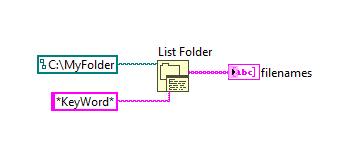Turn on suggestions
Auto-suggest helps you quickly narrow down your search results by suggesting possible matches as you type.
Showing results for
Topic Options
- Subscribe to RSS Feed
- Mark Topic as New
- Mark Topic as Read
- Float this Topic for Current User
- Bookmark
- Subscribe
- Mute
- Printer Friendly Page
Path for List Folder Function won't let me just select a folder, always a single file...
Member
07-05-2017 05:37 PM
Options
- Mark as New
- Bookmark
- Subscribe
- Mute
- Subscribe to RSS Feed
- Permalink
- Report to a Moderator
Labels:
I put together the List Folder Function so I could search a number of files for a certain key word. But whenever I try to feed it the folder path, the usual path window comes up, and the folder with files are there, but I can't select just the folder. It always wants a single file. Anyone know a way around this?
Trusted Enthusiast
07-05-2017 06:40 PM
Options
- Mark as New
- Bookmark
- Subscribe
- Mute
- Subscribe to RSS Feed
- Permalink
- Report to a Moderator
Can you share your code? You should be able to feed the "List Folder" function any path you like...
Is your input path a control on your front panel? You may have to do the following: right click >> Browse Options... >> Selection Mode >> Folders