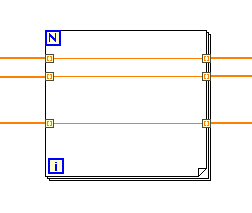- Subscribe to RSS Feed
- Mark Topic as New
- Mark Topic as Read
- Float this Topic for Current User
- Bookmark
- Subscribe
- Mute
- Printer Friendly Page
Pass data to another VI using
05-12-2020 09:34 PM
- Mark as New
- Bookmark
- Subscribe
- Mute
- Subscribe to RSS Feed
- Permalink
- Report to a Moderator
Good day all, I would like to ask on how to pass the data capture from one VI's to another VI's for data logging using global variable. The VIs I created are as follows:-
1. AC_CCH_Prob - VI that capture data
2. Control2 - ctl file that hold the captured data from AC_CCH_Prob and pass to Write to measurement
3. Write to Measurement - VI that created for data logging.
The problem i faced are as follows,
VI 1 able to capture data but however it seems that no file is created from VI 3. So is there any missing part in the created VIs?
05-12-2020 09:57 PM
- Mark as New
- Bookmark
- Subscribe
- Mute
- Subscribe to RSS Feed
- Permalink
- Report to a Moderator
A ctl file is NOT a global variable. What gave you that idea?
Your VIs have a lot of strange and meaningless constructs. Have you done any tutorials?
I think it would be better to tell us what you want to do, not how you want to do it. I am sure there is an easy solution.
05-12-2020 10:02 PM
- Mark as New
- Bookmark
- Subscribe
- Mute
- Subscribe to RSS Feed
- Permalink
- Report to a Moderator
Hi,
I am still new to Labview, currently havent done any tutorial yet.
I need to record the data capture in the 1st VI into Excel.
05-12-2020 10:41 PM
- Mark as New
- Bookmark
- Subscribe
- Mute
- Subscribe to RSS Feed
- Permalink
- Report to a Moderator
In simple words, I want to pass the data from 1st Vi to 3rd VI.
05-12-2020 11:00 PM
- Mark as New
- Bookmark
- Subscribe
- Mute
- Subscribe to RSS Feed
- Permalink
- Report to a Moderator
There are only two VIs.
Who wrote the VIs?
Do you want to write the file once the first vi has completed? Why not place the second on the first diagram as subvi?
05-12-2020 11:08 PM
- Mark as New
- Bookmark
- Subscribe
- Mute
- Subscribe to RSS Feed
- Permalink
- Report to a Moderator
I wrote these two VIs. The first one basically already completed.
Please correct me if I'm wrong. Create Sub Vi means once I finished the 2nd Vi, i just make it as subVi and then combine it with the first VI? Which means once I perform sound measurement, the subVi will be triggered as well, a single package. Can i say like that?
05-13-2020 07:23 AM
- Mark as New
- Bookmark
- Subscribe
- Mute
- Subscribe to RSS Feed
- Permalink
- Report to a Moderator
@CCHUA1994 wrote:
Hi,
I am still new to Labview, currently havent done any tutorial yet.
Either learn LabVIEW yourself, or find/hire someone with knowledge of LabVIEW to do this for you. This Forum exists to help you, particularly with learning LabVIEW.
Bob Schor
05-13-2020
11:09 AM
- last edited on
05-02-2025
06:55 PM
by
![]() Content Cleaner
Content Cleaner
- Mark as New
- Bookmark
- Subscribe
- Mute
- Subscribe to RSS Feed
- Permalink
- Report to a Moderator
@CCHUA1994 wrote:
Please correct me if I'm wrong. Create Sub Vi means once I finished the 2nd Vi, i just make it as subVi and then combine it with the first VI? Which means once I perform sound measurement, the subVi will be triggered as well, a single package. Can i say like that?
The "menu...edit..create subVI" is to wrap parts of code into a subVI. You already have a subVI, so you need to assign the connector pane to the desired controls and indicators.
Obviously you are not ready to do most of that. Apparently you jumped into the deep end without ever taking swimming lessons. That's like trying to play a game of chess without even learning the rules!
(Given these constraints, what you did is actually quite impressive! :D)
Yes, LabVIEW is easy once you know the rules of dataflow and the basic edit operations. While you can learn as you go, you need to start with a basic foundation.
@CCHUA1994 wrote:
I wrote these two VIs. The first one basically already completed.
While they might work, they are full of meaningless and unnecessary code and overly complicated. There are also glaring mistakes. I'll point out some issues later.
05-13-2020
11:36 AM
- last edited on
05-02-2025
06:55 PM
by
![]() Content Cleaner
Content Cleaner
- Mark as New
- Bookmark
- Subscribe
- Mute
- Subscribe to RSS Feed
- Permalink
- Report to a Moderator
@CCHUA1994 wrote:
I wrote these two VIs. The first one basically already completed.
While they might work, they are full of meaningless and unnecessary code and overly complicated. There are also glaring mistakes. I'll point out some issues later.
"Control 2.ctl": very poor choice in naming. My downloads folder already had a Control 2.ctl with a completely unrelated datatype, so the browser renamed your control to "Control 2 (1).ctl". Your Vis loaded the wrong control, breaking all code. It is highly recommended to give unique and appropriate file names!
Don't maximize the diagram or front panel to the screen. This will prevent you from looking at the help windows (which you need!) and other documentation while editing.
"Write to Measurement.vi" (Also poor naming. Can be confused with the "Write to measurement file" express VI from the palettes).
- Upper half: Sequence structure has no purpose. Why is it there?
- Lower half is dysfunctional and overly complicated (See image for some comments).
"ACC_CCH_Prob.vi" Sorry, I don't have and DAQ installed, so I cannot comment about most of the code. I made no attempt to understand it, but it looks pretty bad.
Some morsels:
- "delete from array" is not the correct function to take an array subset. Try "array subset" instead, right?
- Not sure what you think this does (image below) and why you need it. It basically truncates all input arrays to the shortest. Is that what you want?
- etc....