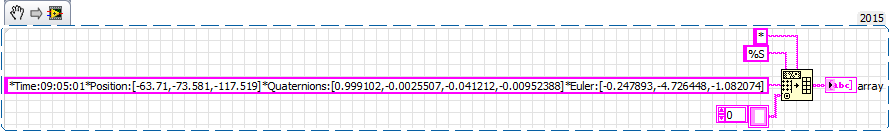- Subscribe to RSS Feed
- Mark Topic as New
- Mark Topic as Read
- Float this Topic for Current User
- Bookmark
- Subscribe
- Mute
- Printer Friendly Page
Parse bytes to array
06-13-2016 09:15 AM
- Mark as New
- Bookmark
- Subscribe
- Mute
- Subscribe to RSS Feed
- Permalink
- Report to a Moderator
Hello,
I am working with LabVIEW 2013. I am receiving a set of raw bytes 10 times a second that contain ASCII characters:
*Time:09:05:01*Position:[-63.71,-73.581,-117.519]*Quaternions:[0.999102,-0.0025507,-0.041212,-0.00952388]*Euler:[-0.247893,-4.726448,-1.082074]
And so on. What I am trying to do is parse these bytes into an array. Essentially I need it to look for a "*" and parse the data in between each asterick. Something like this for the array:
Time: 09:05:01
Position: [-63.71,-73.581,-117.519]
Quaternions: [0.999102,-0.0025507,-0.041212,-0.00952388]
Euler: [-0.247893,-4.726448,-1.082074]
Can anyone point me in the right direction to get this started? I will also eventually need to plot this data, but one step at a time...
Thanks,
SM
06-13-2016 09:20 AM - edited 06-13-2016 09:21 AM
- Mark as New
- Bookmark
- Subscribe
- Mute
- Subscribe to RSS Feed
- Permalink
- Report to a Moderator
Hi SteMob,
put these bytes into an array of U8, then convert the array to a string.
Then use SpreadsheetStringtoArray with the asterisk as separator to convert the string into an array of strings, separated at the asterisks.
Then use ScanFromString to get your values from each string…
06-13-2016 09:25 AM
- Mark as New
- Bookmark
- Subscribe
- Mute
- Subscribe to RSS Feed
- Permalink
- Report to a Moderator
Hi Gerd,
So I am fairly new to LabVIEW, and it's been a little while since I have done any of this stuff. Could you maybe show me an example of this? I'm having trouble just going from array to string...
Thanks
SM
06-13-2016 09:26 AM - edited 06-13-2016 09:26 AM
- Mark as New
- Bookmark
- Subscribe
- Mute
- Subscribe to RSS Feed
- Permalink
- Report to a Moderator
Well it's kind of a "hack" but you could use spreadsheet string to array.
=== Engineer Ambiguously ===
========================
06-13-2016 09:31 AM
- Mark as New
- Bookmark
- Subscribe
- Mute
- Subscribe to RSS Feed
- Permalink
- Report to a Moderator
RTSLVU,
How did you make the "array type" and the output array to be strings instead of doubles?
Thanks,
SM
06-13-2016 09:33 AM
- Mark as New
- Bookmark
- Subscribe
- Mute
- Subscribe to RSS Feed
- Permalink
- Report to a Moderator
Oh, I also failed to mention, these incoming bytes are like an infinite loop, so somehow after it receives bytes for a second or so, I need to delete the old data out so my array doesn't just keep filling up with data for all eternity.
Thanks,
SM
06-13-2016 09:35 AM
- Mark as New
- Bookmark
- Subscribe
- Mute
- Subscribe to RSS Feed
- Permalink
- Report to a Moderator
@SteMob wrote:RTSLVU,
How did you make the "array type" and the output array to be strings instead of doubles?
Thanks,
SM
Yes the Spreadsheet String to Array defaults to a double numeric.
By connecting an empty string array constant to the Array Type input it changes it to a string array output.
To make an array constant you need to grab the empty array constant put it on your block diagram then grab the string constant and place it inside the array constant.
=== Engineer Ambiguously ===
========================
06-13-2016 09:41 AM - edited 06-13-2016 09:42 AM
- Mark as New
- Bookmark
- Subscribe
- Mute
- Subscribe to RSS Feed
- Permalink
- Report to a Moderator
Hi SteMob,
So I am fairly new to LabVIEW, and it's been a little while since I have done any of this stuff.
You're posting here since a month or so.
That's why I assume you had the time to go through all those FREE online resources offered by NI for LabVIEW beginners. It seems you failed in doing so…
(Atleast you should know how to create constants in LabVIEW as this is very basic stuff!)
these incoming bytes are like an infinite loop, so somehow after it receives bytes for a second or so, I need to delete the old data out so my array doesn't just keep filling up with data for all eternity.
Yes.
I hope you receive those strings (aka byte arrays) with a proper termination char (like LF or CR)?
Do you receive them using a serial COM port (even a virtual one over USB connection is fine)? You use VISA functions to receive the data? Then use the termchar to receive full message strings!
06-13-2016 10:10 AM
- Mark as New
- Bookmark
- Subscribe
- Mute
- Subscribe to RSS Feed
- Permalink
- Report to a Moderator
I receive them from a robot via TCP/IP Sockets via Ethernet. LV is the client.
06-13-2016 10:21 AM
- Mark as New
- Bookmark
- Subscribe
- Mute
- Subscribe to RSS Feed
- Permalink
- Report to a Moderator
@SteMob wrote:I receive them from a robot via TCP/IP Sockets via Ethernet. LV is the client.
I would use the "*" as the termination character on the TCP Read. Then you can just compare the first few characters to figure out what your data is and send that off to whoever is storing the data (shift registers work well as well). So you can have a location for the time that you overwrite each time you recieve the time data.
There are only two ways to tell somebody thanks: Kudos and Marked Solutions
Unofficial Forum Rules and Guidelines
"Not that we are sufficient in ourselves to claim anything as coming from us, but our sufficiency is from God" - 2 Corinthians 3:5