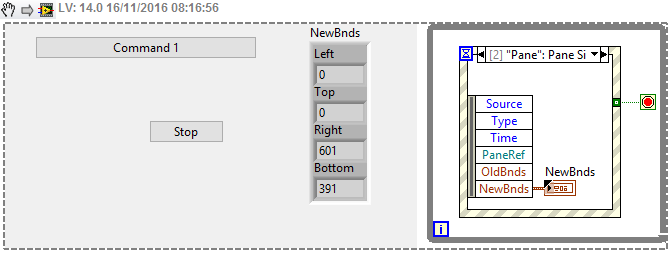ni.com is currently undergoing scheduled maintenance.
Some services may be unavailable at this time. Please contact us for help or try again later.
- Subscribe to RSS Feed
- Mark Topic as New
- Mark Topic as Read
- Float this Topic for Current User
- Bookmark
- Subscribe
- Mute
- Printer Friendly Page
Pane Size event
11-14-2016 03:56 PM
- Mark as New
- Bookmark
- Subscribe
- Mute
- Subscribe to RSS Feed
- Permalink
- Report to a Moderator
I have noticed (what seems to be) different behavior for the Pane Size event between 2013 and 2016.
This is the behavior I am seeing with seperate vi's on seperate machines: In 2016, the event happens while the user actively drags the window size larger or smaller. In 2013, the event happens only when the user finishes dragging the window size.
My question is: is there a vi setting that I am missing to set the window resize behavior?
- Tags:
- LiveDrag=False
11-15-2016 04:00 PM
- Mark as New
- Bookmark
- Subscribe
- Mute
- Subscribe to RSS Feed
- Permalink
- Report to a Moderator
Using 2013 and 2016 LabVIEW on the same Windows 7 machine, I was only able to see the behavior from the Pane Size event structure after finishing the drag for window size, not actively as you mentioned. Are you using the same operating system for both?
Is there anyway to include a section of code that demonstrates the behavior you are seeing? Including the sections of code for both would definitely help verify the behavior you are seeing.
Best,
Chris Daughters
Applications Engineer
National Instruments
11-16-2016 01:17 AM
- Mark as New
- Bookmark
- Subscribe
- Mute
- Subscribe to RSS Feed
- Permalink
- Report to a Moderator
I do not have LV2013, but I see the same behaviour with LV2015 and 2016 what is described by the OP. During drag, I get continuous events fired, not only when I release the mouse button to stop the resizing...Actually when you move the pane fast, it looks like it only fires the event when you stop the movement, but I guess it is just about the speed. If you move it slow, it continuously fires the events...
OS: Win10 x64, LV2015/2016 32bit.
Snippet:
Video:
https://www.youtube.com/watch?v=qaNULloNKS0
11-16-2016 02:51 AM
- Mark as New
- Bookmark
- Subscribe
- Mute
- Subscribe to RSS Feed
- Permalink
- Report to a Moderator
LV 2016 states the following for the Pane Size Event:
Because LabVIEW may generate multiple Pane Size events while you resize the pane, LabVIEW generates a final event at the end of the resizing operation in which OldBnds and NewBnds return the same value. You can use the values to identify in the code when the sizing operation finishes.
I am not aware if that changed between 2013 and 2016 and if it did, in which version. However, some minor changes to the code will enable you to only execute stuff when resizing of the pane is finished.
Norbert
----------------------------------------------------------------------------------------------------
CEO: What exactly is stopping us from doing this?
Expert: Geometry
Marketing Manager: Just ignore it.
11-16-2016 03:31 AM
- Mark as New
- Bookmark
- Subscribe
- Mute
- Subscribe to RSS Feed
- Permalink
- Report to a Moderator
@Norbert_B wrote:LV 2016 states the following for the Pane Size Event:
Because LabVIEW may generate multiple Pane Size events while you resize the pane, LabVIEW generates a final event at the end of the resizing operation in which OldBnds and NewBnds return the same value. You can use the values to identify in the code when the sizing operation finishes.
I am not aware if that changed between 2013 and 2016 and if it did, in which version. However, some minor changes to the code will enable you to only execute stuff when resizing of the pane is finished.
Norbert
Nice "trick", I will keep in mind!
11-29-2016 11:59 AM
- Mark as New
- Bookmark
- Subscribe
- Mute
- Subscribe to RSS Feed
- Permalink
- Report to a Moderator
So what I have found is that LV2013 does fire off multiple events during a drag resizing -- I was just moving too quickly as Blokk noted previously.
I am now finding an issue with how the pane is resized. When the user maximizes the window from the title bar, the pne size event only triggers once and results in the previous (OldBnds) and the current (NewBnds). Because of this, I am having difficulty distinguishing which event has taken place. My existing vi for handling the size change is looking for the old=new before doing stuff, and so it does nothing when the user maximizes the window.
any suggestions?
11-29-2016 12:18 PM
- Mark as New
- Bookmark
- Subscribe
- Mute
- Subscribe to RSS Feed
- Permalink
- Report to a Moderator
Never mind... I just realized that I can get the window state through a vi reference and handle the maximized condition different.