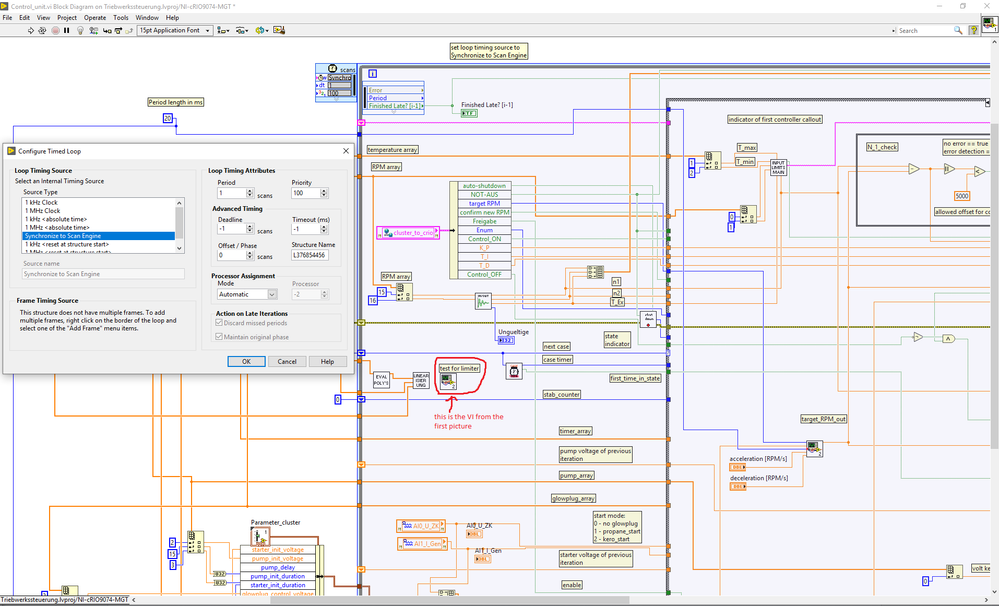- Subscribe to RSS Feed
- Mark Topic as New
- Mark Topic as Read
- Float this Topic for Current User
- Bookmark
- Subscribe
- Mute
- Printer Friendly Page
PID Output Rate Limiter VI, output rate (EGU/min) interpretet wrong
10-21-2020 07:54 AM
- Mark as New
- Bookmark
- Subscribe
- Mute
- Subscribe to RSS Feed
- Permalink
- Report to a Moderator
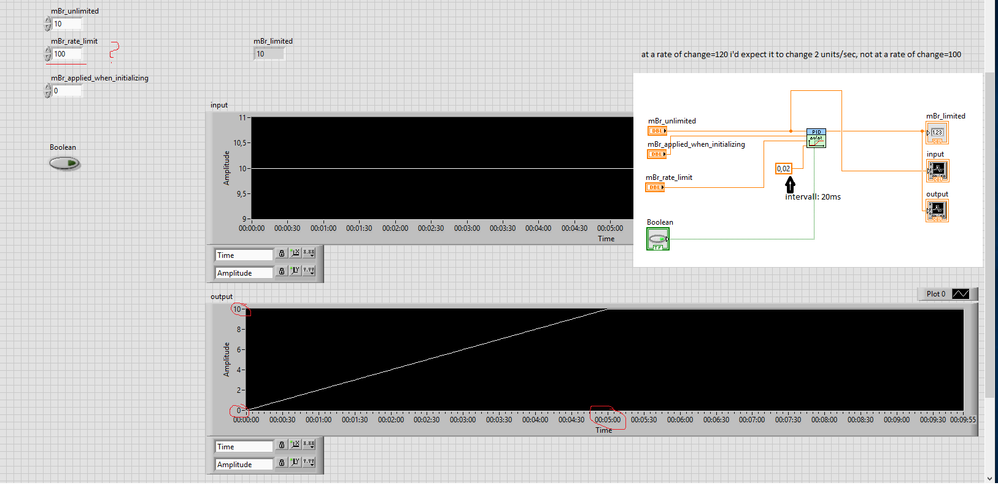
10-21-2020 08:02 AM - edited 10-21-2020 08:13 AM
- Mark as New
- Bookmark
- Subscribe
- Mute
- Subscribe to RSS Feed
- Permalink
- Report to a Moderator
Hi Regler,
where does the time of the graph's X axis comes from?
In the little image there is no loop, so how does that snippet even has a chance to reach its output value?
How is this "0.02" constant related to the iteration time of the loop which you apparently hide somewhere else in your code?
Please attach the FULL VI instead of some images of part of your code when you want to discuss problems with your code!
With applying simple math the PID_OutputRateLimiter works as expected:

It takes exactly 250 iterations to reach the output with the given constants…
10-21-2020 08:54 AM
- Mark as New
- Bookmark
- Subscribe
- Mute
- Subscribe to RSS Feed
- Permalink
- Report to a Moderator
Ok, thank you for your fast reply! The Project I'm working on is new to me and such is Labview.
The VI in the first picture (test for limiter) is run by the VI in the second picure (Control_unit.vi). I was told, that the engine scans every 20ms, so i assumed the refresh rate of the loop to be the same. Disconnecting dt(s) and setting it to it's default value (-1) produces the same results though.
In the graph, the X axis displays the relative time.
10-21-2020 08:57 AM - edited 10-21-2020 08:58 AM
- Mark as New
- Bookmark
- Subscribe
- Mute
- Subscribe to RSS Feed
- Permalink
- Report to a Moderator
Hi Regler,
@Regler wrote:
I was told, that the engine scans every 20ms, so i assumed the refresh rate of the loop to be the same.
Again you failed to attach VI(s)…
So you believe the ScanEngine sets a loop rate of 20ms - but do you know for sure?
Have you measured the loop rate?
10-21-2020 09:52 AM
- Mark as New
- Bookmark
- Subscribe
- Mute
- Subscribe to RSS Feed
- Permalink
- Report to a Moderator
Hi GerdW,
true, sorry for grinding your gears, here's some VI! 🙂
And yes, i checked, the refresh rate is set to 20ms.
No, i did not measure the loop rate, i'll check on how to do that rn.
Kind regards,
Regler
10-22-2020 01:01 AM
- Mark as New
- Bookmark
- Subscribe
- Mute
- Subscribe to RSS Feed
- Permalink
- Report to a Moderator
Hi Regler,
without your specific ScanEngine setting this VI is useless.
When I replace that TWL by a plain FOR loop the PIDRateLimiter works as expected.
I still guess your ScanEngine does not run at the expected scan rate…
10-22-2020 03:50 AM
- Mark as New
- Bookmark
- Subscribe
- Mute
- Subscribe to RSS Feed
- Permalink
- Report to a Moderator
By multiplying the steps and the measured step time i get the correct results. Transforming the steps to time using the chart was the problem.