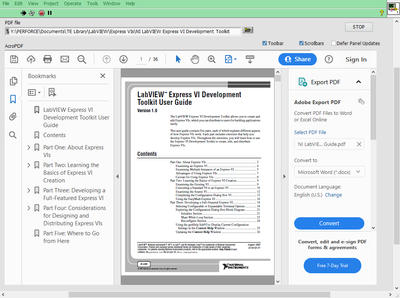- Subscribe to RSS Feed
- Mark Topic as New
- Mark Topic as Read
- Float this Topic for Current User
- Bookmark
- Subscribe
- Mute
- Printer Friendly Page
PDF Display Offset
12-07-2022 02:59 PM
- Mark as New
- Bookmark
- Subscribe
- Mute
- Subscribe to RSS Feed
- Permalink
- Report to a Moderator
The attached VI displays a .PDF file in an Active-X control.
If the Windows display setting scale is set to 100%, it seems to work fine.
But if it's set to something other than 100%, then the first time a .pdf is displayed, it will be offset.
Subsequent loads will be OK.
I've got a kludgy workaround that loads the file twice on the first pass. Is there a better way to get this Active-X control to set its origin correctly?
Also, is there a way for a VI to determine what the display scaling is?
12-19-2022 07:20 AM
- Mark as New
- Bookmark
- Subscribe
- Mute
- Subscribe to RSS Feed
- Permalink
- Report to a Moderator
Hello,
If your application need not be scaled based on Windows scale, then try out the steps in the following KB, https://knowledge.ni.com/KnowledgeArticleDetails?id=kA00Z0000004A7eSAE&l=en-IN
With this update your VI works fine without loading twice even for the first time.
Thanks,
Mano Prabha