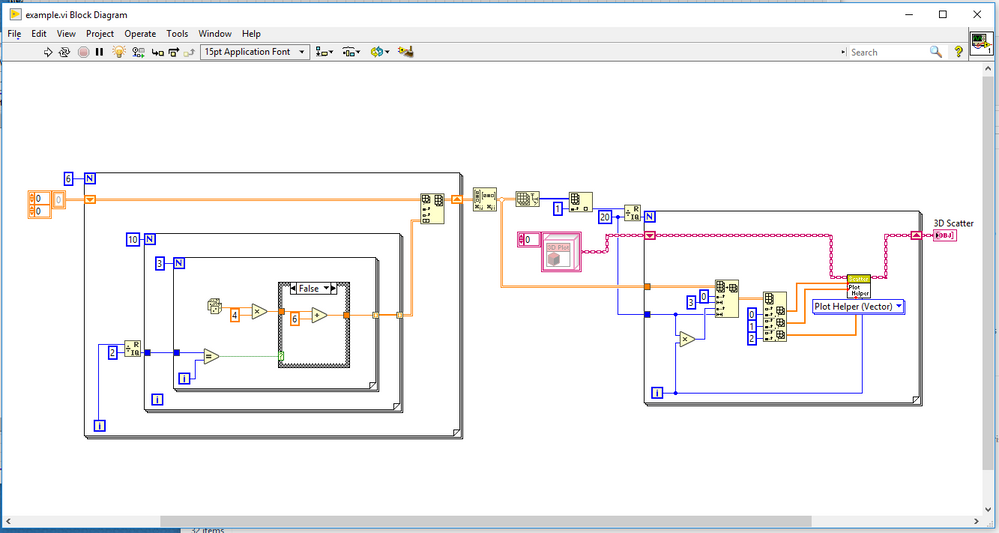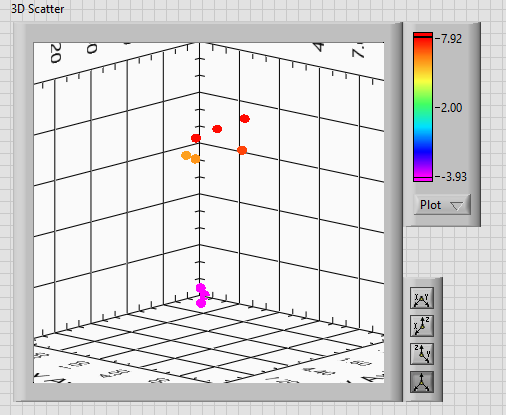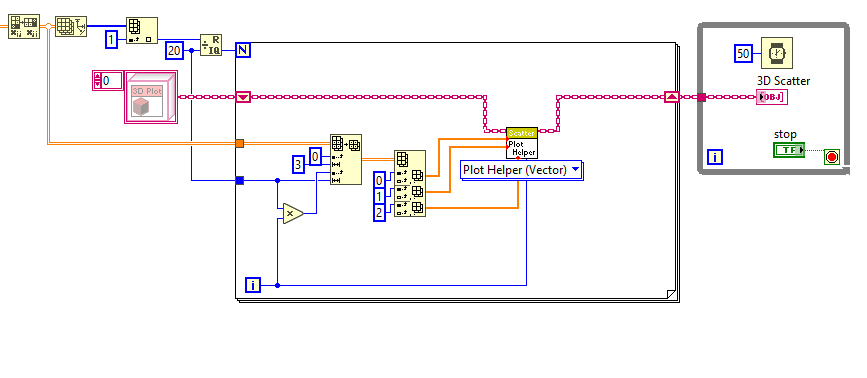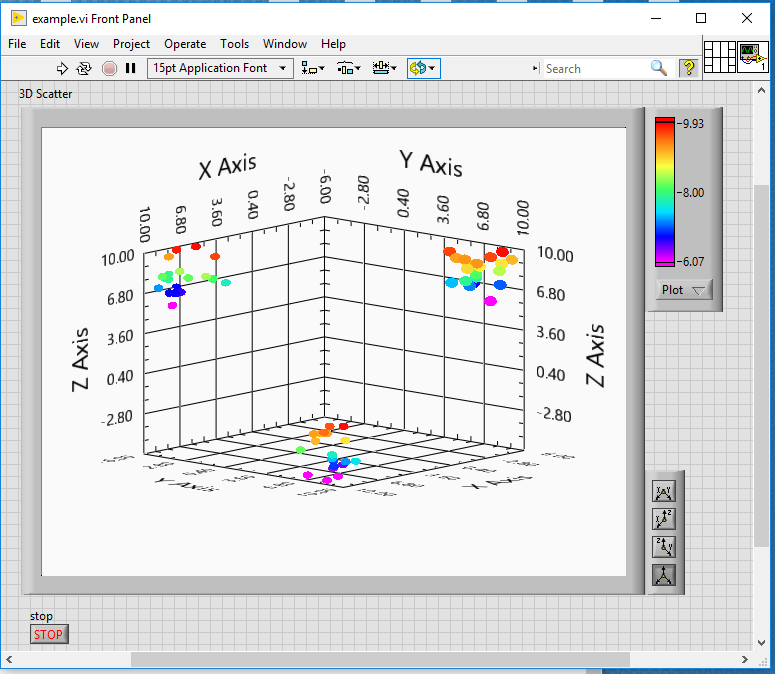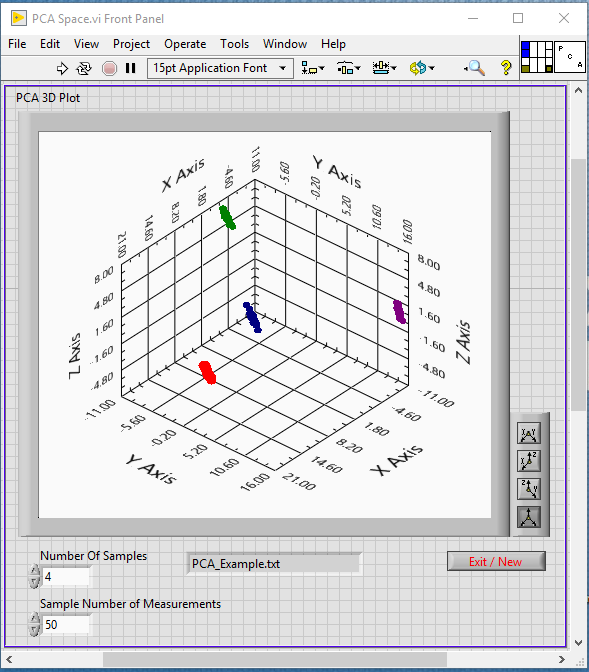- Subscribe to RSS Feed
- Mark Topic as New
- Mark Topic as Read
- Float this Topic for Current User
- Bookmark
- Subscribe
- Mute
- Printer Friendly Page
PCA Plot Labeling
01-08-2020 12:54 PM
- Mark as New
- Bookmark
- Subscribe
- Mute
- Subscribe to RSS Feed
- Permalink
- Report to a Moderator
I will attach here the sample VI used in my last reply.
01-09-2020 05:53 AM
- Mark as New
- Bookmark
- Subscribe
- Mute
- Subscribe to RSS Feed
- Permalink
- Report to a Moderator
I only have LabVIEW 18.
I attached what I coded.
01-09-2020 06:52 AM
- Mark as New
- Bookmark
- Subscribe
- Mute
- Subscribe to RSS Feed
- Permalink
- Report to a Moderator
Compare your VI to the one Didash attached. See if you can find any differences. They may be subtle.
01-09-2020 06:55 AM
- Mark as New
- Bookmark
- Subscribe
- Mute
- Subscribe to RSS Feed
- Permalink
- Report to a Moderator
if you read my post I stated that I could not open the .vi since I only had LabVIEW 18.
Best Regards,
Carl Bohman
01-09-2020 07:17 AM
- Mark as New
- Bookmark
- Subscribe
- Mute
- Subscribe to RSS Feed
- Permalink
- Report to a Moderator
Didash put a picture of his VI in his mess as well.
If you created your VI by copying his picture, then you did a remarkably good job as your VI looks ALMOST identical to his. With the exception of the thing I pointed out.
Go back and compare his picture in messages 4 and 8 and compare with yours in message 12.
01-09-2020 07:36 AM
- Mark as New
- Bookmark
- Subscribe
- Mute
- Subscribe to RSS Feed
- Permalink
- Report to a Moderator
My original code did not transpose so I had the x y z connected. my bad eyes.
But the plot seems not colored correctly
01-09-2020 07:47 AM - edited 01-09-2020 07:48 AM
- Mark as New
- Bookmark
- Subscribe
- Mute
- Subscribe to RSS Feed
- Permalink
- Report to a Moderator
I pointed out two ways to assign colors to plots in the previous messages. Manually or programmatically.
To do it manually you can assign a color to each plot by right clicking on the graph, going to the 3D Plot Propperties, and in the Scatter category you can custom the Color Ramp for each plot. Select the option "None" to assign a single color to the plot and then change it to the color of your preference.
For a programmatically way of assigning colors to plots you can check message 5.
01-09-2020 11:21 AM
- Mark as New
- Bookmark
- Subscribe
- Mute
- Subscribe to RSS Feed
- Permalink
- Report to a Moderator
😊
Never using 3d plots this has been an educational experience.
All is well.
Thanks to everyone's valuable input to help me put the data in a PCA space format.
Best Regards,
Carl Bohman
01-09-2020 01:09 PM
- Mark as New
- Bookmark
- Subscribe
- Mute
- Subscribe to RSS Feed
- Permalink
- Report to a Moderator
Mark one of Didash's messages as the solution.
Your thank you message is not the solution to your question.
01-10-2020 05:22 AM
- Mark as New
- Bookmark
- Subscribe
- Mute
- Subscribe to RSS Feed
- Permalink
- Report to a Moderator
I have 4 items and make 50 measurements of each it. I use the AML toolkit to perform PCA and then using the latest discussion I can create my plot.
I think I'm well on my way with my project.
Thanks again for the help.
Best Regards,
Carl Bohman