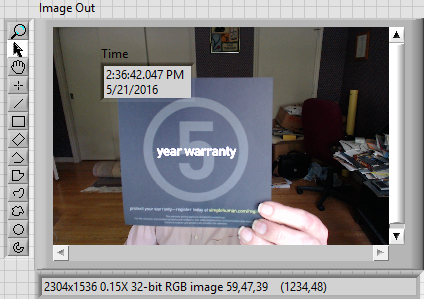- Subscribe to RSS Feed
- Mark Topic as New
- Mark Topic as Read
- Float this Topic for Current User
- Bookmark
- Subscribe
- Mute
- Printer Friendly Page
Overlaying an IMAQ Image with Waveform Chart
05-20-2016 05:51 PM
- Mark as New
- Bookmark
- Subscribe
- Mute
- Subscribe to RSS Feed
- Permalink
- Report to a Moderator
Hi everyone,
I am trying to overlay the values of some sensors over an IMAQ Image stream, similar to having a waveform chart. The vision application is going to be run on a real-time CVS, so I cannot use invoke nodes for a waveform indicator to export the image. I know a (tedious) solution would be overlaying the IMAQ image with simple entities that creat such a chart, like lines, points and texts, but I was wondering if someone can think of a simpler solution.
Thanks,
Soheyl
05-21-2016 08:22 AM
- Mark as New
- Bookmark
- Subscribe
- Mute
- Subscribe to RSS Feed
- Permalink
- Report to a Moderator
05-21-2016 09:17 AM
- Mark as New
- Bookmark
- Subscribe
- Mute
- Subscribe to RSS Feed
- Permalink
- Report to a Moderator
Yes Hatef, that's exactly what the OP said.
I can't think of any way other than building up the chart yourself using overlays.
Maybe, you can try saving the IMAQ image and doing the opposite? You can set background images for charts/graphs. Save the image. Then, use a property node to set the background image using your IMAQ image?
05-21-2016 10:39 AM
- Mark as New
- Bookmark
- Subscribe
- Mute
- Subscribe to RSS Feed
- Permalink
- Report to a Moderator
this is two way to do some thing like this
05-21-2016 01:40 PM
- Mark as New
- Bookmark
- Subscribe
- Mute
- Subscribe to RSS Feed
- Permalink
- Report to a Moderator
I don't know -- I just hooked my camera up to an IMAQ Image Indicator and put it in a loop to show me a video. That worked (of course). I then put into the same While Loop a Get Date/Time function, wired it to a Time Stamp indicator, and put that indicator right on top of the Image Indicator. When I ran the VI, my video had the current Date and Time showing on top of the video. No special "magic" or code ...
Bob Schor
05-21-2016 01:44 PM
- Mark as New
- Bookmark
- Subscribe
- Mute
- Subscribe to RSS Feed
- Permalink
- Report to a Moderator
I also vaguely remember (from several years ago, before NI changed to the "2" versions of some of their Vision functions (LabVIEW 2010?), but they might be present in Version 2, as well) that it was possible to put a formatted Text string at (I think it was) the top of an Image. I don't recall whether it overlaid the Image (as my example does) or just appeared "on the border" ...
Bob Schor
05-21-2016 06:15 PM
- Mark as New
- Bookmark
- Subscribe
- Mute
- Subscribe to RSS Feed
- Permalink
- Report to a Moderator
That "solution" works for something like a timestamp. But, you'll notice the timestamp completely covers the image.
How would that be plausible if you're using an entire graph over the image? You won't see the image. You may as well eliminate the image at that point. There's a great deal of "magic" required to get what you're doing to work for what the OP asked. ((This is entirely ignoring that it's a bad idea to stack objects on top of each other for performance reasons))
05-21-2016 06:50 PM
- Mark as New
- Bookmark
- Subscribe
- Mute
- Subscribe to RSS Feed
- Permalink
- Report to a Moderator
Thanks Hatef.
Yes, I know I can break down the chart to many entities and plot them myself, as you have suggested. The problem is it is a lot of work to do that for several waveform charts. It is also a bit more complicated than your suggetion, cause like a waveform chart, I want the value to scroll in time, during the recording, so I will need to keep a history of previous points, and overlay all of them. And all the axes, ticks, text, etc. I was wondering if it is a simpler way, like overlaying the image with a bitmap of a waveform chart.
05-21-2016 06:54 PM
- Mark as New
- Bookmark
- Subscribe
- Mute
- Subscribe to RSS Feed
- Permalink
- Report to a Moderator
natasftw and Bob,
One thing that I forgot to mention is that I want the video of the image plus the waveform overlay be saved on the CVS. I don't have a PC runnig all the time (and connected to the CVS), so I cannot use the waveform chart image.
Bob,
Yes, I can use the overlay functions, as I mentioned in my original post, but it is not just a simple text. It is going to be several arrays of numbers, scrolling in time, plus the axes, titles, legends, ticks, etc. I will do it if I cannot find a simpler solution though.
05-21-2016 06:58 PM
- Mark as New
- Bookmark
- Subscribe
- Mute
- Subscribe to RSS Feed
- Permalink
- Report to a Moderator
Have you tried updating the background of a waveform chart yet?
http://digital.ni.com/public.nsf/allkb/FF55BDA8C9F0C0ED862573450053A425
This shouldn't matter if you're on the CVS or a PC. It'll make the chart as you want. You update the background image. After that, you can use the get image method: http://digital.ni.com/public.nsf/allkb/5AE4ADCBB65A6D8F86256FBF007A1AC1