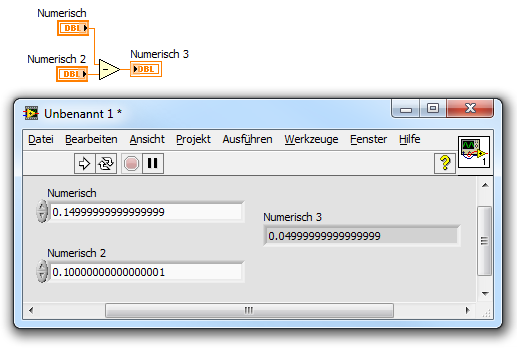- Subscribe to RSS Feed
- Mark Topic as New
- Mark Topic as Read
- Float this Topic for Current User
- Bookmark
- Subscribe
- Mute
- Printer Friendly Page
Output error.
Solved!12-13-2017 03:34 AM
- Mark as New
- Bookmark
- Subscribe
- Mute
- Subscribe to RSS Feed
- Permalink
- Report to a Moderator
12-14-2017 08:49 PM
- Mark as New
- Bookmark
- Subscribe
- Mute
- Subscribe to RSS Feed
- Permalink
- Report to a Moderator
Please put more words into your post so we know what you are concerned about.
All the results are just as I would expect.
Keep in mind that when doing math on floating point numbers, the results may not match exactly what you'd expect if you were doing it on paper. Not all decimal numbers can be represented exactly in the binary world that computers operate in.
12-14-2017 10:31 PM
- Mark as New
- Bookmark
- Subscribe
- Mute
- Subscribe to RSS Feed
- Permalink
- Report to a Moderator
@167274 wrote:
y=0.049~0.51 Output error.
How can there be an error if you don't even do any error handling.
What number do you enter, what do you get, and what do you expect to get instead?
As has already been said, floating point comparison are not very predictable. What are you trying to do?
12-15-2017 03:55 AM - edited 12-15-2017 03:55 AM
- Mark as New
- Bookmark
- Subscribe
- Mute
- Subscribe to RSS Feed
- Permalink
- Report to a Moderator
registered 2013, one post, seems fishy
If Tetris has taught me anything, it's errors pile up and accomplishments disappear.
12-15-2017 12:53 PM
- Mark as New
- Bookmark
- Subscribe
- Mute
- Subscribe to RSS Feed
- Permalink
- Report to a Moderator
Originally that post was in one of the Idea Exchanges. I asked the moderator to move it out.
I'm not expecting anything fishy other than someone who isn't able to compose a reasonable message to explain their problem.
12-15-2017 12:56 PM
- Mark as New
- Bookmark
- Subscribe
- Mute
- Subscribe to RSS Feed
- Permalink
- Report to a Moderator
when i think about it .. somehow the title seems appropriate 😄
If Tetris has taught me anything, it's errors pile up and accomplishments disappear.
12-15-2017 01:09 PM
- Mark as New
- Bookmark
- Subscribe
- Mute
- Subscribe to RSS Feed
- Permalink
- Report to a Moderator
@jwscs wrote:
registered 2013, one post, seems fishy
Lurkers are perfectly welcome here, though 😄
01-12-2018 01:51 AM
- Mark as New
- Bookmark
- Subscribe
- Mute
- Subscribe to RSS Feed
- Permalink
- Report to a Moderator
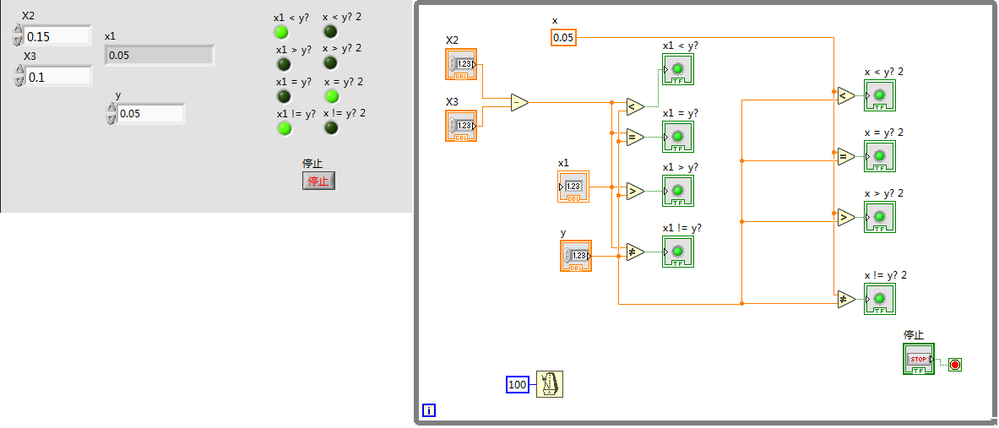
01-12-2018 01:56 AM - edited 01-12-2018 02:00 AM
- Mark as New
- Bookmark
- Subscribe
- Mute
- Subscribe to RSS Feed
- Permalink
- Report to a Moderator
Hi number,
yes, your results are expected and "by design" as has been said in message #2 and #3 one month ago…
Please set the formatting of ALL your controls, indicators and constants to show 17 decimal places - and you will see the reason behind your comparison results!
Like I did here: