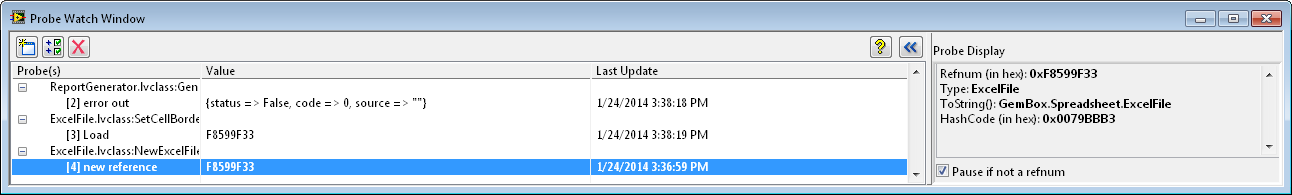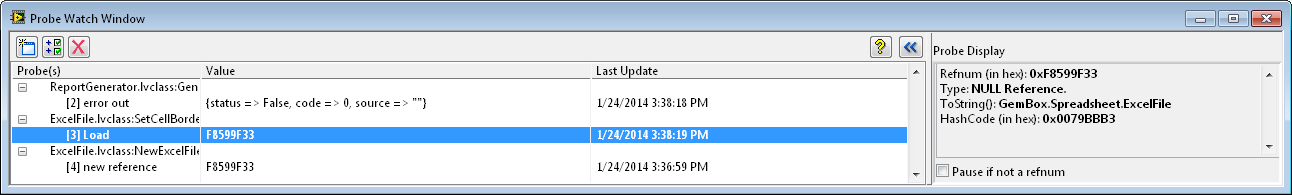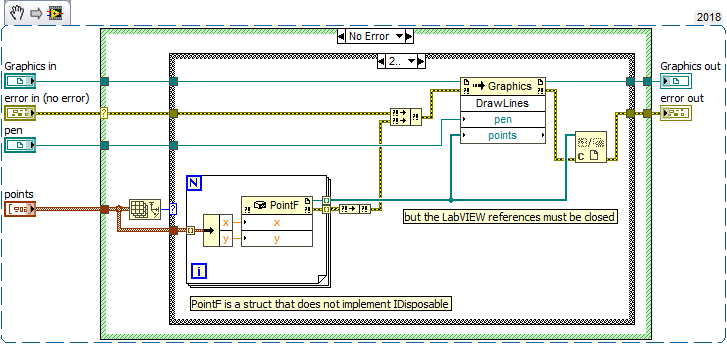- Subscribe to RSS Feed
- Mark Topic as New
- Mark Topic as Read
- Float this Topic for Current User
- Bookmark
- Subscribe
- Mute
- Printer Friendly Page
(Out of memory) Error 2 occurred at Constructor Node w/ .NET assembly
Solved!01-24-2014 12:11 PM
- Mark as New
- Bookmark
- Subscribe
- Mute
- Subscribe to RSS Feed
- Permalink
- Report to a Moderator
I am using GemBox.Spreadsheet to Build Excel Reports from my Test manager software.
It works when I generate 8 small reports. (25kb xlsx file) , However when I try to generate 8 larger reports (60kb), I will get 4 perfectly fine reports, and then I get the error (Error 2 occurred at Constructor Node) where I'm trying to create an excelfile .NET object, the remaining 4 reports fail to generate.
I am only generating one report at a time, and after I finish I close the references to the .NET objects I have created.
I'm quite positive I am in fact not out of memory.
Is there a way to debug this further? Or Does this sound familiar?
Solved! Go to Solution.
01-24-2014 03:44 PM
- Mark as New
- Bookmark
- Subscribe
- Mute
- Subscribe to RSS Feed
- Permalink
- Report to a Moderator
So i figured out something. Its not starting with the Error 2.
So first i create an object.
So this is what i get, Notice the type being an excel file. This is very nice.
Why did my ExcelFile refrence turn NULL?
01-24-2014 04:33 PM
- Mark as New
- Bookmark
- Subscribe
- Mute
- Subscribe to RSS Feed
- Permalink
- Report to a Moderator
I beleive i have found a solution.
When changing properties of objects i neglected to close refrences.
I imagine that there is a limited number of refrence labview is able to keep track of.
here is a good place to look http://detritus.blogs.com/lycangeek/2006/05/how_to_say_good.html
04-15-2020 05:53 AM
- Mark as New
- Bookmark
- Subscribe
- Mute
- Subscribe to RSS Feed
- Permalink
- Report to a Moderator
Indeed there is a limit. LabVIEW has a limit of 2^20 (-1) references of any one particular type, .NET in this case. See this Knowledge Article for details. See also this post for a more practical example. These were helpful to me as I searched for a solution to the Error 2 issue. Seems like LabVIEW should have a specific error for "Exceeded maximum number of references of this type" or something.
"Computers are useless. They can only give you answers." - Pablo Picasso
04-16-2020 01:23 PM
- Mark as New
- Bookmark
- Subscribe
- Mute
- Subscribe to RSS Feed
- Permalink
- Report to a Moderator
@rwunderl wrote:
.... Seems like LabVIEW should have a specific error for "Exceeded maximum number of references of this type" or something.
I agree, but it might lead you to the correct conclusion a bit too quickly. And with behavior as consistent as 1048575 + 1 references cause an error. it might be nice to know. One think that I do not know is how (Haven't taken the time to check) references can be open. Is a .net invoke node opening a reference (.net iterators, etc..), I wish Labview was a bit more verbose in informing when these limited resources are being used.
Perhaps it would be good to show what the current count is so you can tell if you have a memory leak. there is some work to be done here.
04-17-2020 06:28 AM
- Mark as New
- Bookmark
- Subscribe
- Mute
- Subscribe to RSS Feed
- Permalink
- Report to a Moderator
I don't know if I would worry about finding a bug too quickly. But to your point, it would be nice to better understand when new references have been created.
Take this case:
Do you close the "points" refs coming out of the DrawLines method? Aren't they the same as the ones going in? Apparently not...
According to this post from Lycangeek, you generally do not need to close references to things that never get a wire. However, I found immediately that these unhandled references were giving me Error 2 issues.
You have to do the following to solve the issue:
Since it doesn't hurt to close invalid references, but it could hurt to not close some references, I think the solution is to conservatively close all references that you [might] have created just as soon as you don't need them anymore.
"Computers are useless. They can only give you answers." - Pablo Picasso
04-17-2020 06:35 AM
- Mark as New
- Bookmark
- Subscribe
- Mute
- Subscribe to RSS Feed
- Permalink
- Report to a Moderator
@rwunderl wrote:
...LabVIEW should have a specific error for "Exceeded maximum number of references of this type" or something.
Just as a follow-up, I find Error 2 misleading because I'm NOT out of memory! What I have done is run out of space for LabVIEW to store references to objects. That is not memory. If I see Error 2, I want to see my [32-bit] application taking > 1 GB of memory. I find it misleading to see Error 2 when my application is only using 160 MB of memory.
"Computers are useless. They can only give you answers." - Pablo Picasso
04-17-2020 07:02 AM
- Mark as New
- Bookmark
- Subscribe
- Mute
- Subscribe to RSS Feed
- Permalink
- Report to a Moderator
@rwunderl wrote:
@rwunderl wrote:
...LabVIEW should have a specific error for "Exceeded maximum number of references of this type" or something.
Just as a follow-up, I find Error 2 misleading because I'm NOT out of memory! What I have done is run out of space for LabVIEW to store references to objects. That is not memory. If I see Error 2, I want to see my [32-bit] application taking > 1 GB of memory. I find it misleading to see Error 2 when my application is only using 160 MB of memory.
Well you are running out of memory, just not system memory.
It's like saying at the store "but i have money, i have 14 bitcoins at home!" 🙂
It's quite possible this is a Windows/.NET problem and LV isn't even available to tell if the memory it asks for and fails to get (the new reference slot) is due to general or specific memory limitations. I can't think of any situation where you would need 1 million+ active references. 🙂