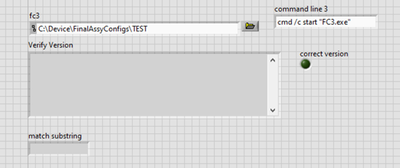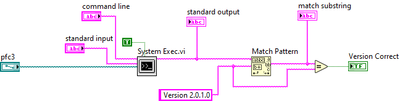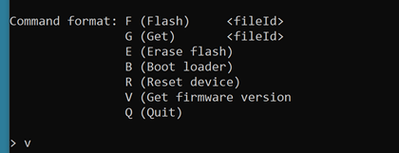- Subscribe to RSS Feed
- Mark Topic as New
- Mark Topic as Read
- Float this Topic for Current User
- Bookmark
- Subscribe
- Mute
- Printer Friendly Page
Open exe file, wite and the read the output of file
08-26-2020 10:45 PM
- Mark as New
- Bookmark
- Subscribe
- Mute
- Subscribe to RSS Feed
- Permalink
- Report to a Moderator
Hello,
I am trying to open a exe file then type V + return and then view the outputed version of firmware running on a device so then I can verify a pass or fail. I have gotten so far as to open the file, then simulate key presses and it returns the current version of firmware. Although, as it runs it is on a window outside of LabVIEW and I can not get it to output in the front panel.
It would be nice to send a string V + Return (propablly "V\r") instead of simulating key presses, but I could not make this work.
How can I run the exe without it poping up in the forground and then see everything outputed to the front panel? here are some snapshots. Any suggestions would be helpful, Thanks
Actual Exe view
08-27-2020 07:43 AM
- Mark as New
- Bookmark
- Subscribe
- Mute
- Subscribe to RSS Feed
- Permalink
- Report to a Moderator
You might want to check out Greg Payne's solution using .NET callbacks to interact with a command line terminal.
LabVIEW System Exec with callbacks (blog post)
There are only two ways to tell somebody thanks: Kudos and Marked Solutions
Unofficial Forum Rules and Guidelines
"Not that we are sufficient in ourselves to claim anything as coming from us, but our sufficiency is from God" - 2 Corinthians 3:5
08-27-2020 08:12 AM
- Mark as New
- Bookmark
- Subscribe
- Mute
- Subscribe to RSS Feed
- Permalink
- Report to a Moderator
Many .exe can take command line arguments, so you could e.g. send fc3 -v and avoid the need to send a key press. Check the manual/help.
08-27-2020 10:21 AM
- Mark as New
- Bookmark
- Subscribe
- Mute
- Subscribe to RSS Feed
- Permalink
- Report to a Moderator
@Yamaeda wrote:
Many .exe can take command line arguments, so you could e.g. send fc3 -v and avoid the need to send a key press. Check the manual/help.
Just expand on that idea a bit. The output probably gets sent to stdout.
(Mid-Level minion.)
My support system ensures that I don't look totally incompetent.
Proud to say that I've progressed beyond knowing just enough to be dangerous. I now know enough to know that I have no clue about anything at all.
Humble author of the CLAD Nugget.
08-27-2020 09:01 PM
- Mark as New
- Bookmark
- Subscribe
- Mute
- Subscribe to RSS Feed
- Permalink
- Report to a Moderator
not sure how to utalize the .NET callback as the link given implies . Does that mean changing the exeisting library for "system exec.vi" with what offered in Bitbucket repository ?
you would think that the standard input is where I would enter "v + return".
The standard output never displays any information. I can get a bat file the will ping localhost and the works with no problem. In fact anything that runs in the command prompt works great. I just can't it to output anyting when I ring the fc3.exe file, and it runs in the foreground even when it is ran set to run minimized. Bill what do you mean expand the idea a little bit. not sure what you were appling this to.
Is there any way I can add to the command line input (cmd/c start "FC3.exe") so that it writes more such as "cmd/c start "FC3.exe" / v return .