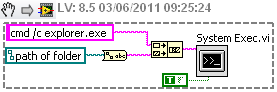- Subscribe to RSS Feed
- Mark Topic as New
- Mark Topic as Read
- Float this Topic for Current User
- Bookmark
- Subscribe
- Mute
- Printer Friendly Page
Open Folder to Browse (aka, Open windows explorer to known folder)
Solved!06-03-2011 03:14 AM
- Mark as New
- Bookmark
- Subscribe
- Mute
- Subscribe to RSS Feed
- Permalink
- Report to a Moderator
Hi guys,
This must be pretty trivial, but I can't find a way to do it.
I just want to add a button on my vi, which opens up a folder to browse at a known path.
So lets say I generate reports into the following folder, c:\Temp, I wanna click on a button and it'll open up the Temp folder for browsing as though I went Start->run->C:\Temp
Solved! Go to Solution.
06-03-2011 03:26 AM
- Mark as New
- Bookmark
- Subscribe
- Mute
- Subscribe to RSS Feed
- Permalink
- Report to a Moderator
Use an event structure to look for the button press. In the event use something like the following:
Ian
06-03-2011 04:13 AM
- Mark as New
- Bookmark
- Subscribe
- Mute
- Subscribe to RSS Feed
- Permalink
- Report to a Moderator
06-03-2011 05:02 AM
- Mark as New
- Bookmark
- Subscribe
- Mute
- Subscribe to RSS Feed
- Permalink
- Report to a Moderator
Thanks Ian, should've thought of that, works like a charm.
06-03-2011 07:33 AM
- Mark as New
- Bookmark
- Subscribe
- Mute
- Subscribe to RSS Feed
- Permalink
- Report to a Moderator
Capture the button press & place the "File I/O>>Advanced File Functions>>File Dialog" in that event case. Wire the desired path as the start path.
06-03-2011 07:47 AM
- Mark as New
- Bookmark
- Subscribe
- Mute
- Subscribe to RSS Feed
- Permalink
- Report to a Moderator
No, Ian got it right hence why I marked this as solved a few hours ago.
I dont want to get a path to a folder to use in Labview (if so I would have use a file dialog like you suggested), I wanted to purely open a folder in Wnidows as though I'm using explorer - thanks Ian.