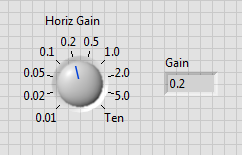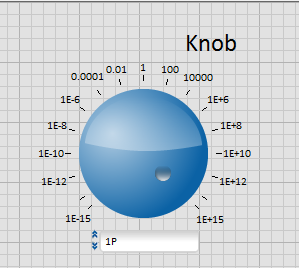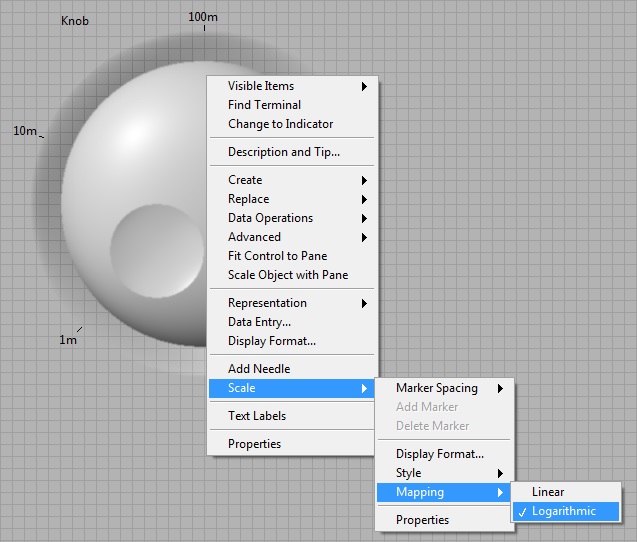- Subscribe to RSS Feed
- Mark Topic as New
- Mark Topic as Read
- Float this Topic for Current User
- Bookmark
- Subscribe
- Mute
- Printer Friendly Page
- « Previous
-
- 1
- 2
- Next »
Numeric control over many orders of magnitude
Solved!12-03-2014 11:18 AM
- Mark as New
- Bookmark
- Subscribe
- Mute
- Subscribe to RSS Feed
- Permalink
- Report to a Moderator
@Dennis_Knutson wrote:
The values on a knob can be anything you want with text labels. The actual numeric value would not be displayed at all. The data type of the knob should be an integer.
Which will then be an enum, somehow.
Okay, got it, thanks for you answers 🙂
Best,
bastlwastl
12-03-2014 12:28 PM
- Mark as New
- Bookmark
- Subscribe
- Mute
- Subscribe to RSS Feed
- Permalink
- Report to a Moderator
12-03-2014 12:34 PM
- Mark as New
- Bookmark
- Subscribe
- Mute
- Subscribe to RSS Feed
- Permalink
- Report to a Moderator
@Dennis_Knutson wrote:
The values on a knob can be anything you want with text labels. The actual numeric value would not be displayed at all. The data type of the knob should be an integer.Which will then be an enum, somehow.
Okay, got it, thanks for you answers 🙂
Best,
bastlwastl
Sorry, you don't "get it". Dennis is correct (as usual) -- the values can be whatever you define them to be (it makes sense to set them to be the same as the Label, but you don't have to ...). Here's an example -- the Horiz Gain control is of type Dbl, and it is wired to a Dbl indicator (not an Enum). When I run it with the dial set to 0.2, you'll see it return 0.2. [Also note that you have great freedom in defining the labels -- notice I use "Ten" instead of 10.0, just for effect].
A good practice if you create a dial such as this is to go into its properties and set the Data Entry property with Min and Max set to your Dial's Min and Max values, and also set it to Coerce values to this range (just to be safe).
BS
12-03-2014 09:16 PM
- Mark as New
- Bookmark
- Subscribe
- Mute
- Subscribe to RSS Feed
- Permalink
- Report to a Moderator
@JÞB wrote:
Log Scale on the knob!
Ludicrous speed!
(Mid-Level minion.)
My support system ensures that I don't look totally incompetent.
Proud to say that I've progressed beyond knowing just enough to be dangerous. I now know enough to know that I have no clue about anything at all.
Humble author of the CLAD Nugget.
12-03-2014 09:47 PM - edited 12-03-2014 09:50 PM
- Mark as New
- Bookmark
- Subscribe
- Mute
- Subscribe to RSS Feed
- Permalink
- Report to a Moderator
1, 2, 3, 5!
I know Bilko's luggage combo now!
go ahead- "give me the Raspberry>
"Should be" isn't "Is" -Jay
12-04-2014 06:55 AM - edited 12-04-2014 06:55 AM
- Mark as New
- Bookmark
- Subscribe
- Mute
- Subscribe to RSS Feed
- Permalink
- Report to a Moderator
@JÞB wrote:
1, 2, 3, 5!
You skipped a number in the combination. Funny, you don't look Druish.
Prepare to hit "Post". Ready to hit "Post"...
There are only two ways to tell somebody thanks: Kudos and Marked Solutions
Unofficial Forum Rules and Guidelines
"Not that we are sufficient in ourselves to claim anything as coming from us, but our sufficiency is from God" - 2 Corinthians 3:5
12-04-2014 10:49 PM
- Mark as New
- Bookmark
- Subscribe
- Mute
- Subscribe to RSS Feed
- Permalink
- Report to a Moderator
@bastlwastl wrote:
But then e.g. 2ms is possible if I use an increment of 1ms. But i wan't to restrict the values to 1, 10 and 100. Or is the increment then logaritmic as well?
Use Logarithmic Mapping feature in th Knob control.
- « Previous
-
- 1
- 2
- Next »