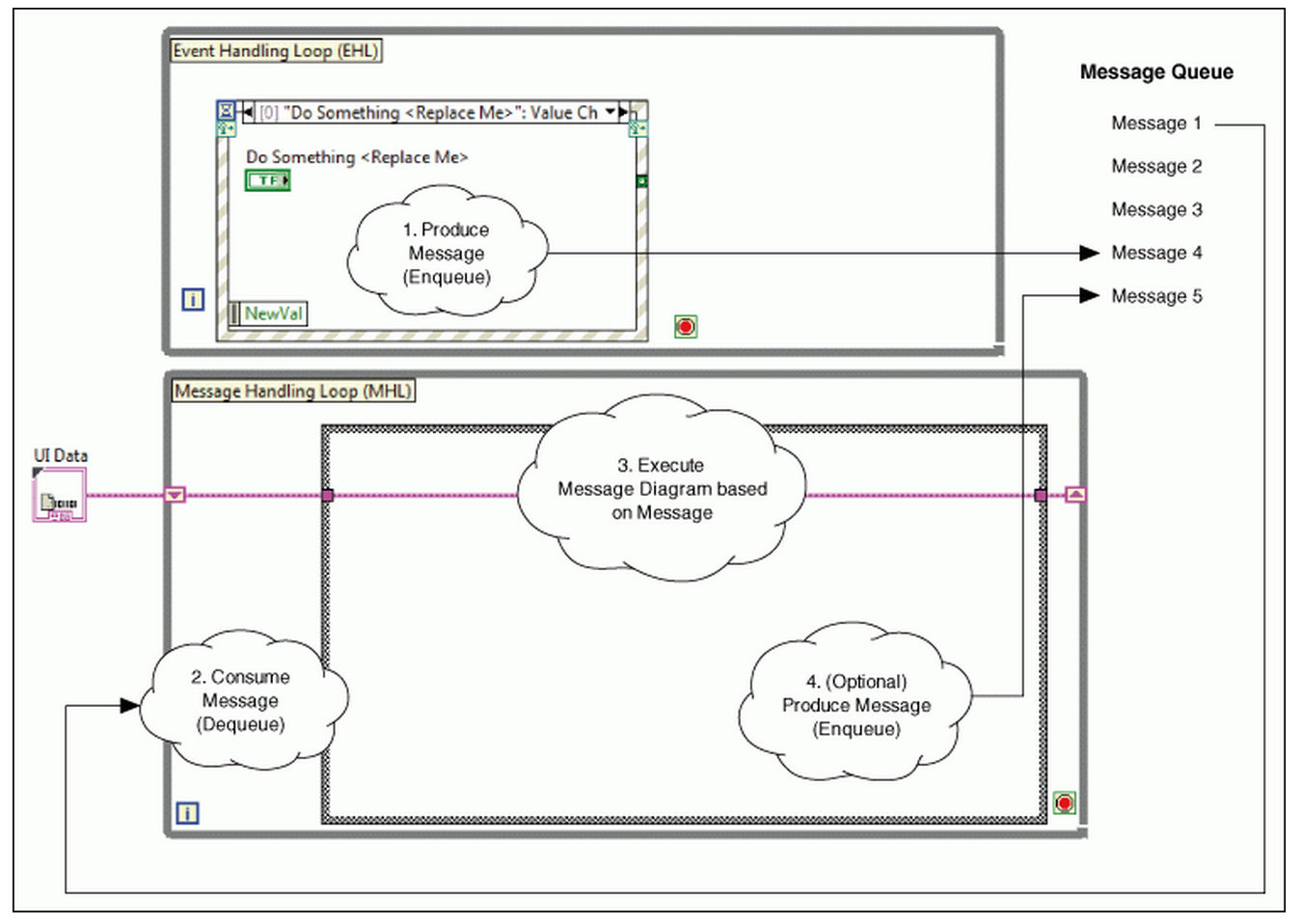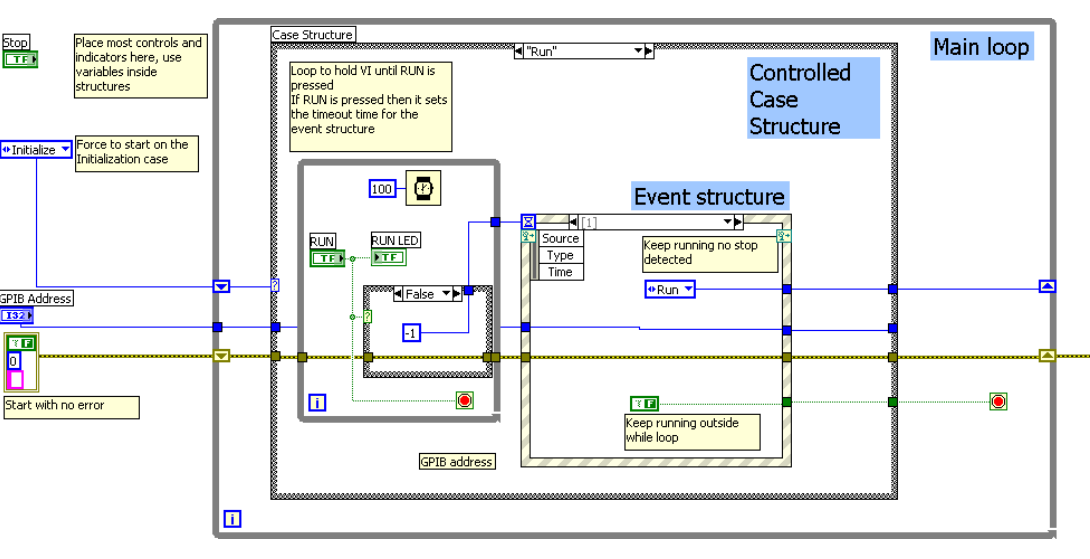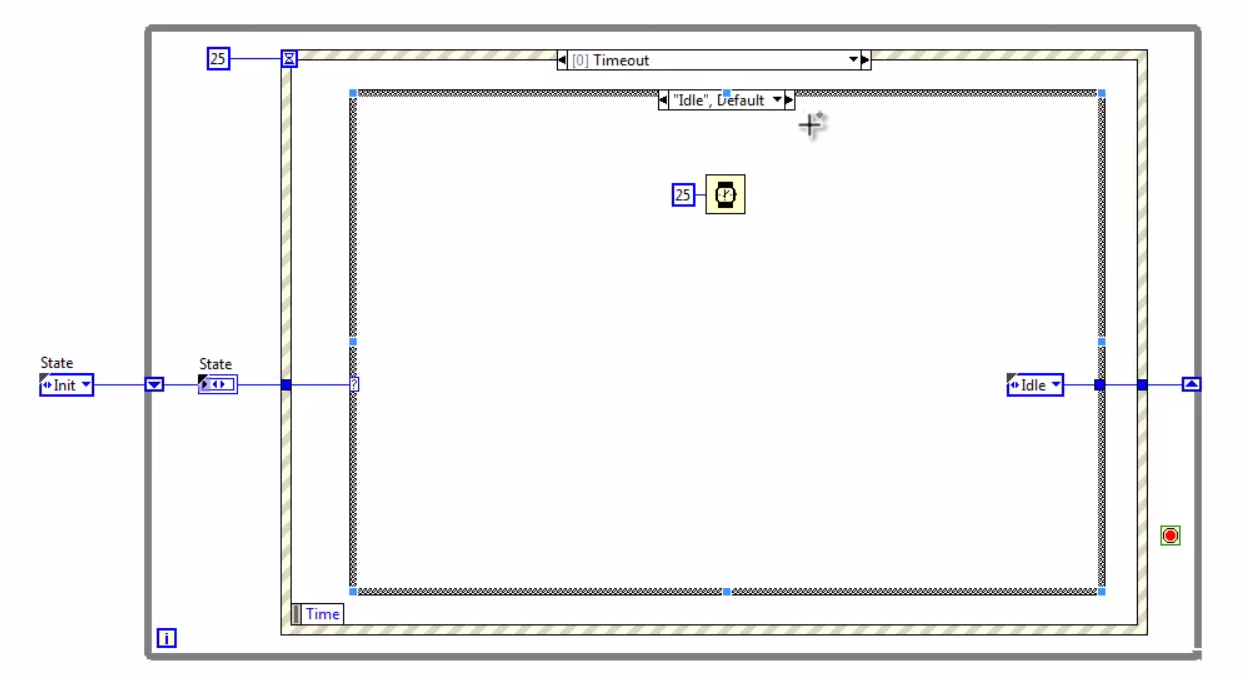- Subscribe to RSS Feed
- Mark Topic as New
- Mark Topic as Read
- Float this Topic for Current User
- Bookmark
- Subscribe
- Mute
- Printer Friendly Page
Notifier - for loop
Solved!08-17-2015 03:30 AM
- Mark as New
- Bookmark
- Subscribe
- Mute
- Subscribe to RSS Feed
- Permalink
- Report to a Moderator
The Event structure should be inside the case structure.
Disable and enable buttons is "just" part of your code, there are not specific examples for that.
08-17-2015 03:54 AM
- Mark as New
- Bookmark
- Subscribe
- Mute
- Subscribe to RSS Feed
- Permalink
- Report to a Moderator
I found myself in a crossroad.
I have three different ways I can implement my code, but I don't know which can be better for my purpose.
I have a sequential program, where 2 parallel processes runs, at certain moment, one process have to wait each other to continue.
Which of these structures could be better?
1)controlling the processes and user button with a queue handling event?
2)by a having a event structure inside different cases.
3) having diffente cases inside a event structure (where all is in the default event, but for others send them to the different cases)
and in all of the cases, should I use the value (signal) element to trigger my processes from events?
08-17-2015 04:12 AM
- Mark as New
- Bookmark
- Subscribe
- Mute
- Subscribe to RSS Feed
- Permalink
- Report to a Moderator
Just to add:
I have 4 events:
2 triggered by UI (start and Stop) and 2 triggered by reg event callback ( motor process and laser process).
08-17-2015 05:24 AM
- Mark as New
- Bookmark
- Subscribe
- Mute
- Subscribe to RSS Feed
- Permalink
- Report to a Moderator
@dkfire wrote:
The Event structure should be inside the case structure.
Disable and enable buttons is "just" part of your code, there are not specific examples for that.
I read that creating an event structure inside a case structure should be avoided.
http://zone.ni.com/reference/en-XX/help/371361K-01/lvhowto/event_struct_outside_loop/
08-17-2015 05:40 AM
- Mark as New
- Bookmark
- Subscribe
- Mute
- Subscribe to RSS Feed
- Permalink
- Report to a Moderator
Yes there is canvas on having the Event Structure inside a case structure in a while loop.
But if you design correct and you do not use the "Lock Front panel" option on events, then you can have the Event structure in a case.
But I would go for your option 1.
08-17-2015 09:44 AM
- Mark as New
- Bookmark
- Subscribe
- Mute
- Subscribe to RSS Feed
- Permalink
- Report to a Moderator
Ok, but instead of Queue I think Notifiers are better (after all I don't need to queue values, only use them once).
The problem is how I send a notification inside a FOR loop, and then receive another notification inside it.
08-18-2015 12:42 PM
- Mark as New
- Bookmark
- Subscribe
- Mute
- Subscribe to RSS Feed
- Permalink
- Report to a Moderator
@Stavrosyt wrote:
Ok, but instead of Queue I think Notifiers are better (after all I don't need to queue values, only use them once).
The problem is how I send a notification inside a FOR loop, and then receive another notification inside it.
You have a whole lot of people telling you the best way to do these things, but you're not listening. You've had some really talented, wizards give you advice in here and the other threads.
There are right ways and wrong ways to do things, not because they can't work a certain way, but because if you do them the right way from the start, then you are less likely to run in to problems in the future as you scale your application. All of LabVIEW follows dataflow, so you can't expect to see an event structure triggered when you haven't looped back to it again.
Cheers
--------, Unofficial Forum Rules and Guidelines ,--------
'--- >The shortest distance between two nodes is a straight wire> ---'
08-19-2015 02:44 AM
- Mark as New
- Bookmark
- Subscribe
- Mute
- Subscribe to RSS Feed
- Permalink
- Report to a Moderator
@James.M wrote:
You have a whole lot of people telling you the best way to do these things, but you're not listening. You've had some really talented, wizards give you advice in here and the other threads.
There are right ways and wrong ways to do things, not because they can't work a certain way, but because if you do them the right way from the start, then you are less likely to run in to problems in the future as you scale your application. All of LabVIEW follows dataflow, so you can't expect to see an event structure triggered when you haven't looped back to it again.
What do you mean I am not listening? Words are just words, I need examples, templates, but not in general way, but something concrete within my problem.
can you give me an example how can I trigger an event inside a FOR loop for each FOR iteration?
08-19-2015 02:47 AM
- Mark as New
- Bookmark
- Subscribe
- Mute
- Subscribe to RSS Feed
- Permalink
- Report to a Moderator
Hi Stavros,
What do you mean I am not listening?
You have been told not to program deadlocks.
You have been told to read the LabVIEW help.
You have been told to not use long-running loops within event cases (as is also written in the LabVIEW help).
LabVIEW comes with a lot of example VIs. Have you studied them?
NI provides a lot of beginner courses. Have you taken them?
08-19-2015 04:19 AM
- Mark as New
- Bookmark
- Subscribe
- Mute
- Subscribe to RSS Feed
- Permalink
- Report to a Moderator
Hi GerdW.
It's not that I am not listening there, it's just a matter of finding a solution and trying. Having a mistake doesn't mean I don't listening.
I read the LabviewHelp,I am not trying to use long-running loops in event cases. I need the for loop for reading data, and a event case for triggered events, it's not my fault that I needed both. What I need it's a way to not implemented in a wrong way.
of course I studied them and take some courses, but I am running out of time, and need to fix this problem ASAP.
I am not trying to build a mega project here, just to solve a specific problem, then I can continue taking courses and improving my DATAFLOW-thinking...