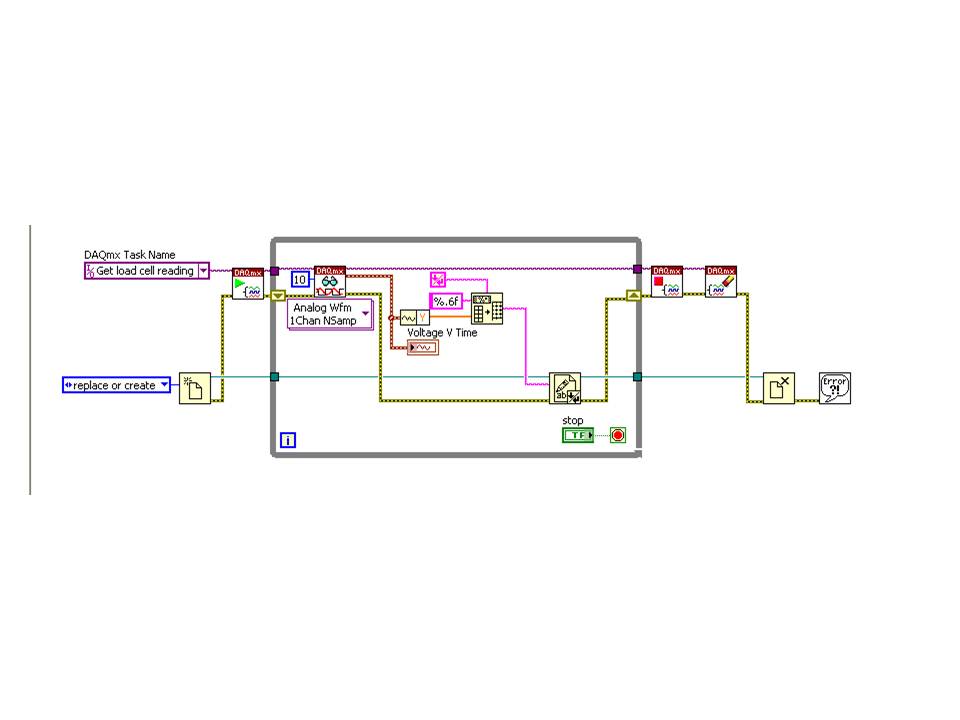- Subscribe to RSS Feed
- Mark Topic as New
- Mark Topic as Read
- Float this Topic for Current User
- Bookmark
- Subscribe
- Mute
- Printer Friendly Page
Not obtaining all data due to write to file
12-17-2010 03:41 PM
- Mark as New
- Bookmark
- Subscribe
- Mute
- Subscribe to RSS Feed
- Permalink
- Report to a Moderator
I am very new to LabVIEW, as in 3 days, and have not been able to figure out my problem with losing data while trying to write to a .txt file. I have a load cell that I am attempting to obtain data from, but when I go to the waveform data I am losing approximately 2/3's of my data and am worried that an event will be missed and the data cannot be used. Because I'm new, I am not good at troubleshooting/debugging and am looking for any help or guidance. I have attached an image of what I have.
12-17-2010 03:53 PM
- Mark as New
- Bookmark
- Subscribe
- Mute
- Subscribe to RSS Feed
- Permalink
- Report to a Moderator
The best time to learn is when you are learning.
A good way to handle this situation is to separate the data acquisition from the file save function. The standard way to do this in LabVIEW is to use parallel loops. Look at the design patterns which come with LV: File >> New.. >> VI >> From Template >> Frameworks >>Design Patterns >> Producer/Consumer Design Pattern (Data). Note that this is NOT File >> New VI.
Lynn
12-19-2010 03:14 AM
- Mark as New
- Bookmark
- Subscribe
- Mute
- Subscribe to RSS Feed
- Permalink
- Report to a Moderator
Hi there,
I think your basic problem is that you're obtaining your samples in individual lumps by collecting N samples then plotting and writing them to disk. If you change your task to a continuous acquisition say acquiring 10 samples at a time at 10Hz then the loop timing will be handled by the acquisition and the amount of data to be saved will be done easily within 1 second. See sample below. In this way you'll be constantly acquiring data and writing it to disk with no gaps.
If you want to run the acquisition faster than say a kHz then I'd follow the suggestion made in the previous reply and stream the data to a separate loop via a queue just in case the disk write takes longer than the loop time.
Paul
CLD running LabVIEW 2012 32 & 64 bit on Windows 7 64 bit OS.
12-20-2010 12:21 AM - edited 12-20-2010 12:22 AM
- Mark as New
- Bookmark
- Subscribe
- Mute
- Subscribe to RSS Feed
- Permalink
- Report to a Moderator
Hi
I think u r replace the data in the file. So change the settings from "Replace or Create ". If u choose this u can view only the last data.
Thanks
Sivabalan.V
12-20-2010 05:41 AM
- Mark as New
- Bookmark
- Subscribe
- Mute
- Subscribe to RSS Feed
- Permalink
- Report to a Moderator
Hi,
I think this example may help you..Let me know if it was useful..
Regards,
Nitz..
(Kudos are always welcom;))
12-20-2010 08:02 AM
- Mark as New
- Bookmark
- Subscribe
- Mute
- Subscribe to RSS Feed
- Permalink
- Report to a Moderator
Thank you to all of you who replied. That was extremely helpful. You are correct, this is the best time for me to learn. I'm catching on (slowly, but surely)!