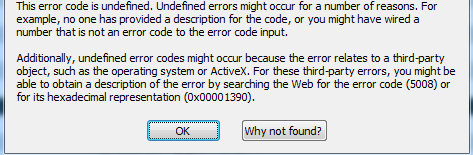- Subscribe to RSS Feed
- Mark Topic as New
- Mark Topic as Read
- Float this Topic for Current User
- Bookmark
- Subscribe
- Mute
- Printer Friendly Page
Not loaded ActiveX components
07-28-2015 03:40 AM
- Mark as New
- Bookmark
- Subscribe
- Mute
- Subscribe to RSS Feed
- Permalink
- Report to a Moderator
after the transition to the platform labview 2014 ceased to be loaded ActiveX components.
When I run the application crashes message
07-28-2015 04:43 AM
- Mark as New
- Bookmark
- Subscribe
- Mute
- Subscribe to RSS Feed
- Permalink
- Report to a Moderator
Hi rfv,
after the transition to the platform
So what exactly has changed?
I guess LabVIEW is still the same: what else has changed and how does it influence your LabVIEW executables?
Is the ActiveX component still available "after transition"?
07-29-2015 03:16 PM
- Mark as New
- Bookmark
- Subscribe
- Mute
- Subscribe to RSS Feed
- Permalink
- Report to a Moderator
One thing that changed in LabVIEW 2014 in comparison to older LabVIEW versions is that it by default loads the .Net 4.x framework rather than the 2.x compatiible framework. Most likely your .Net server is not correctly configured to instantiate correctly in that .Net version and throws an error in its constructor that LabVIEW shows you. If this iis the issue, you need to talk with the developer of your .Net server, since that is really his fault.
Alternatively you can add a manifest file to LabVIEW to tell it to load an older framework version instead.