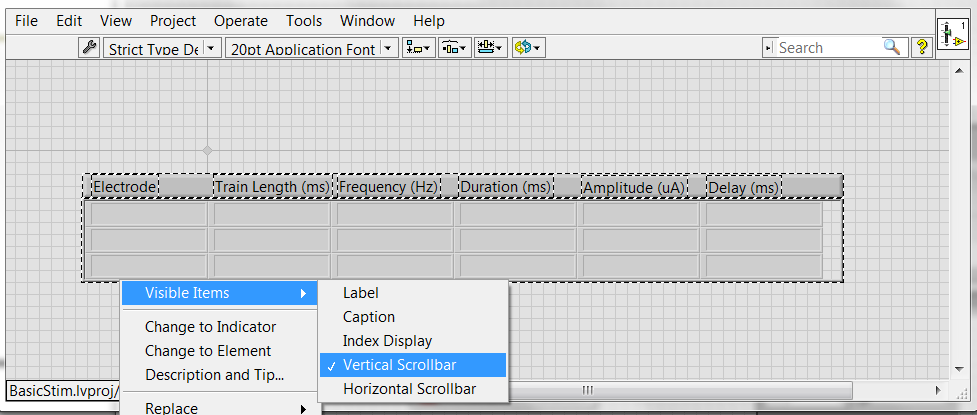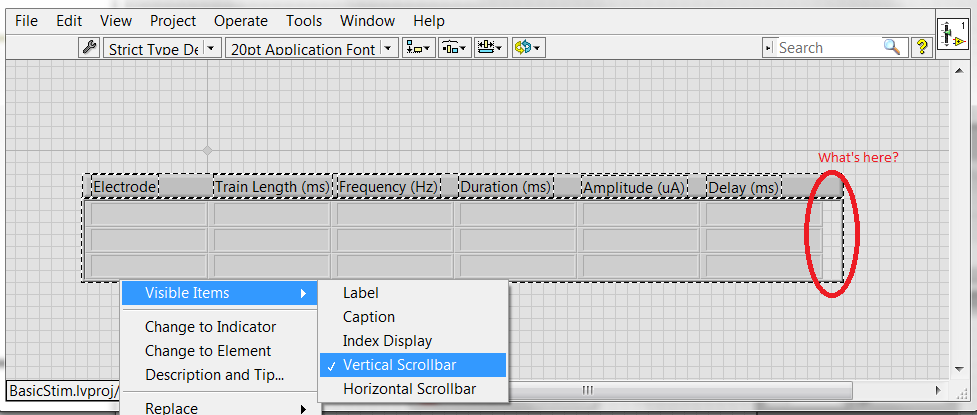- Subscribe to RSS Feed
- Mark Topic as New
- Mark Topic as Read
- Float this Topic for Current User
- Bookmark
- Subscribe
- Mute
- Printer Friendly Page
No vertical scroll bar in my strict type def?
Solved!09-11-2016 11:19 PM
- Mark as New
- Bookmark
- Subscribe
- Mute
- Subscribe to RSS Feed
- Permalink
- Report to a Moderator
No sure why, but my vertical scroll bar in my array seemed to disappear. I have it enabled too. Anyone know what gives?
Thanks!
Solved! Go to Solution.
09-11-2016 11:52 PM
- Mark as New
- Bookmark
- Subscribe
- Mute
- Subscribe to RSS Feed
- Permalink
- Report to a Moderator
-Try adding some elements more than 3 rows and then see if it shows up!
uday
09-11-2016 11:59 PM
- Mark as New
- Bookmark
- Subscribe
- Mute
- Subscribe to RSS Feed
- Permalink
- Report to a Moderator
Unfortunately that's not the case. I've added many elements but the bar is still not showing up. The only way I can scroll down to add additional elements is by using the mouse wheel. This lets me scroll but the bar still doesn't show up.
It used to work fine. idk what happened to it.
09-12-2016 11:36 AM
- Mark as New
- Bookmark
- Subscribe
- Mute
- Subscribe to RSS Feed
- Permalink
- Report to a Moderator
I'm afraid it might be the control is becoming corrupt. Could you try unselecting the vertical scroll bar, saving/applying then selecting it and saving/applying again? Maybe that will force it to put a scroll bar back.
(Mid-Level minion.)
My support system ensures that I don't look totally incompetent.
Proud to say that I've progressed beyond knowing just enough to be dangerous. I now know enough to know that I have no clue about anything at all.
Humble author of the CLAD Nugget.
09-12-2016 12:34 PM
- Mark as New
- Bookmark
- Subscribe
- Mute
- Subscribe to RSS Feed
- Permalink
- Report to a Moderator
It is quite difficult to guess what might have happened to that control!
-If possible could you post the control?
-Can you enable Horizantal scrollbar and it is also not visible?
-And finally i find something strange at the place where scrollbar supposed to be or maybe hidden(If you uncheck the vertical scrollbar does this empty space remain?)?
-Since it is difficult to recreate such a scenario better to directly fiddle with control(better post it) 🙂
uday
09-12-2016 02:39 PM
- Mark as New
- Bookmark
- Subscribe
- Mute
- Subscribe to RSS Feed
- Permalink
- Report to a Moderator
I guess you moved it under main control while customizing typedef.
Open Window -> Show Parts Window, find Y scrollbar in the list, it will highlight it. Move it with arrow keys or enter coordinate outside main control.