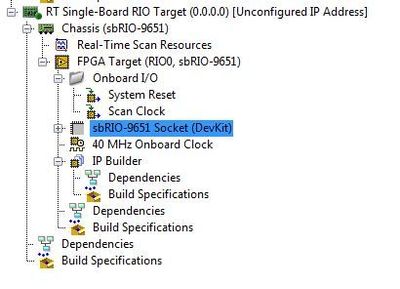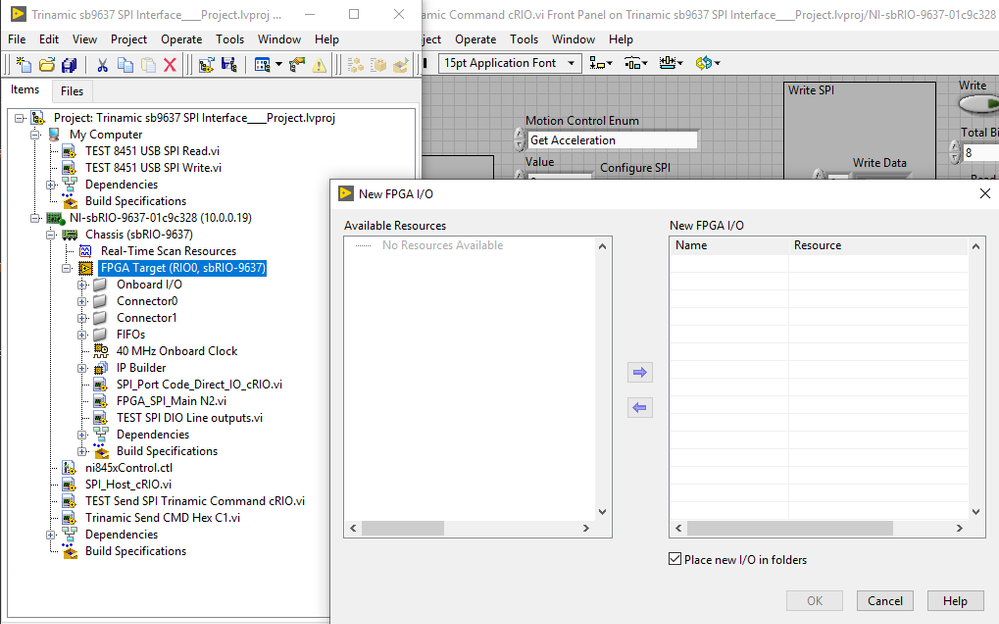- Subscribe to RSS Feed
- Mark Topic as New
- Mark Topic as Read
- Float this Topic for Current User
- Bookmark
- Subscribe
- Mute
- Printer Friendly Page
No available resources - sbRIO9651
01-22-2018 10:23 AM - edited 01-22-2018 10:29 AM
- Mark as New
- Bookmark
- Subscribe
- Mute
- Subscribe to RSS Feed
- Permalink
- Report to a Moderator
I'm trying to add new FPGA I/O but there are no available resources:
I'm using sb-RIO 9651
Can anyone surgest why?
01-22-2018 01:26 PM
- Mark as New
- Bookmark
- Subscribe
- Mute
- Subscribe to RSS Feed
- Permalink
- Report to a Moderator
Hi cristina.lopez,
The sbRIO-9651 is a bit different from our normal FPGA targets in that it's meant for custom board designs using the 9651 System on Module.
http://www.ni.com/white-paper/52314/en/
Because of this, the 9651 needs a reference to I/O definitions to "know" what I/O is available. This is done through the sbRIO-9651 socket in the project.
I'm assuming you're using our prototyping/reference board version of the device. If that's the case, simply right-click on the Socket in the project, and choose "Properties." In the sbRIO-9651 Socketed Component Level IP Declaration dropdown, choose "Browse" and select the correct file for your device. The file path should be called out in the sbRIO-9651 Quick Start Guide that came with your developer kit, but if not you should be able to find it here:
C:\Program Files (x86)\National Instruments\Shared\CompactRIO\CLIPs\sbRIO-9651\DevKit
Once you ensure that it's selected from the dropdown, your I/O should appear under the socket.
National Instruments
01-23-2018 01:15 AM
- Mark as New
- Bookmark
- Subscribe
- Mute
- Subscribe to RSS Feed
- Permalink
- Report to a Moderator
I had already had this, but, I'm triying to do a spi communicacion, and, I need FPGA I/O nodes that they are created in this way: right click - new fpga I/O and then you chose available resources, but I haven't them.
I tried to do I/O node with fuctions palettes but, they aren't a valid input to visa spi fuctions.
01-30-2019 11:47 AM
- Mark as New
- Bookmark
- Subscribe
- Mute
- Subscribe to RSS Feed
- Permalink
- Report to a Moderator
I am having the same exact issue on a sb9636, implementing Single Port SPI.
If you are using the 'SPI Single Port Example', I opened the 'Example Port Code' and dropped the Direct FPGA I/O calls in and delete the 'cute' FPGA I/O alias calls...
The old way works...
Regards
Jack Hamilton
02-05-2019 06:46 PM
- Mark as New
- Bookmark
- Subscribe
- Mute
- Subscribe to RSS Feed
- Permalink
- Report to a Moderator
My sbRIO is a 9637 with LabVIEW 2017 SP1 and RT 17.6 installed.
There are no errors, I can run FPGA and RT code fine..But I the 'New FPGA I/O' properties browsers shows NOTHING for avaliable I/O.
What gives?