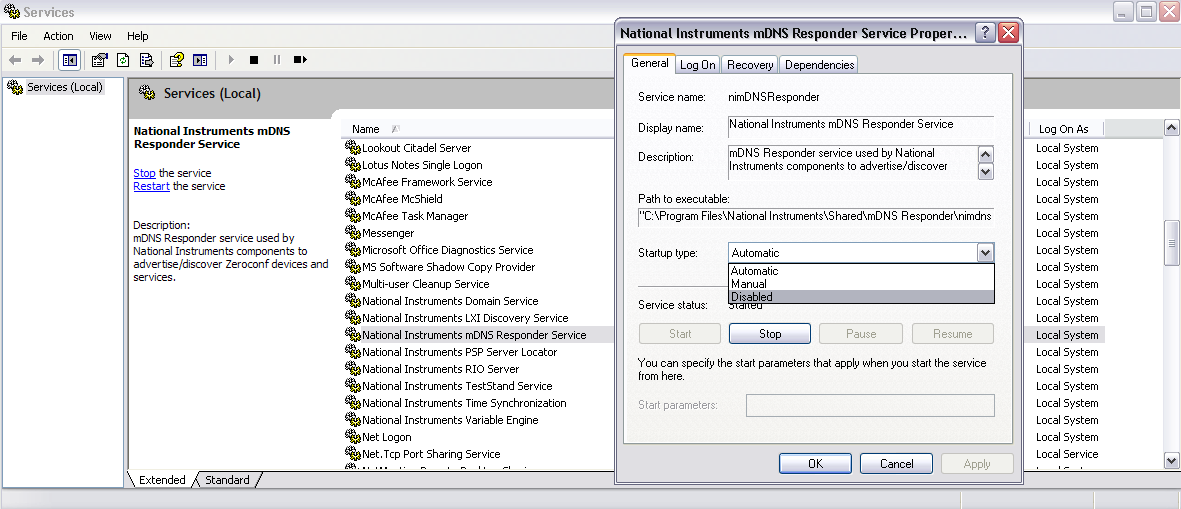- Subscribe to RSS Feed
- Mark Topic as New
- Mark Topic as Read
- Float this Topic for Current User
- Bookmark
- Subscribe
- Mute
- Printer Friendly Page
Network connection problems after installing NI-DAQmx
02-03-2010 10:04 PM
- Mark as New
- Bookmark
- Subscribe
- Mute
- Subscribe to RSS Feed
- Permalink
- Report to a Moderator
I'm using Windows 7 64 bit. I installed LabView and it went fine, then installed NI-DAWmx version 8.9.5 from the DVD. After it installed I restarted. When my computer booted back up my computer would no longer identify with the network. Looking at my network settings, my local area connection 2 was now being listed as a connection for both networks that I'm connected to. I tried everything to resolve this. I tried disconnecting one network, switching NIC ports, re registering my MAC, ect. I ended up doing a system restore reverting the install of NI-DAQmx but leaving LabView. After this my network connections functioned normally again. So I then downloaded version 9.0.2 from NI and installed it. Just finished doing so, and now my network is back to having the same issue. I don't understand how the NI-DAWmx software relates to the network problems, but it is the only thing that has changed between it working and not. Als, I saw in the database about an issue with an Apple product which was fixed by using the command "route delete 0.0.0.0". I tried this anyway with no luck even though I don't have any Apple software installed.
Any ideas?
Thanks
02-05-2010 01:05 PM
- Mark as New
- Bookmark
- Subscribe
- Mute
- Subscribe to RSS Feed
- Permalink
- Report to a Moderator
Hi TooFastForYa,
It sounds like you have found the following KnowledgeBase:
Internet Connection Lost When Installing DAQmx
The KnowledgeBase links to Microsoft's support site--it is a specific issue that we have seen when computers running Apple's Bonjour can create a default gateway of 0.0.0.0.
It sounds like your problem might be slightly different, but I am not sure what might be happening. Can you check your Local Area Network Connections settings before and after the install? You can do this from the command prompt with the command "ipconfig /all". The Bonjour issue would result in an IP Config that looks something like this:
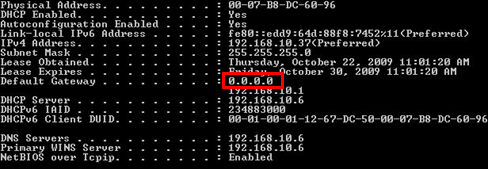
Hence, "route delete 0.0.0.0" would remove the unwanted default gateway of 0.0.0.0. Hopefully the exact behavior you are seeing will be more clear after taking a look at the ipconfig.
Best Regards,
02-05-2010 01:29 PM
- Mark as New
- Bookmark
- Subscribe
- Mute
- Subscribe to RSS Feed
- Permalink
- Report to a Moderator
Also, I would try disabling the"National Instruments mDNS Responder Service" (from services.msc😞
You should reboot after doing this.
Best Regards,