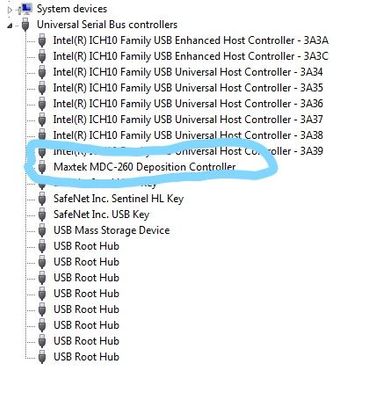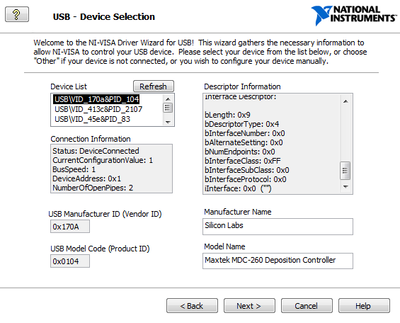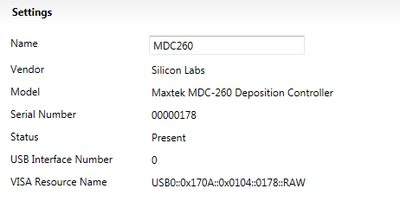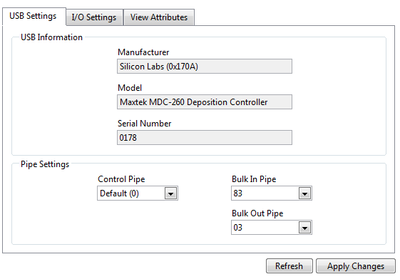ni.com is currently undergoing scheduled maintenance.
Some services may be unavailable at this time. Please contact us for help or try again later.
- Subscribe to RSS Feed
- Mark Topic as New
- Mark Topic as Read
- Float this Topic for Current User
- Bookmark
- Subscribe
- Mute
- Printer Friendly Page
Need help with serial communication
06-03-2018 01:14 PM
- Mark as New
- Bookmark
- Subscribe
- Mute
- Subscribe to RSS Feed
- Permalink
- Report to a Moderator
Hi everyone,
I'm trying to talk to a device using VISA serial but I have difficulty getting it to work. I've done this before with a different device and I'm following the same steps for this new device with no luck so far.
Here are the steps I tried:
1) Before I configured the port, the device manager was able to see the port. Also, I was able to control the device using the provided software for the device.
2) I used NI-VISA Driver Wizard to configure the port. The software automatically filled in the options and I made no change to them.
3) After installing the .inf file, the port appeared in the device manager as this:
4) NI MAX also recognized the port
5) The communication settings in MAX I/O
There was no error when I sent in a command, but when I tried to read the buffer, I kept getting timeout error. The device uses checksum as the terminating character which I'm still trying to understand. However, according to the manual, I should be getting a message back regardless of what I send in. I think MAX isn't not communicating with the device at all.
Please help!
Thank you
06-07-2018 02:05 AM
- Mark as New
- Bookmark
- Subscribe
- Mute
- Subscribe to RSS Feed
- Permalink
- Report to a Moderator
Have you tried using Wireshark to capture the USB comms ? It may give you some clues.
06-07-2018 08:50 AM
- Mark as New
- Bookmark
- Subscribe
- Mute
- Subscribe to RSS Feed
- Permalink
- Report to a Moderator
Sorry for the stupid question, but how are you sending messages and trying to get responses from the device?
Given that you don't have a termination character, and the message seems to require parsing to know the length (it looks from the manual that the response is always 8 bytes, but the message reply can vary between 6 and 255 depending on the value of the length data byte), I'm wondering how you're managing in MAX. Or are you using LabVIEW?
06-07-2018 09:41 AM
- Mark as New
- Bookmark
- Subscribe
- Mute
- Subscribe to RSS Feed
- Permalink
- Report to a Moderator
When I hear "serial communication" I assume it's through a serial port (real or virtual) that appears as a COM port in Windows. I know technically USB is serial, but that's not usually what "serial communication" refers to. Is it possible that this USB device also appears as a COM port, maybe the "COM1" you have listed in MAX, or if that's not it, maybe there's an option in the driver properties to enable a virtual COM port? That would probably be simpler than doing USB communications like this.
06-22-2018 06:35 AM
- Mark as New
- Bookmark
- Subscribe
- Mute
- Subscribe to RSS Feed
- Permalink
- Report to a Moderator
can you share your vi?
CLD Using LabVIEW since 2013