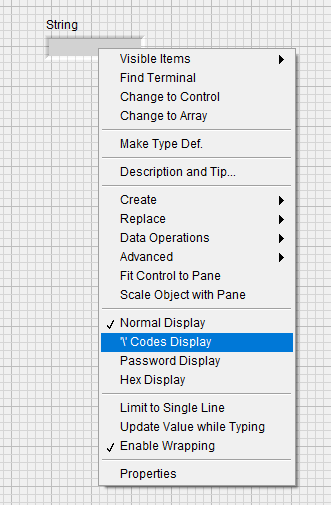- Subscribe to RSS Feed
- Mark Topic as New
- Mark Topic as Read
- Float this Topic for Current User
- Bookmark
- Subscribe
- Mute
- Printer Friendly Page
Need help regarding string conversion
03-25-2023 04:08 AM
- Mark as New
- Bookmark
- Subscribe
- Mute
- Subscribe to RSS Feed
- Permalink
- Report to a Moderator
Hello I am reading a data from my flow controller and I am getting data and also some square characters. Do I need any conversion here. I am attaching my picture and reference vi here.
03-25-2023 05:06 AM
- Mark as New
- Bookmark
- Subscribe
- Mute
- Subscribe to RSS Feed
- Permalink
- Report to a Moderator
03-25-2023 05:08 AM - edited 03-25-2023 05:10 AM
- Mark as New
- Bookmark
- Subscribe
- Mute
- Subscribe to RSS Feed
- Permalink
- Report to a Moderator
Right click on that control and select “Display \ codes”, that square character likely will simply turn inti a \r possibly followed by a \n. These are the lin end characters that your device sends at the end to help the receiver recognize that the whole message has been received.
It simply seems to report 100 and then a B that probably indicates a status or similar. The two reported parameters are separated by a comma.

03-25-2023 05:39 AM
- Mark as New
- Bookmark
- Subscribe
- Mute
- Subscribe to RSS Feed
- Permalink
- Report to a Moderator
@rolfk wrote:
Right click on that control and select “Display \ codes”, that square character likely will simply turn inti a \r possibly followed by a \n. These are the lin end characters that your device sends at the end to help the receiver recognize that the whole message has been received.
It simply seems to report 100 and then a B that probably indicates a status or similar. The two reported parameters are separated by a comma.
I think that both CR and LF are printable as... well... carriage return and linefeed, so they wouldn't show up as oddball characters. But I'm sure you are right that they are some kind of byte that signals the end of the message. Since it's serial it might even be EOT (End of Transmission).
(Mid-Level minion.)
My support system ensures that I don't look totally incompetent.
Proud to say that I've progressed beyond knowing just enough to be dangerous. I now know enough to know that I have no clue about anything at all.
Humble author of the CLAD Nugget.
03-26-2023 11:34 PM
- Mark as New
- Bookmark
- Subscribe
- Mute
- Subscribe to RSS Feed
- Permalink
- Report to a Moderator
I'm attaching the manual here. Thank you for your reply.
03-27-2023 04:13 AM
- Mark as New
- Bookmark
- Subscribe
- Mute
- Subscribe to RSS Feed
- Permalink
- Report to a Moderator
Hello doc,
did you read this already?
https://forums.ni.com/t5/LabVIEW/Complete-String-Conversion-Tutorial/m-p/4245188
03-28-2023 01:51 AM
- Mark as New
- Bookmark
- Subscribe
- Mute
- Subscribe to RSS Feed
- Permalink
- Report to a Moderator
Thanks @Dave TW that was really helpful. Also, I think my problem is different I have commands RFS (Reads full scale value of my MFC), RFC (Reads current flow setting), AFC (For adjusting flow setting), I am attaching Pictures of my output here. Currently the problem is if I use AFC command to set value. It's not working. If it works my RFC should change after I set different value using AFC Command.
03-28-2023 07:52 AM
- Mark as New
- Bookmark
- Subscribe
- Mute
- Subscribe to RSS Feed
- Permalink
- Report to a Moderator
Please right-click on your string indicator and select "\ Codes Display". Then make the Screenshots again.
03-29-2023 12:36 AM
- Mark as New
- Bookmark
- Subscribe
- Mute
- Subscribe to RSS Feed
- Permalink
- Report to a Moderator
Here are the pictures as you asked. Thank you for your response.