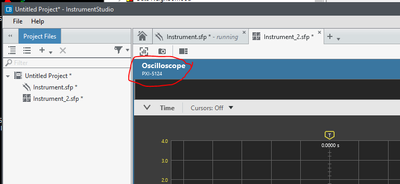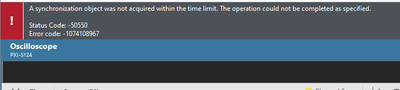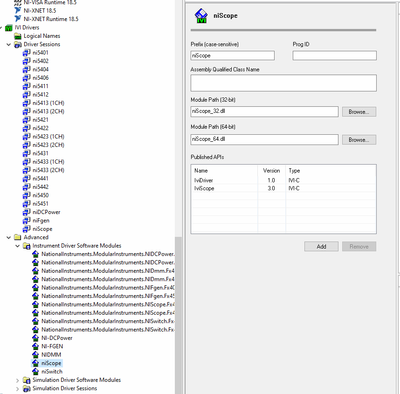- Subscribe to RSS Feed
- Mark Topic as New
- Mark Topic as Read
- Float this Topic for Current User
- Bookmark
- Subscribe
- Mute
- Printer Friendly Page
NI Scope PCI-5122 Error 50550, 1074108967
10-31-2011 10:35 AM
- Mark as New
- Bookmark
- Subscribe
- Mute
- Subscribe to RSS Feed
- Permalink
- Report to a Moderator
Hi,
I am using a PCI-5122 Scope card with Labview 2010, SP1. I have identical software running on two systems but one of them generates the following error:
Error -1074108967 occurred at niScope Multi Fetch WDT.vi:1
Ni Platform Services: A synchronization object was not acquired within the time limit. The operation could not be completed as specified.
Status Code -50550
I'll attach a jpg of my code that shows how I set up the acquisition, start it, and then wait for it to complete. Could it be a firmware issue? Or a driver issue?
Steve
11-01-2011 03:43 PM
- Mark as New
- Bookmark
- Subscribe
- Mute
- Subscribe to RSS Feed
- Permalink
- Report to a Moderator
Hi Steve
Here is the solution for that error.
http://digital.ni.com/public.nsf/allkb/38F05FEA452185D18625746E00788AFF?OpenDocument
Regards
National Instruments Mexico
Ingeniería de Aplicaciones
www.ni.com/soporte
11-01-2011 07:33 PM
- Mark as New
- Bookmark
- Subscribe
- Mute
- Subscribe to RSS Feed
- Permalink
- Report to a Moderator
Jaime,
Thanks for the reply. I saw that article but that is for the PXI not the PCI 5122. I tried to run the firmware updater in the Program File\National Instruments\NI-DAQ\FPGAfiles\NI 5122 directory, but it won't work for the PCI card. Is there another way to query and update the firmware?
Steve
11-02-2011 09:27 AM - edited 11-02-2011 09:29 AM
- Mark as New
- Bookmark
- Subscribe
- Mute
- Subscribe to RSS Feed
- Permalink
- Report to a Moderator
Hi Steve,
Thanks for posting.
I've done some preliminary research on the issue and have some questions and suggestions for you. It is possible that the card may need to be returned for repair. If you can answer the questions below, it will help me evaluate the state of the card.
- You mention that you have two systems with identical software. Do the systems have identical hardware as well? For instance, do both systems have a PCI-5122?
- Do you recieve errors if you run a self-test or self-calibration in Measurement & Automation Explorer?
- Has the card in question ever worked correctly?
- Can you run a LabVIEW Example Finder example such as niScope Configured Acquisition?
Thank you!
Aaron
11-03-2011 08:50 AM
- Mark as New
- Bookmark
- Subscribe
- Mute
- Subscribe to RSS Feed
- Permalink
- Report to a Moderator
Aaron,
Thanks for all of the info. This is at a customer site and I won't go back there until early next week. After I get the answers to your questions I'll post them.
Steve
11-07-2011 09:18 AM
- Mark as New
- Bookmark
- Subscribe
- Mute
- Subscribe to RSS Feed
- Permalink
- Report to a Moderator
Aaron,
- Both systems have nearly identical hardware and drivers. They both have PCI-5122 cards. Our system is Windows XP with NI-Scope 3.8 and NI-Scope Runtime 3.8 installed. The customer site (where the errors occur) is Windows 7 with NI-Scope 3.7, only, installed.
- I ran the self-test and self-calibration on both systems and everything passed on both systems.
- The card works properly for a period of time and then it gives the error message. I am using an X stage to scan back and forth while the 5122 acquires data. At the beginning of each scan line I configure the acquisition, then scan across, upload the data, clear the acquisition, and start it all over again. This has been working fine on our lab system for years. We tested it out on the customer system prior to shipment, but now we're seeing that it will work fine for 15-20 scan lines, and then generate the error. We'll acknowledge the error and it will continue for 3-4 lines and then error out again.
We are bringing the customer PCI card back to our facility later today for evaluation in our system. Do you have any other suggestions?
Thanks.
Steve.
11-10-2011 03:55 PM - edited 11-10-2011 03:57 PM
- Mark as New
- Bookmark
- Subscribe
- Mute
- Subscribe to RSS Feed
- Permalink
- Report to a Moderator
Steve,
Thanks for the detailed reply. I think it is a good idea to bring the card back and test it in a similar, but working system. Let me know if the card in question exhibits different behavior than the current card you have in your setup. If the cards behave the same, then it is something related to the customer's setup. If the card behaves incorrectly in your setup, then this makes it more likely that the card will need to be returned for repair. We can continue troubleshooting the issue after your additional testing.
Regards,
Aaron
11-11-2011 01:03 PM
- Mark as New
- Bookmark
- Subscribe
- Mute
- Subscribe to RSS Feed
- Permalink
- Report to a Moderator
Aaron,
I'll try this and let you know - it likely won't be for at least a week until I can return to their site to retrieve the parts.
Steve
09-22-2021 03:16 AM
- Mark as New
- Bookmark
- Subscribe
- Mute
- Subscribe to RSS Feed
- Permalink
- Report to a Moderator
Hi
I don´t know if you ever found a solution on this problem, but I have a similar with NI-5124 Scop when upgrading at running system from a PC with Windows XP to a PC with Windows10.
Her is what I have done:
NI-5124 PXI oscilloscope failing.
- It’s placed in a system that has run for 20 years on Windows XP and Labview 8.2.1
- PXI rack 1045
- Mxi: PXI-MXI-4 (PCI-8336 and PXI-8336)
- Now the PC is upgraded to a new one with Windows 10 and LV15.
- After new PC the system started, I can see all cards in PXI rack in MAX
- I can communicate with all card but not NI5124 Scope.
- When I try to launch Testpanels for Ni5124 I got the following error:
- I can launch Testpanels when I point at NI4070 DMM in MAX.
I can then open a new fan and choose Oscilloscope - When pressing Run/Stop I got this error:
- NI MAX pictures:
MAX can´t recognize the type of the PXI bridge, but it is a PXI-MXI-4 (PCI-8336 and PXI-8336)
- Error code -1074108967 occurred at an unidentified location
- I have looked for solution at NI for error -50550 and found this:
Solution
These error codes indicate fairly general problems that can be caused by either hardware or software. You can resolve these errors through one of the troubleshooting steps below:
- Reset the device in Measurement & Automation Explorer, then try the self-calibrate again.
- Reboot the PC or PXI controller.
- Try a different PCI or PXI slot.
- If you are using a remote controller (i.e PCIe-8361) make sure the MXI card has the DIP Switch in the correct position, either ON if you are using BIOS Compatibility Mode or OFF if you are not.
I have tried 1, 2 and 3 => did not help. About 1 Reset and Self-test is success but Self- Calibrate is just running for ever.
@4 If this was not setup correctly, I assume the PC would not be able to see the PXI rack and modules in it.
What could be my next step?
Tanks in advance
/Bjarne