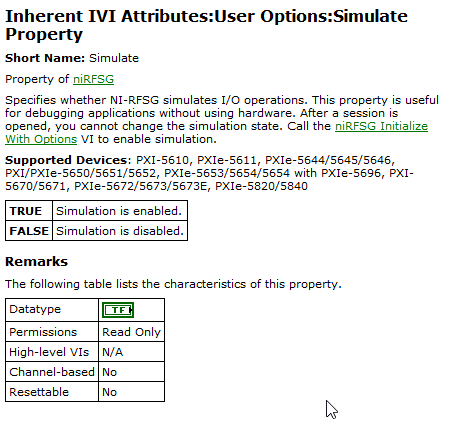- Subscribe to RSS Feed
- Mark Topic as New
- Mark Topic as Read
- Float this Topic for Current User
- Bookmark
- Subscribe
- Mute
- Printer Friendly Page
NI-RFSA simulation
10-14-2020
03:28 AM
- last edited on
01-13-2026
10:11 AM
by
![]() Content Cleaner
Content Cleaner
- Mark as New
- Bookmark
- Subscribe
- Mute
- Subscribe to RSS Feed
- Permalink
- Report to a Moderator
Hi,
I have a test system with PXIe-5841 (VST). According to documentation, I should be able to use RFmx or NI-RFSA with NI-RFSG drivers to use this card.
I decided to use NI-RFSA with NI-RFSG because of out of the box soft front panels and simulation capabilities (Simulating an NI-RFSA Device - NI).
According to LabVIEW help for these drivers, simulation is supported for:
RFSA:
PXIe-5601/5603/5605/5606,
PXIe-5644/5645/5646,
PXI-5661,
PXIe-5663/5663E/5665/5667/5668,
PXIe-5693/5694/5698,
PXIe-5820/5840
RFSG:
PXI-5610,
PXIe-5611,
PXIe-5644/5645/5646,
PXI/PXIe-5650/5651/5652,
PXIe-5653/5654/5654 with PXIe-5696,
PXI-5670/5671,
PXIe-5672/5673/5673E,
PXIe-5820/5840
As you can see my PXIe-5841 is not on the list. Ok, but there is PXIe-5840 which is pretty similar. I tried to use it but there is no possibility to add it as simulation in MAX (most of them aren't available). What's more NI-RFSA soft front panel will also not open without a hardware in MAX.
What can I do to have this device simulated (out of the box HAL)? Or in another words how can I have simulated VST? The thing is that I don't need any complex simulation - to be honest, all I want is to not see connection error when testing application logic without hardware. I know I can write wrappers or conditional case or whatever but according to the documentation it's already there, but I can't use it...
CLA, CTA, CPI
- Did someone devote their time to help solve your problem? Appreciate it and give kudos.
- Problem solved? Accept as a solution so that others can find it faster in the future.
- Contribute to the development of TestStand by voting on the TestStand Idea Exchange.
10-15-2020 10:23 AM
- Mark as New
- Bookmark
- Subscribe
- Mute
- Subscribe to RSS Feed
- Permalink
- Report to a Moderator
10-17-2020 03:09 AM
- Mark as New
- Bookmark
- Subscribe
- Mute
- Subscribe to RSS Feed
- Permalink
- Report to a Moderator
MAX 20.0.0.49152-0+f0, LV 19.0.1f1 (32-bit), RFSA 19.0.0.49152-0+f0, RFSG 19.0.0.49155-0+f3
CLA, CTA, CPI
- Did someone devote their time to help solve your problem? Appreciate it and give kudos.
- Problem solved? Accept as a solution so that others can find it faster in the future.
- Contribute to the development of TestStand by voting on the TestStand Idea Exchange.
10-21-2020 01:19 PM
- Mark as New
- Bookmark
- Subscribe
- Mute
- Subscribe to RSS Feed
- Permalink
- Report to a Moderator
Your link works when the suffix / is removed.
On your link page, I think you overlooked the "Note" section that reads, "Simulation using MAX is available on only the PXIe-5611 and PXI/PXIe-5650/5651/5652, and PXIe-5653".
Your using 5841. Looks like 56XX supports simulation and typically simulation are IVI drivers not VISA.
10-22-2020 01:18 AM - edited 10-22-2020 01:21 AM
- Mark as New
- Bookmark
- Subscribe
- Mute
- Subscribe to RSS Feed
- Permalink
- Report to a Moderator
@richjoh wrote:
Your link works when the suffix / is removed.
Yes, you need to remove comma from the RFSA link, sorry.
@richjoh wrote:
On your link page, I think you overlooked the "Note" section that reads, "Simulation using MAX is available on only the PXIe-5611 and PXI/PXIe-5650/5651/5652, and PXIe-5653".
What about the help file?
@richjoh wrote:
Your using 5841. Looks like 56XX supports simulation and typically simulation are IVI drivers not VISA.
And was I mention VISA anywhere?
CLA, CTA, CPI
- Did someone devote their time to help solve your problem? Appreciate it and give kudos.
- Problem solved? Accept as a solution so that others can find it faster in the future.
- Contribute to the development of TestStand by voting on the TestStand Idea Exchange.