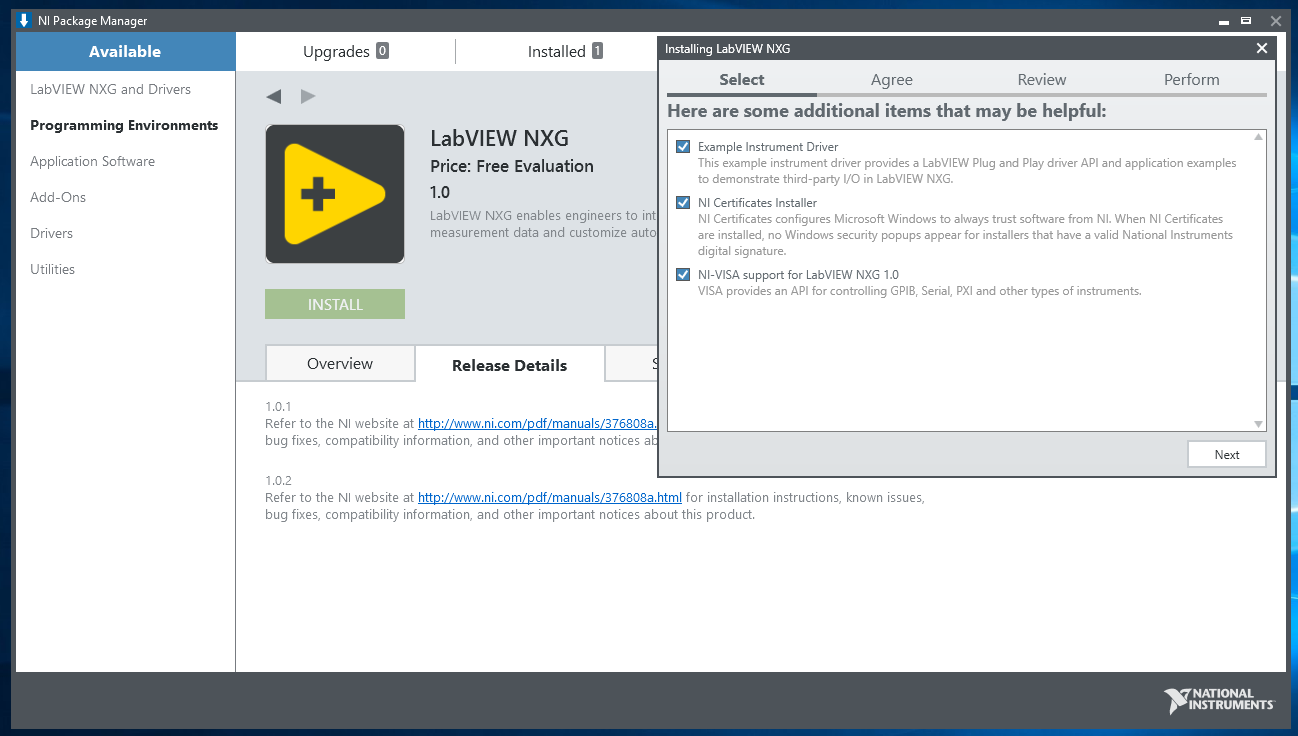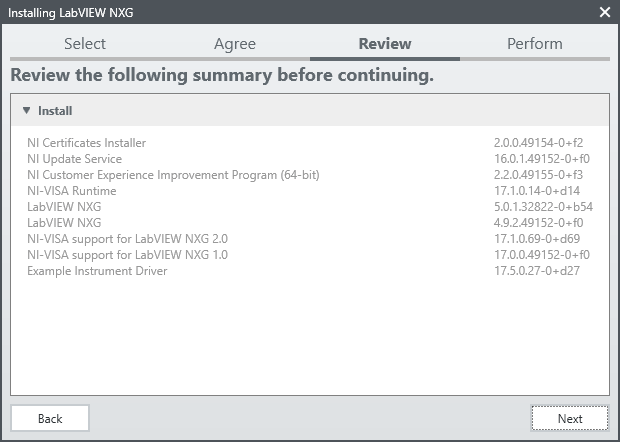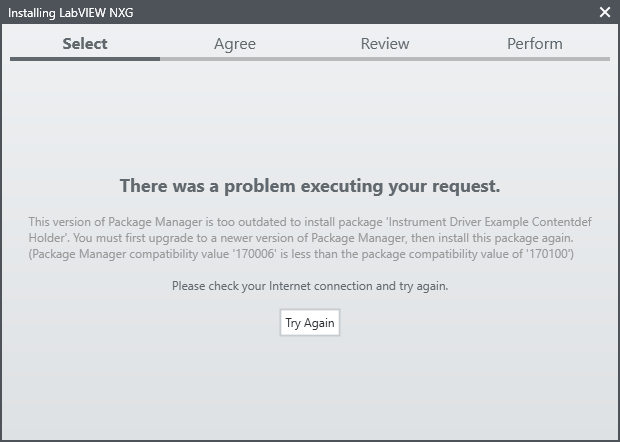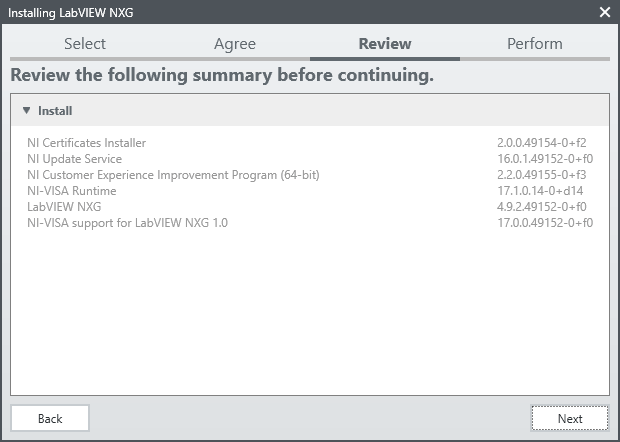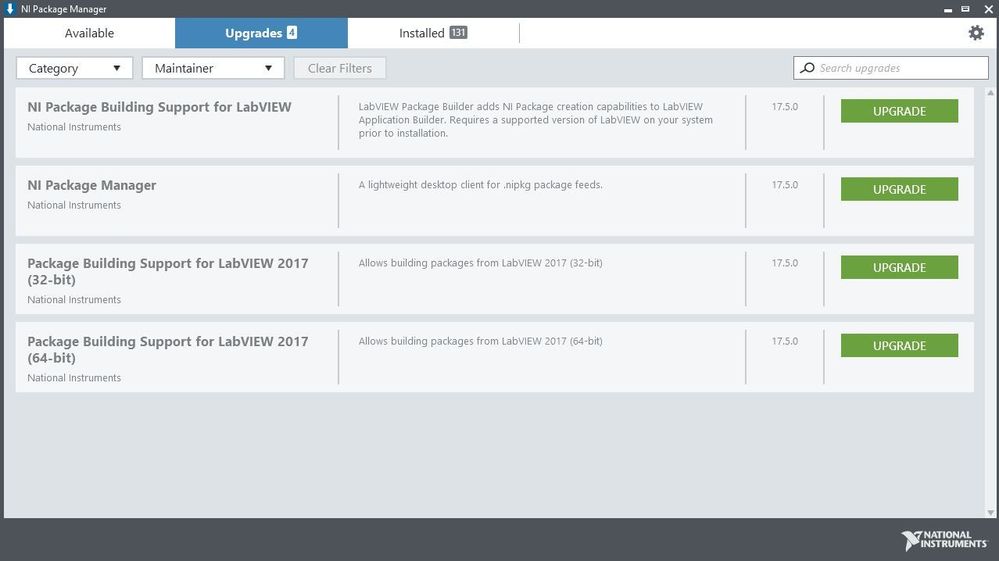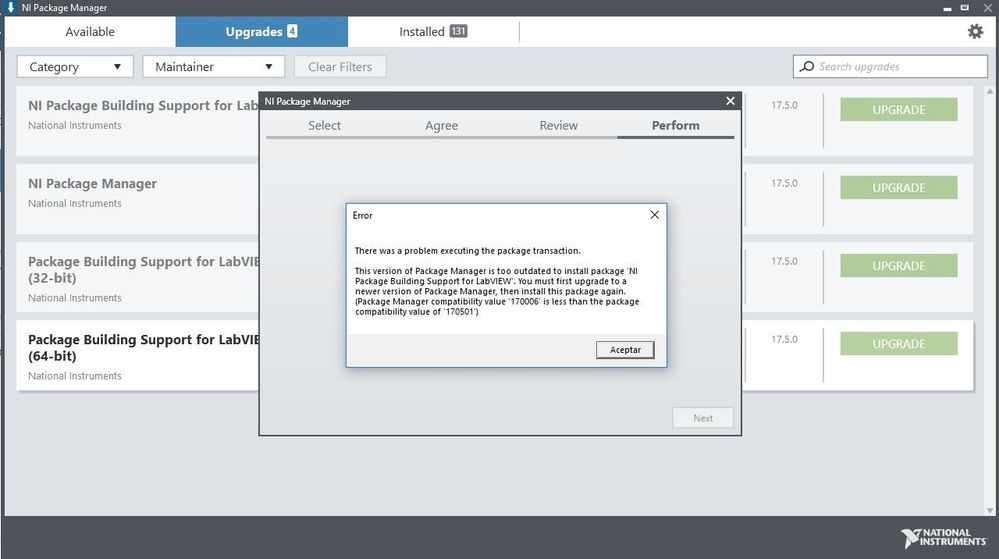- Subscribe to RSS Feed
- Mark Topic as New
- Mark Topic as Read
- Float this Topic for Current User
- Bookmark
- Subscribe
- Mute
- Printer Friendly Page
NI Package Manager version "too outdated"
Solved!
05-28-2017
11:44 PM
- last edited on
11-09-2025
08:36 PM
by
![]() Content Cleaner
Content Cleaner
- Mark as New
- Bookmark
- Subscribe
- Mute
- Subscribe to RSS Feed
- Permalink
- Report to a Moderator
I was one of the ones who ran into this issue on Friday, but now its been resolved I'm trying to install NXG. This time the NXG installation stops with an error stating NIPM is too outdated, and requires an update to install the NXG examples package:
I've tried what I can to automatically update NIPM itself following these instructions, but NIPM is reporting there are no upgrades available. All of the download links I can find for NIPM on NI's site are the same version I have already (identical checksums). Is there another way to update NIPM?
p.s. Will LabVIEW NXG get its own subforum, rather than just tagged posts?
Unless otherwise stated, all code snippets and examples provided
by me are "as is", and are free to use and modify without attribution.
Solved! Go to Solution.
05-30-2017
06:37 PM
- last edited on
11-09-2025
08:36 PM
by
![]() Content Cleaner
Content Cleaner
- Mark as New
- Bookmark
- Subscribe
- Mute
- Subscribe to RSS Feed
- Permalink
- Report to a Moderator
Hi Michael,
Thanks for reporting this behavior. We're currently investigating into how we might resolve this error message, but for the time being can you try uninstalling NI Package Manager and reinstalling it with a fresh download from our website?
https://www.ni.com/en/support/downloads/software-products/download.package-manager.html
Thank you!
05-30-2017
10:07 PM
- last edited on
11-09-2025
08:36 PM
by
![]() Content Cleaner
Content Cleaner
- Mark as New
- Bookmark
- Subscribe
- Mute
- Subscribe to RSS Feed
- Permalink
- Report to a Moderator
Good to hear it's being investigated.
I've just tried uninstalling NIPM, and installing from the download link provided, but run into the same error message. The steps to reproduce the issue are below:
- Download and install NIPM from this link: https://www.ni.com/en/support/downloads/software-products/download.package-manager.html
- After the installation has complete, start NIPM and select the Available tab, and then Programming Environments.
- Select LabVIEW NXG, then click Install. Leave all the defaults checked, hit Next, accept the license agreements, hit Next, then hit Next one last time.
- The error message will appear.
If I uncheck Example Instrument Driver in step 3 above, everything else installs without a problem.
Unless otherwise stated, all code snippets and examples provided
by me are "as is", and are free to use and modify without attribution.
05-31-2017 05:03 PM
- Mark as New
- Bookmark
- Subscribe
- Mute
- Subscribe to RSS Feed
- Permalink
- Report to a Moderator
Hi Michael,
Thanks for reporting back so promptly! Just to verify, are you trying to install the LabVIEW NXG 1.0 Suite? You can verify this by checking the Release Details tab of your LabVIEW NXG Suite item:
A screenshot would be a fantastic confirmation as well.
Thanks!
05-31-2017 09:21 PM - edited 05-31-2017 09:22 PM
- Mark as New
- Bookmark
- Subscribe
- Mute
- Subscribe to RSS Feed
- Permalink
- Report to a Moderator
It occurs with both the LabVIEW NXG Suite (from the LabVIEW NXG and Drivers tab), and with only LabVIEW NXG (from the Programming Environments tab). I can't see the screenshot you've posted as it seems to be linked to an internal NI portal.
Here's a set of screenshots showing what was being installed.
Note that Example Driver Driver here is checked:
Something I didn't notice before is that the installer wants to include two versions of LabVIEW NXG, and VISA support for NXG 2.0 (note I have not installed anything to do with the NXG 2.0 beta, included updated ini files and so on).
I then receive the error message.
If I then click Try Again, and uncheck the Example Instrument Driver option as seen in the first image, NIPM then only wants to install the below. Note this only includes the one version of LabVIEW NXG, and no reference to VISA support for NXG 2.0 or the Example Instrument Driver.
Unless otherwise stated, all code snippets and examples provided
by me are "as is", and are free to use and modify without attribution.
05-31-2017 09:34 PM - edited 05-31-2017 09:43 PM
- Mark as New
- Bookmark
- Subscribe
- Mute
- Subscribe to RSS Feed
- Permalink
- Report to a Moderator
I just tried doing a complete reinstall after seeing those messages about NXG 2.0. This included deleting any National Instruments folder in c:\ProgramData and C:\Users\<user>\AppData\Local. After the reinstall it seems to be working now, so there must have been some stale nipkg file hanging around which wasn't uninstalled the first time around.
Thanks for the help.
Edit: Come to think of it, I think I did use the NXG2.0 beta nipkg.ini, back when NIPM wouldn't install anything at all, hoping it would fix things. I guess it was never removed on subsequent uninstalls/reinstalls of NIPM.
Unless otherwise stated, all code snippets and examples provided
by me are "as is", and are free to use and modify without attribution.
06-01-2017 09:47 AM
- Mark as New
- Bookmark
- Subscribe
- Mute
- Subscribe to RSS Feed
- Permalink
- Report to a Moderator
Hi Michael,
Thanks for reporting back your solution and all these screenshots of the behavior you've experienced as well. We'll definitely keep this one on record in case we run into anyone else who may have have run into this same issue after trying the LabVIEW NXG 2.0 beta's nipkg.ini. Cheers!
12-28-2017 07:49 AM
- Mark as New
- Bookmark
- Subscribe
- Mute
- Subscribe to RSS Feed
- Permalink
- Report to a Moderator
Same problem:
Any new idea?
Thx.
12-28-2017 07:59 AM
- Mark as New
- Bookmark
- Subscribe
- Mute
- Subscribe to RSS Feed
- Permalink
- Report to a Moderator
I do not know if it could help somebody, but for me, it seems to work:
1. In Windows 10, go to Windows Icon --> Configuration.
2. Select Apps and features.
3. Search on the list for "National Instruments Software" item.
4. Click on uninstall.
5. Go to the tab Installed and search for NI Package Manager.
6. Try to re-install from there. Nothing will happen (for me), because error will appear again.
7. Do not close, and go to the tab upgrades. A new version of NI Package Manager appears on list. If you try to install it, you will success with the upgrade process.
01-25-2018 03:42 AM
- Mark as New
- Bookmark
- Subscribe
- Mute
- Subscribe to RSS Feed
- Permalink
- Report to a Moderator
I followed the steps until where selected to uninstall package manager from Windows.
I then aborted the uninstallation dialog (during unistall start it seemed to do something with packager manager upgrader)
Started the packager manager and I could upgrade the package manager to 17.5 and upgrade NXG to 2.0.
Hope it helps, but a fix from NI would be very desirable. This is bad advertisement.
André (CLA, CLED)