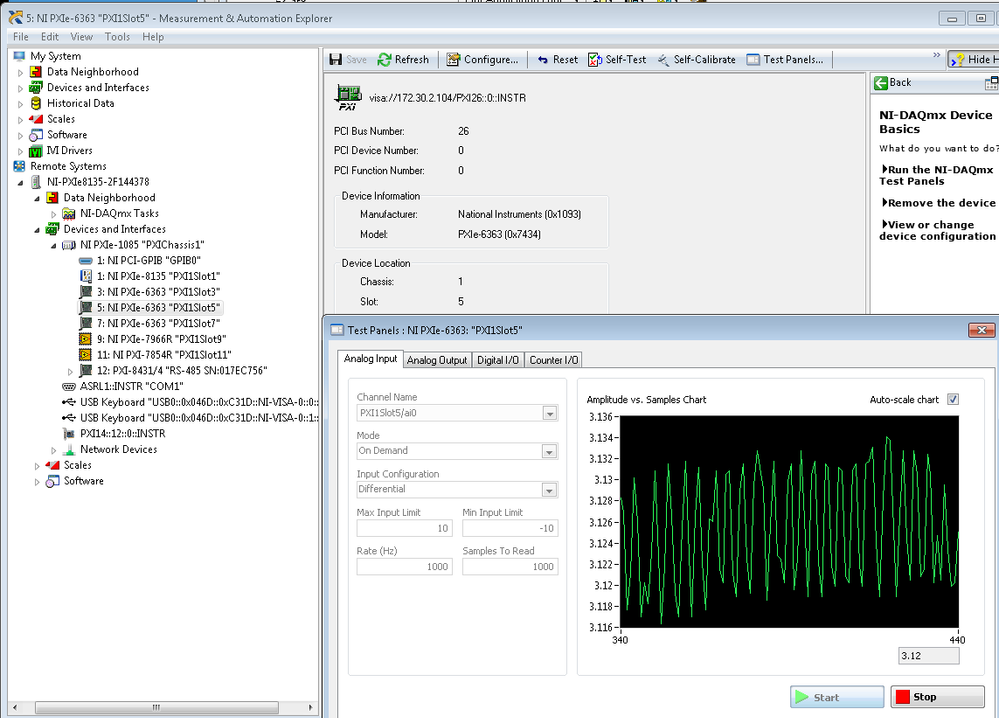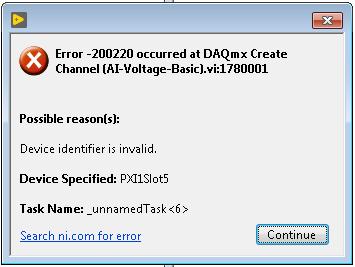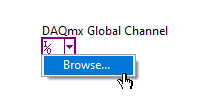- Subscribe to RSS Feed
- Mark Topic as New
- Mark Topic as Read
- Float this Topic for Current User
- Bookmark
- Subscribe
- Mute
- Printer Friendly Page
NI PXIe-6363 communicate with remote system using LABVIEW
05-13-2022 10:20 AM
- Mark as New
- Bookmark
- Subscribe
- Mute
- Subscribe to RSS Feed
- Permalink
- Report to a Moderator

what would be the correct way to access the DAQmx physical channel?
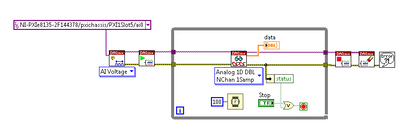
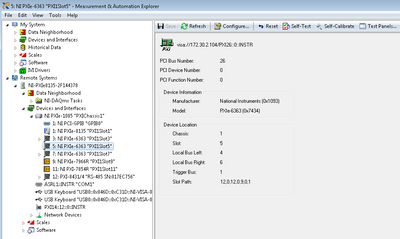
what would be the correct way to access the DAQmx physical channel?
with NI max test panel working fine.
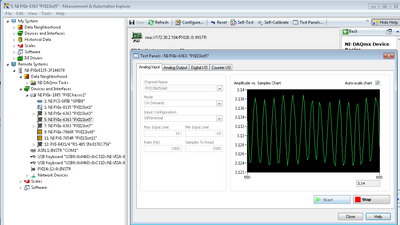
05-13-2022 10:51 AM
- Mark as New
- Bookmark
- Subscribe
- Mute
- Subscribe to RSS Feed
- Permalink
- Report to a Moderator
Your images are low-resolution, and hard to read the values, please post better images and the original VI.
Soliton Technologies
New to the forum? Please read community guidelines and how to ask smart questions
Only two ways to appreciate someone who spent their free time to reply/answer your question - give them Kudos or mark their reply as the answer/solution.
Finding it hard to source NI hardware? Try NI Trading Post
05-13-2022 11:11 AM
- Mark as New
- Bookmark
- Subscribe
- Mute
- Subscribe to RSS Feed
- Permalink
- Report to a Moderator
05-13-2022 01:25 PM
- Mark as New
- Bookmark
- Subscribe
- Mute
- Subscribe to RSS Feed
- Permalink
- Report to a Moderator
It appears your channel name is invalid. Use the exact same name as in MAX or browse for channels using the channel control.
05-13-2022 02:24 PM
- Mark as New
- Bookmark
- Subscribe
- Mute
- Subscribe to RSS Feed
- Permalink
- Report to a Moderator
I try same as MAX name of channel but still getting error??
below naming tried but not working.
- PXI1Slot5/ai0
- pxichassis/PXI1Slot5/ai0
- NI-PXIe8135-2F144378/pxichassis/PXI1Slot5/ai0
Remote System access to PXI slot need specific naming method?
05-13-2022 02:37 PM
- Mark as New
- Bookmark
- Subscribe
- Mute
- Subscribe to RSS Feed
- Permalink
- Report to a Moderator
What about browse? Does that give you anything?
05-13-2022 04:44 PM
- Mark as New
- Bookmark
- Subscribe
- Mute
- Subscribe to RSS Feed
- Permalink
- Report to a Moderator
Wait a minute, No, you cannot remote access NI-DAQmx PXI devices.
The NI-DAQmx devices have to be locally available on the computer you run your code.
If you really need remote access, you can look into gRPC-Device https://github.com/ni/grpc-device
Soliton Technologies
New to the forum? Please read community guidelines and how to ask smart questions
Only two ways to appreciate someone who spent their free time to reply/answer your question - give them Kudos or mark their reply as the answer/solution.
Finding it hard to source NI hardware? Try NI Trading Post
05-14-2022 10:09 AM
- Mark as New
- Bookmark
- Subscribe
- Mute
- Subscribe to RSS Feed
- Permalink
- Report to a Moderator
Hi,
Could you please create a task using NI MAX , and use this task in you Application ,
to Configure a Task Using the DAQ Assistant from MAX
Complete the following steps to create a task using the DAQ Assistant in MAX:
1. In MAX, right-click Data Neighborhood and select Create New to open the DAQ Assistant.
2. In the Create New window, select NI-DAQmx Task and click Next.
3. Select Acquire Signals or Generate Signals.
4. Select the I/O type, such as analog input, and the measurement type, such as voltage.
5. Select the physical channel(s) to use and click Next.
6. Name the task and click Finish.
05-14-2022 03:33 PM
- Mark as New
- Bookmark
- Subscribe
- Mute
- Subscribe to RSS Feed
- Permalink
- Report to a Moderator
Santosh is right. DAQmx does not support remote access:
https://forums.ni.com/t5/PXI/Remote-access-to-PXI-with-DAQmx/td-p/1014925

05-16-2022 01:20 PM
- Mark as New
- Bookmark
- Subscribe
- Mute
- Subscribe to RSS Feed
- Permalink
- Report to a Moderator
Thanks for information. for the ni/gRPC-Device only sporting specific version of....
- Windows OS (7....10)
- NI-DAQmx (19.0.0 to 21.0.0)